
 |

|
| ActiveWin: Reviews | Active Network | New Reviews | Old Reviews | Interviews |Mailing List | Forums |
|
|
|
|
|
DirectX |
|
ActiveMac |
|
Downloads |
|
Forums |
|
Interviews |
|
News |
|
MS Games & Hardware |
|
Reviews |
|
Support Center |
|
Windows 2000 |
|
Windows Me |
|
Windows Server 2003 |
|
Windows Vista |
|
Windows XP |
|
|
|
|
|
|
|
News Centers |
|
Windows/Microsoft |
|
DVD |
|
Apple/Mac |
|
Xbox |
|
News Search |
|
|
|
|
|
|
|
ActiveXBox |
|
Xbox News |
|
Box Shots |
|
Inside The Xbox |
|
Released Titles |
|
Announced Titles |
|
Screenshots/Videos |
|
History Of The Xbox |
|
Links |
|
Forum |
|
FAQ |
|
|
|
|
|
|
|
Windows XP |
|
Introduction |
|
System Requirements |
|
Home Features |
|
Pro Features |
|
Upgrade Checklists |
|
History |
|
FAQ |
|
Links |
|
TopTechTips |
|
|
|
|
|
|
|
FAQ's |
|
Windows Vista |
|
Windows 98/98 SE |
|
Windows 2000 |
|
Windows Me |
|
Windows Server 2002 |
|
Windows "Whistler" XP |
|
Windows CE |
|
Internet Explorer 6 |
|
Internet Explorer 5 |
|
Xbox |
|
Xbox 360 |
|
DirectX |
|
DVD's |
|
|
|
|
|
|
|
TopTechTips |
|
Registry Tips |
|
Windows 95/98 |
|
Windows 2000 |
|
Internet Explorer 5 |
|
Program Tips |
|
Easter Eggs |
|
Hardware |
|
DVD |
|
|
|
|
|
|
|
ActiveDVD |
|
DVD News |
|
DVD Forum |
|
Glossary |
|
Tips |
|
Articles |
|
Reviews |
|
News Archive |
|
Links |
|
Drivers |
|
|
|
|
|
|
|
Latest Reviews |
|
Xbox/Games |
|
Fallout 3 |
|
|
|
Applications |
|
Windows Server 2008 R2 |
|
Windows 7 |
|
|
|
Hardware |
|
iPod Touch 32GB |
|
|
|
|
|
|
|
Latest Interviews |
|
Steve Ballmer |
|
Jim Allchin |
|
|
|
|
|
|
|
Site News/Info |
|
About This Site |
|
Affiliates |
|
Contact Us |
|
Default Home Page |
|
Link To Us |
|
Links |
|
News Archive |
|
Site Search |
|
Awards |
|
|
|
|
|
|
|
Credits |
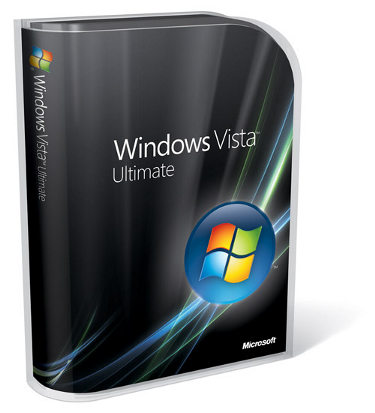
|
Product: Windows Vista (32 & 64-bit) |
Windows MEdia PLayer 11
Windows Media Player 11 I have to say is a major stand out in this release, featuring a superb semi- translucent user interface; this update is all about enjoying your music in style. Apart from the new UI, the productiveness of Media Player has improved very much with the addition of a Gallery view for your entire music collection. This provides a visually stunning way to interact and manage your music. You can view by genre, artiste, alphabetical or year, which displays your album/audio files in stacks, which is pretty cool! Media Player 11 also takes advantage of the Instant Search capabilities by offering a few keystrokes to your audio files from the Player Library. The interface is not a drastic departure from version 10 though; the menu bar now includes back and forward buttons for quickly moving between menu options.
Common buttons such as Library, Rip, Burn and Sync are now a combination of galleries and hidden menus. When a Gallery is selected or hovered over an arrow reveals access to additional features which were previously available under file menus. At the bottom of the player window, a simplified set of player controls provides logical options for quickly fast forwarding through a song or go to the next or previous track, with additional options for Shuffle, Repeat, Stop, Volume and track info. Again, visually stunning, engaging, easy to understand and just an overall enjoyable experience when interacting with the player and your library of music.
In Windows Vista x64, there is also a native 64-bit version of Media Player 11 (available in the Program Files folder), but is not the default player, users of the 64-bit platform should be happy to hear that, but I wonít be so quick to jump for joy until I start seeing the native 64-bit codecís to fully support it. Media Player 11 also includes a codec for watching DVD movies, which is really nice; I can view movies in full screen or player mode and select different chapters.
The biggest feature though is probably the new URGE music service, which was first announced at CES in January 2006. Unfortunately, I was not able to fully use the Service since it is not localized for the Caribbean (English Jamaica); presently it supports only English Canada and US. URGE is a culmination of multiple music channels incorporating their endless libraries of music, from MTV, VH1 and MTV networks, surprisingly BET is not one of these. I assumed it would be since the parent company for all four are VIACOM. The word that would best describe URGE is WOW to the third power; the collection is enormous and just mind-boggling. You get an extensive collection of music thatís available right there along with your own personal music collection. Setting up an account is relatively easy, you are asked to use your e-mail address and a password to sign in, and the URGE logo will then appear on the menu bar in the player interface for you to access at anytime. You are allowed to authenticate your account on 3 computers, deactivation takes 30 days. Itís the seamless integration thatís really amazing, blurring the gap between your collection of music and the URGE music library making it so easy to buy, listen and manage your music at the same time.










