
 |

|
| ActiveWin: Reviews | Active Network | New Reviews | Old Reviews | Interviews |Mailing List | Forums |
|
|
|
|
|
DirectX |
|
ActiveMac |
|
Downloads |
|
Forums |
|
Interviews |
|
News |
|
MS Games & Hardware |
|
Reviews |
|
Support Center |
|
Windows 2000 |
|
Windows Me |
|
Windows Server 2003 |
|
Windows Vista |
|
Windows XP |
|
|
|
|
|
|
|
News Centers |
|
Windows/Microsoft |
|
DVD |
|
Apple/Mac |
|
Xbox |
|
News Search |
|
|
|
|
|
|
|
ActiveXBox |
|
Xbox News |
|
Box Shots |
|
Inside The Xbox |
|
Released Titles |
|
Announced Titles |
|
Screenshots/Videos |
|
History Of The Xbox |
|
Links |
|
Forum |
|
FAQ |
|
|
|
|
|
|
|
Windows XP |
|
Introduction |
|
System Requirements |
|
Home Features |
|
Pro Features |
|
Upgrade Checklists |
|
History |
|
FAQ |
|
Links |
|
TopTechTips |
|
|
|
|
|
|
|
FAQ's |
|
Windows Vista |
|
Windows 98/98 SE |
|
Windows 2000 |
|
Windows Me |
|
Windows Server 2002 |
|
Windows "Whistler" XP |
|
Windows CE |
|
Internet Explorer 6 |
|
Internet Explorer 5 |
|
Xbox |
|
Xbox 360 |
|
DirectX |
|
DVD's |
|
|
|
|
|
|
|
TopTechTips |
|
Registry Tips |
|
Windows 95/98 |
|
Windows 2000 |
|
Internet Explorer 5 |
|
Program Tips |
|
Easter Eggs |
|
Hardware |
|
DVD |
|
|
|
|
|
|
|
ActiveDVD |
|
DVD News |
|
DVD Forum |
|
Glossary |
|
Tips |
|
Articles |
|
Reviews |
|
News Archive |
|
Links |
|
Drivers |
|
|
|
|
|
|
|
Latest Reviews |
|
Xbox/Games |
|
Fallout 3 |
|
|
|
Applications |
|
Windows Server 2008 R2 |
|
Windows 7 |
|
|
|
Hardware |
|
iPod Touch 32GB |
|
|
|
|
|
|
|
Latest Interviews |
|
Steve Ballmer |
|
Jim Allchin |
|
|
|
|
|
|
|
Site News/Info |
|
About This Site |
|
Affiliates |
|
Contact Us |
|
Default Home Page |
|
Link To Us |
|
Links |
|
News Archive |
|
Site Search |
|
Awards |
|
|
|
|
|
|
|
Credits |
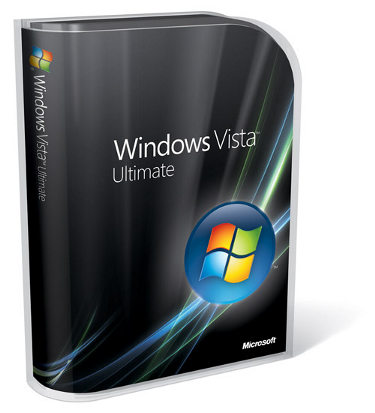
|
Product: Windows Vista (32 & 64-bit) |
Graphics Performance
Gaming and Graphics Performance Ė Windows Vista RTM against Windows XP SP2
All of the tests below we run at 1600x1200, the simple reason for this is that it means we test the GPU performance under Windows Vista.
The tests were ran with in the following setup:
-
CPU: AMD Athlon 64 X2 4600+ (2.4GHz/1MB)
-
Motherboard: Asus A8N-SLI (Socket 939)
-
Chipset: NVIDIA nForce 4 SLI
-
Chipset Drivers: NVIDIA nForce 6.86/Vista RC1
-
Hard Disk: Samsung Spinpoint 250GB
-
Memory: OCZ PC4800 (512MB x 4)
-
Video Card: ATI Radeon X1900 XTX
-
Video Drivers: ATI Catalyst 6.9/Vista RC1
|
Game Title |
Windows Vista |
Windows XP SP2 |
|
3DMark06 |
5615 |
5798 |
|
Half-Life 2: Episode 1 (No AA) |
97.4 |
103.6 |
|
Half-Life 2: Episode 1 (4x AA |
87.49 |
86.4 |
|
Battlefield 2 (No AA) |
59.1 |
77.96 |
|
Battlefield 2 (4x AA) |
55 |
77.11 |
|
FEAR (No AA) |
55 |
70 |
|
FEAR (4x AA) |
35 |
52 |
As you can see from the table it isnít a pretty sight, but its hard to judge the full performance you will get in gaming on Windows Vista simply because of the lack of drivers around at the RTM release. The drivers we have used here are just release candidates and it will take a while after the RTM release of Vista before they start to really get to grips with getting the best performance out of their drivers.
Also remember that the 3D desktop is demanding and in some of the tests we have done it feels as if the 3D desktop isnít running at a reduced level like we were told to expect it to. Finally remember that some of these titles use DirectSound so dropping back to software based sound drivers means a performance hit too.
Miscellaneous Gaming
Games Included With Vista
For the casual gamer, Windows Vista includes multiple games. There will be old favorites like Minesweeper, Solitaire, FreeCell, Hearts, and Spider Solitaire with new and improved graphics.
Windows Vista includes a variety of new and classic games, including Solitaire.
Windows Vista Home Premium and Windows Vista Ultimate will include a 3D chess game and a Mahjong game, and genuine Windows users on these editions will be able to download other new games too.
Windows Vista Home Premium and Windows Vista Ultimate include new specialty games like Mahjong.
Gaming Safety
Windows Vista includes a Games Explorer interface that groups all of the games on the system in one, easy-to-find location. Furthermore, computer administrators (parents) will have full control over what owners of various accounts (children) will be able to play. Through Windows Vista's built-in parental controls, parents will be able to limit what games children can launch based on the games ESRB ratings in the US, and applicable regional ratings in other countries. If parents don't want their children playing anything more objectionable than games rated Teen, they can lock out ratings of Mature (17+) and Adult Only. In addition to ratings-based restrictions, parents can make decisions based on specific content and time of day.
Parental controls help parents restrict the types of games their children are playing; reducing the risk of exposure to adult or violent content.













