
 |

|
| ActiveWin: Reviews | Active Network | New Reviews | Old Reviews | Interviews |Mailing List | Forums |
|
|
|
|
|
DirectX |
|
ActiveMac |
|
Downloads |
|
Forums |
|
Interviews |
|
News |
|
MS Games & Hardware |
|
Reviews |
|
Support Center |
|
Windows 2000 |
|
Windows Me |
|
Windows Server 2003 |
|
Windows Vista |
|
Windows XP |
|
|
|
|
|
|
|
News Centers |
|
Windows/Microsoft |
|
DVD |
|
Apple/Mac |
|
Xbox |
|
News Search |
|
|
|
|
|
|
|
ActiveXBox |
|
Xbox News |
|
Box Shots |
|
Inside The Xbox |
|
Released Titles |
|
Announced Titles |
|
Screenshots/Videos |
|
History Of The Xbox |
|
Links |
|
Forum |
|
FAQ |
|
|
|
|
|
|
|
Windows XP |
|
Introduction |
|
System Requirements |
|
Home Features |
|
Pro Features |
|
Upgrade Checklists |
|
History |
|
FAQ |
|
Links |
|
TopTechTips |
|
|
|
|
|
|
|
FAQ's |
|
Windows Vista |
|
Windows 98/98 SE |
|
Windows 2000 |
|
Windows Me |
|
Windows Server 2002 |
|
Windows "Whistler" XP |
|
Windows CE |
|
Internet Explorer 6 |
|
Internet Explorer 5 |
|
Xbox |
|
Xbox 360 |
|
DirectX |
|
DVD's |
|
|
|
|
|
|
|
TopTechTips |
|
Registry Tips |
|
Windows 95/98 |
|
Windows 2000 |
|
Internet Explorer 5 |
|
Program Tips |
|
Easter Eggs |
|
Hardware |
|
DVD |
|
|
|
|
|
|
|
ActiveDVD |
|
DVD News |
|
DVD Forum |
|
Glossary |
|
Tips |
|
Articles |
|
Reviews |
|
News Archive |
|
Links |
|
Drivers |
|
|
|
|
|
|
|
Latest Reviews |
|
Xbox/Games |
|
Fallout 3 |
|
|
|
Applications |
|
Windows Server 2008 R2 |
|
Windows 7 |
|
|
|
Hardware |
|
iPod Touch 32GB |
|
|
|
|
|
|
|
Latest Interviews |
|
Steve Ballmer |
|
Jim Allchin |
|
|
|
|
|
|
|
Site News/Info |
|
About This Site |
|
Affiliates |
|
Contact Us |
|
Default Home Page |
|
Link To Us |
|
Links |
|
News Archive |
|
Site Search |
|
Awards |
|
|
|
|
|
|
|
Credits |
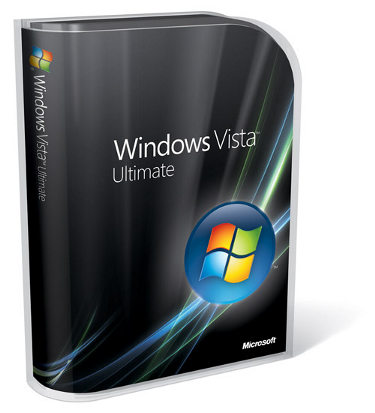
|
Product: Windows Vista (32 & 64-bit) |
Advanced Features
Some of the more technical features of Vista are what I would consider to be ready for the mainstream. For instance, all Editions of the OS except for Starter Edition will be available in 64-bit flavors’. The interface and features are identical in every way to its x86 counterpart except for compatibility with 32 bit device drivers and 16 bit applications. The advantages of a 64 bit Windows for consumers is not immediately seen, but power hungry users such as scientist, number crunching business intelligence users and environments where video editing/rendering and DNA Modeling are done will see the deep benefits of being able to handle up to 128 GBs of RAM, although there aren’t any Workstation’s that can hold that amount of memory, its comforting knowing the capability is there I guess. Driver support is still an issue for 64-bit Windows, but with the aim of making 64-bit computing mainstream through Windows Vista, developers will support the platform more readily I believe. I personally have not had any driver issues with Vista x64 except for the thumb drive hanging the system when plugged into a particular USB port, everything else works just fine.
All built in Windows applications are 64-bit native such as Windows Movie Maker and Photo Gallery although there remains a 32-bit Internet Explorer to maintain compatibility with web extensions that might not have been updated. Performance is still an issue, and even on the RTM release I truly have to say I am not satisfied. From installation to general use, the 64-Bit version of Vista feels groggy, running applications such as Office 2007 take a hit, applications take much longer to launch and at times become non-responsive. Hardware is also another factor when it comes to performance and 64-bit Windows, and I honestly believe to get a satisfactory experience, a dual core processor with at least 2 GBs of RAM and a 256 MB video card or higher is a recommended minimum. Microsoft has announced all kernel mode drivers must be signed before they can be installed. This will ultimately be a benefit for the consumer to provide a more reliable experience, the essential aim, which is to reduce system failure as a result of badly written device drivers or drivers written with the intent of causing malicious harm, you can’t go wrong there.
Another security feature that has been causing a lot of controversy called Patch Guard provides a protective shield around the Windows Kernel that prevents certain individuals from simply patching it, whether it’s to optimize third party applications or for unknown malicious purposes. Kernel patching was not something consented by Microsoft in the first place, in which case, they saw the 64-bit release of Vista as an opportunity to start a clean slate and educate both developers and users about the negatives of doing this in the first place. But this has affected certain Security vendors such as MacAfee (which is still unsatisfied) and Symantec, which have since worked out an agreement with Microsoft to get controlled access to the Windows Kernel. Unlike Windows Vista x64, Vista x86’s kernel remains patchable. So for persons who want a really, really, secure and powerful version of Windows, Vista definitely has something to offer.
Check our ActiveWin’s Windows XP x64 Edition review here
Figure 1.5 Improved Explorer Layout A new Explorer makes it easier for your manage and find your files, you create saved searches, get quick information about a file from within the UI without the need to check the properties of a file.
Figure 1.6 Cool Look the interface in Windows Vista is sexy no doubt about it, new icons that are life like, smooth rounded edges of windows provides users with a visually stunning experience.
System Changes & Data Handling
The account directories have been tweaked a bit with a few name changes here and there. The Document and Settings folder has been replaced by the Users folder, within which you will find all user account folders on the system. The Local Settings folder has been rearranged with the AppData folder formerly Application Data which now house local and personalized settings for applications installed on the system such as your Outlook .PST files, Mozilla Profiles and Microsoft Word dictionary if you have those applications installed.
Windows XP:
C:\Documents and Settings\Andre Da Costa\Local Settings\Application Data\Microsoft\Outlook
Windows Vista:
C:\Users\Andre Da Costa\AppData\Roaming\Microsoft\Outlook
As you can see from the above examples, there is no significant improvement over the new arrangement; it takes the same six steps to navigate to the Outlook folder in Vista just as it did in Windows XP. Well, there is one benefit, the shortening of the mouthful “Documents and Settings” to “Users” and “Application Data” to “AppData”.
