
 |

|
| ActiveWin: Reviews | Active Network | New Reviews | Old Reviews | Interviews |Mailing List | Forums |
|
|
|
|
|
DirectX |
|
ActiveMac |
|
Downloads |
|
Forums |
|
Interviews |
|
News |
|
MS Games & Hardware |
|
Reviews |
|
Support Center |
|
Windows 2000 |
|
Windows Me |
|
Windows Server 2003 |
|
Windows Vista |
|
Windows XP |
|
|
|
|
|
|
|
News Centers |
|
Windows/Microsoft |
|
DVD |
|
Apple/Mac |
|
Xbox |
|
News Search |
|
|
|
|
|
|
|
ActiveXBox |
|
Xbox News |
|
Box Shots |
|
Inside The Xbox |
|
Released Titles |
|
Announced Titles |
|
Screenshots/Videos |
|
History Of The Xbox |
|
Links |
|
Forum |
|
FAQ |
|
|
|
|
|
|
|
Windows XP |
|
Introduction |
|
System Requirements |
|
Home Features |
|
Pro Features |
|
Upgrade Checklists |
|
History |
|
FAQ |
|
Links |
|
TopTechTips |
|
|
|
|
|
|
|
FAQ's |
|
Windows Vista |
|
Windows 98/98 SE |
|
Windows 2000 |
|
Windows Me |
|
Windows Server 2002 |
|
Windows "Whistler" XP |
|
Windows CE |
|
Internet Explorer 6 |
|
Internet Explorer 5 |
|
Xbox |
|
Xbox 360 |
|
DirectX |
|
DVD's |
|
|
|
|
|
|
|
TopTechTips |
|
Registry Tips |
|
Windows 95/98 |
|
Windows 2000 |
|
Internet Explorer 5 |
|
Program Tips |
|
Easter Eggs |
|
Hardware |
|
DVD |
|
|
|
|
|
|
|
ActiveDVD |
|
DVD News |
|
DVD Forum |
|
Glossary |
|
Tips |
|
Articles |
|
Reviews |
|
News Archive |
|
Links |
|
Drivers |
|
|
|
|
|
|
|
Latest Reviews |
|
Xbox/Games |
|
Fallout 3 |
|
|
|
Applications |
|
Windows Server 2008 R2 |
|
Windows 7 |
|
|
|
Hardware |
|
iPod Touch 32GB |
|
|
|
|
|
|
|
Latest Interviews |
|
Steve Ballmer |
|
Jim Allchin |
|
|
|
|
|
|
|
Site News/Info |
|
About This Site |
|
Affiliates |
|
Contact Us |
|
Default Home Page |
|
Link To Us |
|
Links |
|
News Archive |
|
Site Search |
|
Awards |
|
|
|
|
|
|
|
Credits |
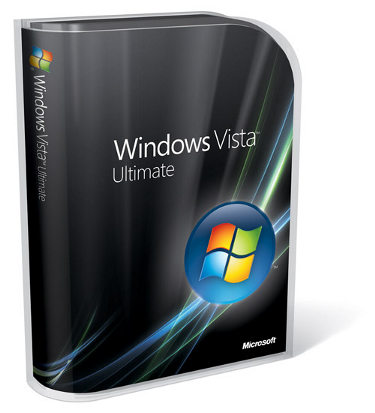
|
Product: Windows Vista (32 & 64-bit) |
Multimedia
Windows Vista is all about multimedia, the interface reflects it and the new Windows applications plus the updated ones ensure that users embrace it in a whole new exciting way. Some of the new features in this area include, built in DVD Burning (Windows Movie Maker with DVD burning capabilities), enhanced Photo Management, Media Center and Windows Media Player with built in support for watching DVD movies. It’s not a spectacular feature, but more of a logical step that has found its place in Windows; DVD burning capabilities is a welcome feature that will provide more storage opportunities when it comes to backing up data also. When Windows XP first introduced CD burning capabilities, it was seen as an about time feature, with DVD burning being an integrated part of the OS, there is also no need for third party drivers which provides a great out of the box experience. Next up is Photo Management, as far back as Windows 2000; users had the My Pictures folder as their only form of storage management for images. With Vista, things have changed for the better, included is a new application based on Microsoft’s commercial offering Digital Image Pro.
Windows Media Center
Windows Media Center for me is considered as the front end to the digital media experience in both the two feet and 10 feet environments. The interface has evolved since BETA 1, providing a more natural, simplistic approach to accessing your media. I see Media Center as an opportunity to escape the complexity of the Windows interface and provide an alternative experience that’s more friendly, easy to use and navigate. Common locations store your music, photos and videos, you can even watch DVD’s from within the Media Center Interface. I love the slide show effects, pretty much similar to the slide show tool in Explorer. The navigation controls are really nice; it blends in with the image to provide a natural look and feel that’s just awesome with music playing in the background. I was not able to use some of the advanced features since Media Center is not really a supported product here in Jamaica, so features such as recording TV shows or just watching TV were not available for me to review. But it still doesn’t mean that the software is useless, like I said it’s a cool alternative to managing and viewing your multimedia and lessens the complexity that is typical of the Windows interface at times.
Included also are editing tools that allows you to enhance your photos, I noticed these tools were a bit hidden. I discovered them by right clicking an image in the Picture library and selected a picture, right click, click “Picture Details” > Touch Up. The interface is designed mostly for a remote, although I had no trouble, cropping, rotating, control contrast or remove red eye using the mouse. It’s definitely worth saying Vista’s MCE truly brings interactivity to the television. But, I am going to be honest; it’s a way better experience if you are using these tools at the PC. Apart from photo editing, Vista’s MCE gives you access to Windows games, a bit different from the desktop games, I assume it would be a bit complex playing a game like Solitaire or Purble Place using a remote.
The navigation in Media Center is a bit different, using a horizontal approach, it should provide a more logical and easier to “get a hang of” response by users who use it on large wide screen televisions. I must note though, it’s a resource hog, launching and importing media into the program is very slow, but this could be as a result of the desktop systems I am using it on (more RAM please). Some of the categories take too long to open when clicked; I counted to ten when opening the Picture Gallery, its even worst when it comes to Video, all I see is a black screen and an hourglass. I know I am not testing this on the latest and greatest, but I at least was expecting to see some respectable performance out of the application especially at RTM. Comparing Media Center to prior versions, I would flatly say performance makes the Vista version a looser so far.
| « Windows Calendar, Mail, Meeting Space | Windows Photo Gallery » |














