
 |

|
| ActiveWin: Reviews | Active Network | New Reviews | Old Reviews | Interviews |Mailing List | Forums |
|
|
|
|
|
DirectX |
|
ActiveMac |
|
Downloads |
|
Forums |
|
Interviews |
|
News |
|
MS Games & Hardware |
|
Reviews |
|
Support Center |
|
Windows 2000 |
|
Windows Me |
|
Windows Server 2003 |
|
Windows Vista |
|
Windows XP |
|
|
|
|
|
|
|
News Centers |
|
Windows/Microsoft |
|
DVD |
|
Apple/Mac |
|
Xbox |
|
News Search |
|
|
|
|
|
|
|
ActiveXBox |
|
Xbox News |
|
Box Shots |
|
Inside The Xbox |
|
Released Titles |
|
Announced Titles |
|
Screenshots/Videos |
|
History Of The Xbox |
|
Links |
|
Forum |
|
FAQ |
|
|
|
|
|
|
|
Windows XP |
|
Introduction |
|
System Requirements |
|
Home Features |
|
Pro Features |
|
Upgrade Checklists |
|
History |
|
FAQ |
|
Links |
|
TopTechTips |
|
|
|
|
|
|
|
FAQ's |
|
Windows Vista |
|
Windows 98/98 SE |
|
Windows 2000 |
|
Windows Me |
|
Windows Server 2002 |
|
Windows "Whistler" XP |
|
Windows CE |
|
Internet Explorer 6 |
|
Internet Explorer 5 |
|
Xbox |
|
Xbox 360 |
|
DirectX |
|
DVD's |
|
|
|
|
|
|
|
TopTechTips |
|
Registry Tips |
|
Windows 95/98 |
|
Windows 2000 |
|
Internet Explorer 5 |
|
Program Tips |
|
Easter Eggs |
|
Hardware |
|
DVD |
|
|
|
|
|
|
|
ActiveDVD |
|
DVD News |
|
DVD Forum |
|
Glossary |
|
Tips |
|
Articles |
|
Reviews |
|
News Archive |
|
Links |
|
Drivers |
|
|
|
|
|
|
|
Latest Reviews |
|
Xbox/Games |
|
Fallout 3 |
|
|
|
Applications |
|
Windows Server 2008 R2 |
|
Windows 7 |
|
|
|
Hardware |
|
iPod Touch 32GB |
|
|
|
|
|
|
|
Latest Interviews |
|
Steve Ballmer |
|
Jim Allchin |
|
|
|
|
|
|
|
Site News/Info |
|
About This Site |
|
Affiliates |
|
Contact Us |
|
Default Home Page |
|
Link To Us |
|
Links |
|
News Archive |
|
Site Search |
|
Awards |
|
|
|
|
|
|
|
Credits |
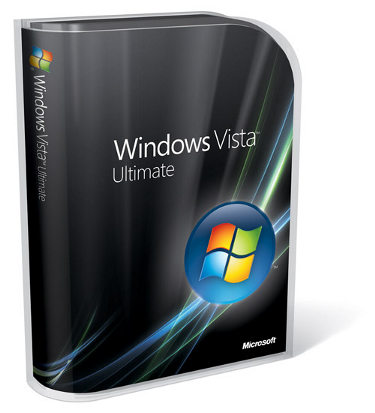
|
Product: Windows Vista (32 & 64-bit) |
Help & Support
I donít know about you, but XPís Help and Support looked much richer to me. I donít like the layout that much such as the centered Search field and the back/forward navigation button positioning. Apart from the visual inconsistenceís Support Services provides new video based tutorial training content to give users an overview of features in the OS. Guided Help is a new utility in the Help System that automatically guides or shows you how to accomplish a task by taking control of the screen; itís pretty cool, almost like a bundled ĎVideo Professorí! Windows Update has been slightly improved in the usability area, you can now postpone your updates, a new Windows Update Explorer is also included which allows you to configure, view/manage your updates before installing them.
With the launch of Vista, Microsoft is offering customers of the Ultimate Edition unique features, services and add-ons called Ultimate Extras. One of these anticipated features is the new Windows DreamScene which basically uses a looped video to turn your desktop into a live action animated background. Other add-ons include Hold ĎEm Poker game and Bitlocker/EFS Enhancements. Bitlocker encrypts the entire system drive, including the Windows system files necessary for startup and logon. You can log on and work with your files normally, but BitLocker can help block hackers from accessing the system files they rely on to discover your password, or access your hard disk by removing it from your computer and installing it in a different computer. BitLocker can only help protect files that are stored on the drive that Windows is installed on. I personally donít know how significant some of these additions will be for users to be persuaded to buy Vista Ultimate especially with it being targeted at the consumer segment. Hopefully over time users will be able to get more value beyond the box which I just canít think of right now.
A new Personalization Explorer is included which is the equivalent to Display Properties; from here you can change your Desktop background, Themes, Screensavers, Sounds, Mouse Pointers, Icons and Display Settings. I am not all that pleased with this new improvement, I was hoping the Windows Team would use collapsible panels similar to the Desktop background panel instead of having to open and close a separate dialog every time. I think itís only added more mouse clicks to something that was already doing just fine.
AutoPlay and Digital Locker
Auto Play controls what happens when you insert different types of devices or media into your Vista PC. For instance AutoPlay options can be set to automatically play a song, video or start the installation of a game or application. Newly released media formats such as the Microsoft backed HD-DVD and Sonyís Blu-Ray DVD formats are also available under AutoPlay options, admittedly with limited choices.
With Vista, Microsoft is moving the Windows OS forward by introducing new services such as Digital Locker which gives users the choice of trying, buying/downloading software instantly through the new Windows Market Place online service. The Digital Locker Assistant handles all transactions and downloading of software and product keys. Digital Locker and the Windows Market Place will only support North America and English versions of applications such as Office 2007, hopefully as Vistaís market penetration get stronger, more languages and markets will be supported. For technologies like Windows Anytime Upgrade available in lower tier editions of Vista such as Home Basic and Business Editions, users will be able to upgrade premium editions such as Vista Home Premium and Ultimate Editions. The process makes it very easy to acquire, manage and organize all of your purchased software online. Of course, a broadband connection is probably recommended, but the benefits are probably outweighed by the convenience of sitting in front of the screen in the comfort of your own home without the hassle of driving to a brick and mortar store.
themes
Windows AERO Basic and Windows Classic
I mentioned earlier that Vista includes a default interface called Windows AERO, which can be semi-translucent if your video card supports it or AERO Basic if it does not. AERO Basic which is considered to be a less graphically intense theme equivalent to Windows XPís Luna, provides most of the visuals of AERO Glass except for features such as Flip 3d, ALT-TAB 2D, Semi-translucency and Taskbar thumbnails. I personally donít consider it to be an aesthetically pleasing tier of AERO and I see it as a major step back from XPís Luna, it could best be described as a cheap thrill. The Windows Team should have at least kept Luna and use some elements of it along with the IE 7 on XP look and feel.
Windows Classic has suffered some neglect from the AERO experience; the changes to Explorer shell look rough, out of place and just less appealing for persons accustomed to and prefer this theme. I have to do a fair amount of customization to get it to a point where I would actually find it usable. For a Company that is toting that everyone can benefit from Vista since it provides Windows Classic which makes it easy for underperforming systems to benefit from the new technologies in the OS, Classic is a horrible incentive. There is also lack of attention to users needs, why make certain elements of themes specific? I am sure there are users who wouldnít mind Taskbar thumbnails and Alt-2D under Classic without the need for Glass.












