
 |

|
| ActiveWin: Reviews | Active Network | New Reviews | Old Reviews | Interviews |Mailing List | Forums |
|
|
|
|
|
DirectX |
|
ActiveMac |
|
Downloads |
|
Forums |
|
Interviews |
|
News |
|
MS Games & Hardware |
|
Reviews |
|
Support Center |
|
Windows 2000 |
|
Windows Me |
|
Windows Server 2003 |
|
Windows Vista |
|
Windows XP |
|
|
|
|
|
|
|
News Centers |
|
Windows/Microsoft |
|
DVD |
|
Apple/Mac |
|
Xbox |
|
News Search |
|
|
|
|
|
|
|
ActiveXBox |
|
Xbox News |
|
Box Shots |
|
Inside The Xbox |
|
Released Titles |
|
Announced Titles |
|
Screenshots/Videos |
|
History Of The Xbox |
|
Links |
|
Forum |
|
FAQ |
|
|
|
|
|
|
|
Windows XP |
|
Introduction |
|
System Requirements |
|
Home Features |
|
Pro Features |
|
Upgrade Checklists |
|
History |
|
FAQ |
|
Links |
|
TopTechTips |
|
|
|
|
|
|
|
FAQ's |
|
Windows Vista |
|
Windows 98/98 SE |
|
Windows 2000 |
|
Windows Me |
|
Windows Server 2002 |
|
Windows "Whistler" XP |
|
Windows CE |
|
Internet Explorer 6 |
|
Internet Explorer 5 |
|
Xbox |
|
Xbox 360 |
|
DirectX |
|
DVD's |
|
|
|
|
|
|
|
TopTechTips |
|
Registry Tips |
|
Windows 95/98 |
|
Windows 2000 |
|
Internet Explorer 5 |
|
Program Tips |
|
Easter Eggs |
|
Hardware |
|
DVD |
|
|
|
|
|
|
|
ActiveDVD |
|
DVD News |
|
DVD Forum |
|
Glossary |
|
Tips |
|
Articles |
|
Reviews |
|
News Archive |
|
Links |
|
Drivers |
|
|
|
|
|
|
|
Latest Reviews |
|
Xbox/Games |
|
Fallout 3 |
|
|
|
Applications |
|
Windows Server 2008 R2 |
|
Windows 7 |
|
|
|
Hardware |
|
iPod Touch 32GB |
|
|
|
|
|
|
|
Latest Interviews |
|
Steve Ballmer |
|
Jim Allchin |
|
|
|
|
|
|
|
Site News/Info |
|
About This Site |
|
Affiliates |
|
Contact Us |
|
Default Home Page |
|
Link To Us |
|
Links |
|
News Archive |
|
Site Search |
|
Awards |
|
|
|
|
|
|
|
Credits |
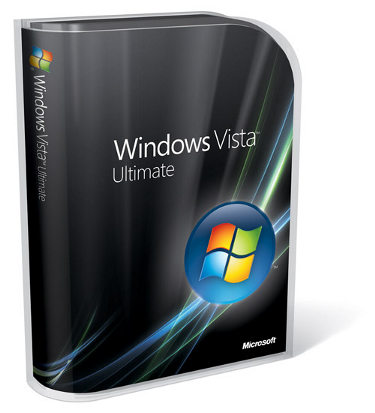
|
Product: Windows Vista (32 & 64-bit) |
Developer Technologies in Vista
The release of Windows Vista represents a new revolution in the history of client operating systems. The next version of Windows client features a vast array of new functionality and provides a platform for writing a new type of software that realizes the potential of new kinds of applications demanded by customers. New APIs and system services offer a rich set of functionality. These new applications are characterized by the combination of network awareness and local resource utilization. They communicate with other nodes (server or other clients) in a network (the Internet or the intranet) participating in larger service-oriented architecture. They use local resources (CPU, GPU, storage bandwidth, and more) to deliver an efficient and effective end-user experience, and function in offline or online scenarios. There are already many types of applications that match with this definition. However, developing smart, connected applications is not an insignificant job. A number of challenges are faced when attempting to develop such an application, including the difficulties associated with supporting both online and offline experiences, deployment and maintenance.
Windows Vista was developed from the ground up to address the barriers associated with creating these kinds of applications. System services and new APIs handle many of the hard problems associated with such applications, so that developers can focus on the particular problem that their software is addressing. The new range of APIs and services are embodied in the .NET Framework 3.0 (formerly WinFX). The .NET Framework 3.0 is a core component of the Windows Vista operating system, and is installed by default. This new set of managed interfaces represents an incremental release of the managed interfaces found in the .NET Framework 2.0, because there are no changes to the version of the .NET Framework 2.0 components with the .NET Framework 3.0. Instead there are new technologies that have been added: Windows Presentation Foundation (WPF), Windows Workflow Foundation (WF), Windows Communication Foundation (WCF), and Windows CardSpace.
WPF (Windows Presentation Foundation)
It is the name for the presentation and media technologies. It represents a significant evolution of presentation technology, with the goal of allowing developers to easily build rich and compelling user interfaces that can seamlessly integrate high-quality document and multimedia content. WPF is designed to take advantage of the capabilities of local hardware, so that all applications use the power of the graphics processing unit, rendering high quality, next generation user interfaces. This is a big difference to how applications are rendered currently because they rely on the GDI graphics engine that uses the power of the CPU for rendering. WPF provides a unified architecture for presenting user interfaces, documents and media and native support for declarative, markup-based programming, making it simpler to build Windows-based applications.
Windows Firewall with Advanced Security: Which integrates host-based network port filtering with IPSec to enable easy-to-create, comprehensive security policies.
Filtering API: which allows applications to narrowly specify which network traffic should be allowed through.
Restart Manager: Which allows applications to less likely require a reboot upon installation.
Smart Relaunch: Which lets users continue working exactly where they left off when a reboot cannot be avoided.
Application Recovery: Which helps preserve application state and unsaved changes in case of an unexpected application termination.
Transacted File System and Registry: Which allow developers to ensure the integrity of multiple updates to files and registry keys, reducing the likelihood of leaving the application in a partially updated or unstable state.
Vista still accommodates other high level languages such as C and C++ mainly for OS infrastructure and core services, but the idea behind the Microsoft managed code vision is to try to use the managed APIs and frameworks when developing user space applications whenever you can. Elsewhere you can bring into play Interop technologies to invoke unmanaged code from your managed application. All in all I believe that Windows Vista is a powerful platform that has all the pre-requisites of a first class citizen for managed development.
