
 |

|
| ActiveWin: Reviews | Active Network | New Reviews | Old Reviews | Interviews |Mailing List | Forums |
|
|
|
|
|
DirectX |
|
ActiveMac |
|
Downloads |
|
Forums |
|
Interviews |
|
News |
|
MS Games & Hardware |
|
Reviews |
|
Support Center |
|
Windows 2000 |
|
Windows Me |
|
Windows Server 2003 |
|
Windows Vista |
|
Windows XP |
|
|
|
|
|
|
|
News Centers |
|
Windows/Microsoft |
|
DVD |
|
Apple/Mac |
|
Xbox |
|
News Search |
|
|
|
|
|
|
|
ActiveXBox |
|
Xbox News |
|
Box Shots |
|
Inside The Xbox |
|
Released Titles |
|
Announced Titles |
|
Screenshots/Videos |
|
History Of The Xbox |
|
Links |
|
Forum |
|
FAQ |
|
|
|
|
|
|
|
Windows XP |
|
Introduction |
|
System Requirements |
|
Home Features |
|
Pro Features |
|
Upgrade Checklists |
|
History |
|
FAQ |
|
Links |
|
TopTechTips |
|
|
|
|
|
|
|
FAQ's |
|
Windows Vista |
|
Windows 98/98 SE |
|
Windows 2000 |
|
Windows Me |
|
Windows Server 2002 |
|
Windows "Whistler" XP |
|
Windows CE |
|
Internet Explorer 6 |
|
Internet Explorer 5 |
|
Xbox |
|
Xbox 360 |
|
DirectX |
|
DVD's |
|
|
|
|
|
|
|
TopTechTips |
|
Registry Tips |
|
Windows 95/98 |
|
Windows 2000 |
|
Internet Explorer 5 |
|
Program Tips |
|
Easter Eggs |
|
Hardware |
|
DVD |
|
|
|
|
|
|
|
ActiveDVD |
|
DVD News |
|
DVD Forum |
|
Glossary |
|
Tips |
|
Articles |
|
Reviews |
|
News Archive |
|
Links |
|
Drivers |
|
|
|
|
|
|
|
Latest Reviews |
|
Xbox/Games |
|
Fallout 3 |
|
|
|
Applications |
|
Windows Server 2008 R2 |
|
Windows 7 |
|
|
|
Hardware |
|
iPod Touch 32GB |
|
|
|
|
|
|
|
Latest Interviews |
|
Steve Ballmer |
|
Jim Allchin |
|
|
|
|
|
|
|
Site News/Info |
|
About This Site |
|
Affiliates |
|
Contact Us |
|
Default Home Page |
|
Link To Us |
|
Links |
|
News Archive |
|
Site Search |
|
Awards |
|
|
|
|
|
|
|
Credits |
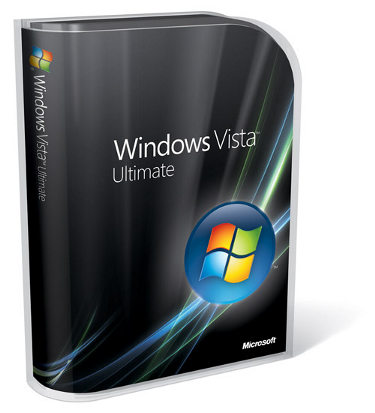
|
Product: Windows Vista (32 & 64-bit) |
Final Results And Overall Mark
Well we have reached the end of the review. Here are my final comments, notes and grades for Microsoft Windows Vista.
Final Comments
| How It Grades |
|
Installation:
95% |
So this has been my experience with Windows Vista, “so far”. I recently tried upgrading from XP x86 to Vista x86 (you can check out ActiveWin’s visual tutorial here),
Quote:
“Installation in Vista is a very straightforward experience, its almost unattended; you only need to be at the computer during the initial phase of set up and the Out of Box Experience page. Installation time varies, factors include memory and processor speed, my clean install of Vista took around 42 minutes (others have reported 20 to 30 mins), while the upgrade took a lot more, nearly 5 hours.”
The big question for many persons is, whether the move to Vista will be worth it, I wish there was an easy answer. Vista I would say is a major improvement over XP in areas such as Security, and after testing Vista for over a year and using the RTM version daily for over two months now it’s definitely an impressive release that brings new meaning to user experiences created with the PC. Windows Vista has brought the term operating system out of an antiquated era in computing of just being known as a traffic cop for your hardware and applications. As I noted earlier, Security is a basis on which the new OS is built but without having the user become a warrior in the process, better management, accessibility, simplicity and visual appeal make Vista something you will want to have on your next PC and in most cases need.
|
Windows XP |
Windows Vista |
|
Internet Explorer 7 |
Internet Explorer 7 with Protected Mode |
|
Windows Defender |
Windows Defender |
|
Windows Desktop Search |
Windows Instant Search |
|
Limited User |
User Account Control |
|
Digital Image Pro Suite 2006 ($100) |
Windows Photo Gallery |
Vista’s greatest competitor is of course its predecessor, Windows XP, a lot of persons will see it more as an evolutionary update and a bit hard to justify the upgrade knowing so many things in Vista could be easily had on XP today with a simple click of the download button or purchase of third party applications. IE 7 will be made available as a free download for XP users, so the RSS and some of the security issue’s are already taken care of. You can run as a limited user if you want to have that “extra” secure experience, Windows Defender will also be free for Windows XP users. Also Windows Desktop Search for XP pretty much takes care of some aspects of the Instant Search capabilities in Vista. I will agree though that Gadgets so far have been uninspiring; the effects such as the Aero Glass theme are stressful on the system, Aero Basic is a dramatic step back from the XP themes and Windows Classic has been sacrificed because of neglect.
For new and existing users looking for an integrated experience many of Vista’s new features will be an enticing value proposition to those who want to immediately take advantage of devices such as camcorders, digital cameras, hi-definition televisions, xboxs, PDAs and the most powerful PCs on the market today, Vista certainly promises to bring it altogether. So, looking at it from one user’s perspective is probably not the best way to decide if you should upgrade to Vista or not but the needs of the individual user. Still I would say the best way to move to Vista for many consumers would be to purchase it with a new PC pre-loaded, especially in my case. With the plethora of new Windows editions that come with Vista, Microsoft I believe is making it much easier to choose the OS that’s right for you, hopefully with the pricing revealed it will help to make the decision easier.
Enterprise customers will see great benefits too, features such as the new image based deployment, Unix Subsystem, Encryption and Virtual PC 2007 will make securing, managing Vista systems and transitioning to them much easier. Developers will also see an increased benefit; Windows Vista will definitely carry the Windows Platform forward, with new opportunities in areas such as the new communications and presentation subsystem and the .NET Framework 3.0 will give developers a set of tools to create connected, secure, beautiful applications (hopefully). Its a long way coming from the first few public Alpha builds, but all was not lost, much of what Microsoft promised has been delivered, the lost of WinFS has not impacted Vista as much as the reset that took place in August 2004. No doubt about it, Windows Vista is friendly and makes Windows easier than ever to use. A much-simplified interface will definitely be a boon to users, integrated search and new ways of handling data that continues to fill those ever growing hard disk, will make Vista a need than want choice for many users. The big question is can Microsoft communicate the benefits to the awaiting audience at the end of January?
|
Installation/Interface |
Internet Explorer/Security |
Connectivity |
|
Faster installation New hardware detection New Welcome Screen Improved Fast User Switching Improved Start Panel Life Like Icons and Themes Personalization Windows Market Place Windows Digital Locker |
Tabbed Browsing Protected Mode Phishing Filter Internet Explorer (No-Add on’s) New layout Built in Search Field User Access Control Standard User Account Windows Defender (Anti-Malware) Bit Locker Drive Encryption Patch Guard Parental Controls |
Networking and sharing Center New Networking Wizard New Security Center Sync Center Network Map Windows Meeting Space Windows Card Space |
|
Entertainment |
Productivity |
Miscellaneous/Power User |
|
Media Player 11 Movie Maker 6 Photo Gallery Media Center Games Explorer Updated and new Games Built in DVD Burning Windows Sidebar |
Instant Search Saved Search Windows Calendar Windows Mail 7 Windows SideShow Improved Speech Recognition Flip 3D/New Alt-Tab Windows Ready Boost Windows Mobile Device Center |
Backup & Safety Center Digital Locker Performance & Information Tools Group Policy Editor Management Console 3 Windows Firewall with Advanced Security Memory Diagnostics Tool 64-Bit Computing Tablet PC UNIX Subsystem |
Online Resources
Official Microsoft Windows Vista Website:
http://www.microsoft.com/windows/products/windowsvista/default.mspx
Windows Vista Team Blog:
http://windowsvistablog.com/
Microsoft MSDN Windows Vista Developer Center:
http://msdn2.microsoft.com/en-us/windowsvista/default.aspx
Microsoft TechNet Website:
http://technet.microsoft.com/en-us/windowsvista/default.aspx
| Specs & Package | |
| Overall Score | 90% |
| Version Reviewed | Microsoft Windows Vista Ultimate (32 & 64 bit) |
| Release Date | Now (January 30th, 2007) |
| The Good Points |
Better Security/Backup/management |
| The Bad Points |
Confusing Networking |
| Reviewer Specs |
PC # 1
Dell Dimension
8300
PC #2 PC #3
AMD 5000+ X2 AM2 PC #4
Athlon 64 X2 5000+
AM2 Based Processor |
| PC Required | System Requirements |
