
 |

|
| ActiveWin: Reviews | Active Network | New Reviews | Old Reviews | Interviews |Mailing List | Forums |
|
|
|
|
|
DirectX |
|
ActiveMac |
|
Downloads |
|
Forums |
|
Interviews |
|
News |
|
MS Games & Hardware |
|
Reviews |
|
Support Center |
|
Windows 2000 |
|
Windows Me |
|
Windows Server 2003 |
|
Windows Vista |
|
Windows XP |
|
|
|
|
|
|
|
News Centers |
|
Windows/Microsoft |
|
DVD |
|
Apple/Mac |
|
Xbox |
|
News Search |
|
|
|
|
|
|
|
ActiveXBox |
|
Xbox News |
|
Box Shots |
|
Inside The Xbox |
|
Released Titles |
|
Announced Titles |
|
Screenshots/Videos |
|
History Of The Xbox |
|
Links |
|
Forum |
|
FAQ |
|
|
|
|
|
|
|
Windows XP |
|
Introduction |
|
System Requirements |
|
Home Features |
|
Pro Features |
|
Upgrade Checklists |
|
History |
|
FAQ |
|
Links |
|
TopTechTips |
|
|
|
|
|
|
|
FAQ's |
|
Windows Vista |
|
Windows 98/98 SE |
|
Windows 2000 |
|
Windows Me |
|
Windows Server 2002 |
|
Windows "Whistler" XP |
|
Windows CE |
|
Internet Explorer 6 |
|
Internet Explorer 5 |
|
Xbox |
|
Xbox 360 |
|
DirectX |
|
DVD's |
|
|
|
|
|
|
|
TopTechTips |
|
Registry Tips |
|
Windows 95/98 |
|
Windows 2000 |
|
Internet Explorer 5 |
|
Program Tips |
|
Easter Eggs |
|
Hardware |
|
DVD |
|
|
|
|
|
|
|
ActiveDVD |
|
DVD News |
|
DVD Forum |
|
Glossary |
|
Tips |
|
Articles |
|
Reviews |
|
News Archive |
|
Links |
|
Drivers |
|
|
|
|
|
|
|
Latest Reviews |
|
Xbox/Games |
|
Fallout 3 |
|
|
|
Applications |
|
Windows Server 2008 R2 |
|
Windows 7 |
|
|
|
Hardware |
|
iPod Touch 32GB |
|
|
|
|
|
|
|
Latest Interviews |
|
Steve Ballmer |
|
Jim Allchin |
|
|
|
|
|
|
|
Site News/Info |
|
About This Site |
|
Affiliates |
|
Contact Us |
|
Default Home Page |
|
Link To Us |
|
Links |
|
News Archive |
|
Site Search |
|
Awards |
|
|
|
|
|
|
|
Credits |
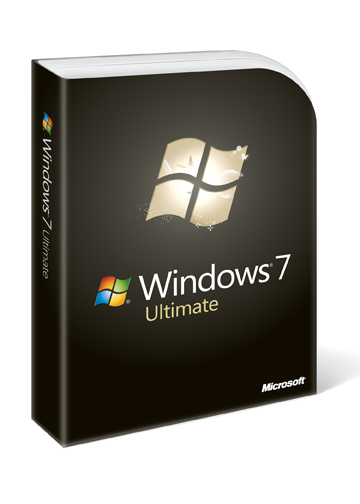
|
Product: Windows 7 |
Final Results And Overall Mark
Well we have reached the end of the review. Here are my final comments, notes and grades for Microsoft Windows 7.
Final Comments
| How It Grades |
|
Installation:
95% |
This review was just the tip of the ice berg, Windows 7 is a major release that innovates and performs. As noted throughout this review, Microsoft went back to the basics of what made Windows great in the first place; the operating systems focus on performance has paid off. End users will appreciate significant improvements in areas such as boot time, resume from sleep/hibernation and faster connection to networks. Windows 7 also focuses deeply on mobility, products like the Netbook form factor, which has become highly popular with consumers over the past couple of years. Windows 7 users can appreciate improvements in battery life while also being able to experience the web in a more seamless way through Windows 7ís out of box support for technologies such as 3G and simplified access and setup of Networks.
Should you upgrade? Most certainly, there is no on the fence, ifís or buts about it. This is a major upgrade both Windows XP and Vista users will certainly see benefits from. Vista was of course a hard sell because of the major architectural changes it introduced, Windows 7 reaps the benefits. The investments both businesses and consumers have made in it over the past three years has come forward. In my final comments of ActiveWinís Windows Vista review, I recommended potential customers move to Windows Vista on new PCís. Of course with Windows 7 itís also a great way to upgrade, but existing systems can definitely benefit from Windows 7 with just an upgrade. Running the OS on an AMD Sempron 1.6 GHz machine, 512 MBs the performance is just exceptional, I see Windows 7 breathing new life into many old systems as far back as 2003 (with a few upgrades of course). Windows 7 has the edge here; this is something I canít see Appleís Mac OS X Snow Leopard doing because of the architectural changes.
With fundamentals improvements to how you navigate and interact with your devices and applications, Windows 7 provides an experience thatís cohesive and forward thinking. It makes application switching intuitive while also enhancing the general user experience of working with your programs in a more convenient way. The Taskbar has come a long way since the days of Ďit works just like switching channelsí. Users expect a rich experience and the compelling aesthetics such as interactive thumbnail previews and enhanced search functionality will bring a major boost to productivity. Subtle changes to Search and customization themselves make Windows 7 a joy to work with on a daily basis. Businesses will appreciate the new experiences when accessing resources and staying connected to corporate networks in more simplified ways. When combined with the free Windows Live Essentials, Windows 7 shines further, and proves that Microsoft is focusing on delivering real innovation and value to consumers.
Users today have an overwhelming amount of information stored on their PCs and various devices to contend with, keeping it all organized and accessible can be a chore. Windows 7 takes the complexity out of such scenarios and I think itís the gem of this release a lot of users will discover they could never do without.
|
Proís |
Conís |
|
Significant Performance Improvement over Windows Vista. |
Cannot play movies in the Library interface of Media Player 12. |
|
Excellent hardware detection. |
I cannot find a way to get Media Player 12 to open up in full screen mode when I play a media file, it always starts up in preview mode first. |
|
Smooth migration in respect to device driver and application compatibility when moving from Vista. |
I wish the Windows Team would at least preserve the Dreamscene animated wallpapers when upgrading from Vista Ultimate, along with the games and sound effects. |
|
Significant improvement to install time performance. |
Virtual XP could be a bit more seamless and robust when running applications. The ability to install outside of the OS layer would have been nice and better integration with host operating system. |
|
Productive Desktop effects and window management capabilities. |
Sticky Notes Jump List on Start menu could be more useful than just showing "+New Note", maybe a list of the most recent notes. |
|
Bitlocker To Go support for additional storage devices. |
Homegroups is stubborn sometimes when a computer is joined to a Domain, trying to join an existing system to a HomeGroup tends to require that you demote the PC back to workgroup mode, even after allowing HomeGroup for 'Domain, Public and Home' settings in the Windows Firewall. |
|
Windows Virtual XP Mode lowers compatibility bar for businesses. |
No support for Windows Easy Transfer from 64 to 32 bit PC's, although this is understandable, its still a tough decision to accept knowing that Windows 7 is still available for wide majority of 32 bit systems |
|
Media Streaming and Play To features. |
Weather Gadget still does not support my local: Mandeville, Jamaica. |
|
Ability to customize Windows installations to a greater degree. |
Windows Media Player missing Advanced Tag Editor and the Recently Added Navigation Pane link. |
|
More security improvements: AppLocker, Safe Unlinking, Structured Exception Handler Overwrite. |
The ability to pin different file types and icons to the Taskbar would have been nice such as Batch Files. I notice I canít pin icons such as Computer, Control Panel or Disk drives. |
|
Improvements to installing and managing fonts. |
Folders pinned to the Taskbar, automatically are placed in the User folder Ė I wish it did not do this. |
|
Game loading times have been drastically improved |
|
|
Improved ways of connecting to business networks such as Direct Access and faster access to resources through BranchCache when deployed together with Windows Server 2008 R2. |
|
|
Significant improvements to mobility and power management. |
|
Online Resources
ActiveWin.com:
Microsoft Windows Internet Explorer 8 - Review
Microsoft Windows Live Essentials - Review
ActiveWin: Windows 7 FAQ/Quick Guide
Microsoft Windows 7 RC Build 7100 Preview
Microsoft Windows 7 Beta Build 7000 Preview
Microsoft Windows 7 Pre-beta M3
Build 6801 Preview
Related:
Microsoft Windows Vista RTM - Review
Microsoft Windows XP Professional - Review
Microsoft Windows Millennium Edition - Review
Microsoft Windows 2000 Professional Edition - Review
Microsoft Windows 98 Second Edition - Review
Microsoft:
Windows 7 Team Blog
Engineering Windows 7
Microsoft Answers Windows 7 Forums
Windows 7
home
Windows Live Team Blog
| Specs & Package | |
| Overall Score |
92.8%
|
| Version Reviewed | Microsoft Windows 7 |
| Release Date | October 22, 2009 |
| Reviewer Specs |
PC #1
Custom built Desktop HP xw4600 Workstation Dell Dimension 8300 |
| PC Required | System Requirements |

