
 |

|
| ActiveWin: Reviews | Active Network | New Reviews | Old Reviews | Interviews |Mailing List | Forums |
|
|
|
|
|
DirectX |
|
ActiveMac |
|
Downloads |
|
Forums |
|
Interviews |
|
News |
|
MS Games & Hardware |
|
Reviews |
|
Support Center |
|
Windows 2000 |
|
Windows Me |
|
Windows Server 2003 |
|
Windows Vista |
|
Windows XP |
|
|
|
|
|
|
|
News Centers |
|
Windows/Microsoft |
|
DVD |
|
Apple/Mac |
|
Xbox |
|
News Search |
|
|
|
|
|
|
|
ActiveXBox |
|
Xbox News |
|
Box Shots |
|
Inside The Xbox |
|
Released Titles |
|
Announced Titles |
|
Screenshots/Videos |
|
History Of The Xbox |
|
Links |
|
Forum |
|
FAQ |
|
|
|
|
|
|
|
Windows XP |
|
Introduction |
|
System Requirements |
|
Home Features |
|
Pro Features |
|
Upgrade Checklists |
|
History |
|
FAQ |
|
Links |
|
TopTechTips |
|
|
|
|
|
|
|
FAQ's |
|
Windows Vista |
|
Windows 98/98 SE |
|
Windows 2000 |
|
Windows Me |
|
Windows Server 2002 |
|
Windows "Whistler" XP |
|
Windows CE |
|
Internet Explorer 6 |
|
Internet Explorer 5 |
|
Xbox |
|
Xbox 360 |
|
DirectX |
|
DVD's |
|
|
|
|
|
|
|
TopTechTips |
|
Registry Tips |
|
Windows 95/98 |
|
Windows 2000 |
|
Internet Explorer 5 |
|
Program Tips |
|
Easter Eggs |
|
Hardware |
|
DVD |
|
|
|
|
|
|
|
ActiveDVD |
|
DVD News |
|
DVD Forum |
|
Glossary |
|
Tips |
|
Articles |
|
Reviews |
|
News Archive |
|
Links |
|
Drivers |
|
|
|
|
|
|
|
Latest Reviews |
|
Xbox/Games |
|
Fallout 3 |
|
|
|
Applications |
|
Windows Server 2008 R2 |
|
Windows 7 |
|
|
|
Hardware |
|
iPod Touch 32GB |
|
|
|
|
|
|
|
Latest Interviews |
|
Steve Ballmer |
|
Jim Allchin |
|
|
|
|
|
|
|
Site News/Info |
|
About This Site |
|
Affiliates |
|
Contact Us |
|
Default Home Page |
|
Link To Us |
|
Links |
|
News Archive |
|
Site Search |
|
Awards |
|
|
|
|
|
|
|
Credits |
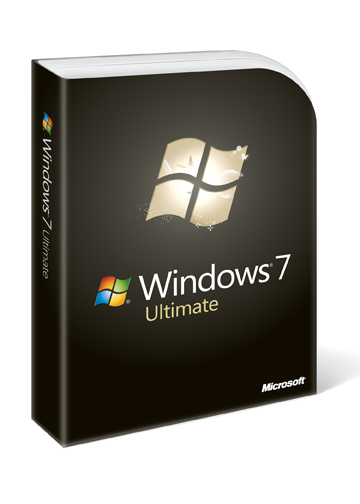
|
Product: Windows 7 |
Remote Assistance - Easy Connect
Remote Access is a powerful feature that has been a part of the Windows platform for a very long time now. One time though, this was only a feature available only to businesses that provided such functionality for Desktop Support and employee access to resources at the office. With the release of Windows XP, Microsoft introduced two technologies, Remote Desktop and Remote Assistance. Remote Desktop focusing on business use and integration with Microsoft technologies such as Terminal Services for providing so-called dumb terminal access. To break it down further, a dumb terminal provides access to resources managed through a centralized server accessed through a client computer with a Display, keyboard and mouse, there is no need for a physical PC like you would have on your desk at home.
Remote Assistance which I will be taking a look at in this article is geared towards the home user, although it is still useful in business scenarios for help and support technicians. Remote Assistance allows you to do a number of things:
-
Ability to share your Windows 7 Desktop with another user
-
Ability to share control of computer peripherals: Mouse and Keyboard
-
Peer to Peer connection without a relay server, meaning, Remote Assistance works just as well with two computers over a LAN (Local Area Network) just as it would over the Internet (WAN).
Remote Assistance in Windows 7 introduces a new feature called 'Easy Connect' which simplifies the process of connecting to another PC remotely with only a password, no file needed. When a connection is established between both computers, contact files are exchanged which creates a trust relationship. This further simplifies future connections that are made without the need for a password. Remote Assistance makes the troubleshooting experience on the PC seamless, taking away the lengthy phone calls typical of years ago in which you tried to explain what your PC is going through using psychic abilities to solve a problem or make a simple diagnosis. With Windows 7, Remote Assistance is even easier to use and help others.
In version 7, the Windows Team is making Remote Desktop more multimedia aware with support for real-time multimedia applications, video playback and 3D games. With version 7, some of the rendering Task have been split between the Server and Client depending on the type of setup and environment you are using Remote Desktop in.
Server-side / host-side rendered:
-
WPF
-
Silverlight
-
Flash
-
DirectX (all versions)
-
Direct2D
Client-side rendered:
-
Remote GDI
-
Aero Glass experience
-
Windows Media Player content
| « Device Stage & Printing | Customizing Windows 7 » |
