
 |

|
| ActiveWin: Reviews | Active Network | New Reviews | Old Reviews | Interviews |Mailing List | Forums |
|
|
|
|
|
DirectX |
|
ActiveMac |
|
Downloads |
|
Forums |
|
Interviews |
|
News |
|
MS Games & Hardware |
|
Reviews |
|
Support Center |
|
Windows 2000 |
|
Windows Me |
|
Windows Server 2003 |
|
Windows Vista |
|
Windows XP |
|
|
|
|
|
|
|
News Centers |
|
Windows/Microsoft |
|
DVD |
|
Apple/Mac |
|
Xbox |
|
News Search |
|
|
|
|
|
|
|
ActiveXBox |
|
Xbox News |
|
Box Shots |
|
Inside The Xbox |
|
Released Titles |
|
Announced Titles |
|
Screenshots/Videos |
|
History Of The Xbox |
|
Links |
|
Forum |
|
FAQ |
|
|
|
|
|
|
|
Windows XP |
|
Introduction |
|
System Requirements |
|
Home Features |
|
Pro Features |
|
Upgrade Checklists |
|
History |
|
FAQ |
|
Links |
|
TopTechTips |
|
|
|
|
|
|
|
FAQ's |
|
Windows Vista |
|
Windows 98/98 SE |
|
Windows 2000 |
|
Windows Me |
|
Windows Server 2002 |
|
Windows "Whistler" XP |
|
Windows CE |
|
Internet Explorer 6 |
|
Internet Explorer 5 |
|
Xbox |
|
Xbox 360 |
|
DirectX |
|
DVD's |
|
|
|
|
|
|
|
TopTechTips |
|
Registry Tips |
|
Windows 95/98 |
|
Windows 2000 |
|
Internet Explorer 5 |
|
Program Tips |
|
Easter Eggs |
|
Hardware |
|
DVD |
|
|
|
|
|
|
|
ActiveDVD |
|
DVD News |
|
DVD Forum |
|
Glossary |
|
Tips |
|
Articles |
|
Reviews |
|
News Archive |
|
Links |
|
Drivers |
|
|
|
|
|
|
|
Latest Reviews |
|
Xbox/Games |
|
Fallout 3 |
|
|
|
Applications |
|
Windows Server 2008 R2 |
|
Windows 7 |
|
|
|
Hardware |
|
iPod Touch 32GB |
|
|
|
|
|
|
|
Latest Interviews |
|
Steve Ballmer |
|
Jim Allchin |
|
|
|
|
|
|
|
Site News/Info |
|
About This Site |
|
Affiliates |
|
Contact Us |
|
Default Home Page |
|
Link To Us |
|
Links |
|
News Archive |
|
Site Search |
|
Awards |
|
|
|
|
|
|
|
Credits |
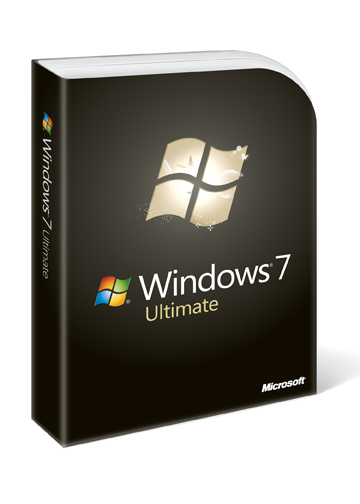
|
Product: Windows 7 |
Customizing Windows 7
So I have Windows 7 RTM running on a couple systems and I am enjoying every moment of it. The increased performance, stability, features, entertainment, aesthetics and customization make it all a great experience. Customization in particular is an area Windows 7 puts a lot of emphasis on. Although I like running the Ultimate edition on all my systems, I do not necessarily need all the features on all systems. Windows 7 provides a much richer set of options in its 'Turn Windows Features on or off' applet. For instance, I am not really using Windows Tablet PC components, Windows DVD Maker, Windows Media Center and Windows Media Player on my Windows 7 64-bit install, so let’s take a look at the ability to remove some of these features.
What can you remove?
-
Internet Explorer 8
-
Windows Media Player
-
Windows Media Center
-
Windows DVD Maker
-
Windows Search
-
Handwriting Recognition (through the Tablet PC Components option)
-
Windows Gadget Platform
-
Fax and Scan
-
XPS Viewer and Services (including the Virtual Print Driver)
The ability to remove Windows Internet Explorer is probably one of the most significant options considering its high level of integration with the Windows operating system over the past 10 years. Microsoft does note there are consequences to removing certain features since third party programs and other Windows Features may have certain requirements or dependencies on functionality built.
Application Dependencies are still a factor when removing programs/components like Internet Explorer or Windows Search.
