
 |

|
| ActiveWin: Reviews | Active Network | New Reviews | Old Reviews | Interviews |Mailing List | Forums |
|
|
|
|
|
DirectX |
|
ActiveMac |
|
Downloads |
|
Forums |
|
Interviews |
|
News |
|
MS Games & Hardware |
|
Reviews |
|
Support Center |
|
Windows 2000 |
|
Windows Me |
|
Windows Server 2003 |
|
Windows Vista |
|
Windows XP |
|
|
|
|
|
|
|
News Centers |
|
Windows/Microsoft |
|
DVD |
|
Apple/Mac |
|
Xbox |
|
News Search |
|
|
|
|
|
|
|
ActiveXBox |
|
Xbox News |
|
Box Shots |
|
Inside The Xbox |
|
Released Titles |
|
Announced Titles |
|
Screenshots/Videos |
|
History Of The Xbox |
|
Links |
|
Forum |
|
FAQ |
|
|
|
|
|
|
|
Windows XP |
|
Introduction |
|
System Requirements |
|
Home Features |
|
Pro Features |
|
Upgrade Checklists |
|
History |
|
FAQ |
|
Links |
|
TopTechTips |
|
|
|
|
|
|
|
FAQ's |
|
Windows Vista |
|
Windows 98/98 SE |
|
Windows 2000 |
|
Windows Me |
|
Windows Server 2002 |
|
Windows "Whistler" XP |
|
Windows CE |
|
Internet Explorer 6 |
|
Internet Explorer 5 |
|
Xbox |
|
Xbox 360 |
|
DirectX |
|
DVD's |
|
|
|
|
|
|
|
TopTechTips |
|
Registry Tips |
|
Windows 95/98 |
|
Windows 2000 |
|
Internet Explorer 5 |
|
Program Tips |
|
Easter Eggs |
|
Hardware |
|
DVD |
|
|
|
|
|
|
|
ActiveDVD |
|
DVD News |
|
DVD Forum |
|
Glossary |
|
Tips |
|
Articles |
|
Reviews |
|
News Archive |
|
Links |
|
Drivers |
|
|
|
|
|
|
|
Latest Reviews |
|
Xbox/Games |
|
Fallout 3 |
|
|
|
Applications |
|
Windows Server 2008 R2 |
|
Windows 7 |
|
|
|
Hardware |
|
iPod Touch 32GB |
|
|
|
|
|
|
|
Latest Interviews |
|
Steve Ballmer |
|
Jim Allchin |
|
|
|
|
|
|
|
Site News/Info |
|
About This Site |
|
Affiliates |
|
Contact Us |
|
Default Home Page |
|
Link To Us |
|
Links |
|
News Archive |
|
Site Search |
|
Awards |
|
|
|
|
|
|
|
Credits |
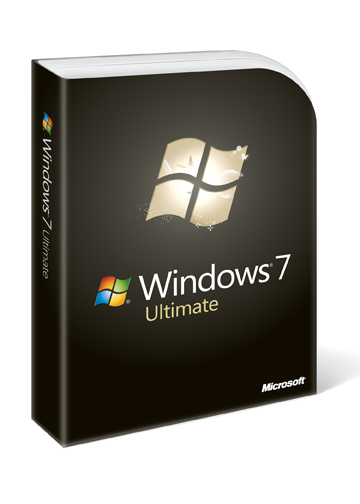
|
Product: Windows 7 |
Tablet PC & Windows Touch
Microsoft is always looking for new ways to advance and make the PC
experience more natural through new input methods. Windows XP Tablet PC
edition was a good example of this by allowing use of natural inking
capabilities with new form factor devices called Tablet PC’s. Microsoft
tirelessly works to promote the platform and has gone beyond that in
recent years, the latest endeavour being the Microsoft Surface Table.
Although the Surface remains an expensive proposition (think US
$13,000), the Windows Team realizes that to make the experience more
ubiquitous, Windows would be a great place for this feature to gain
wider availability not only just for persons in offices, but also the
consumer. In Windows 7 controlling the computer by touching the screen
is a core user experience, with visual feedback provided for tap and
double-tap gestures.
The Start menu, Windows Taskbar and Windows Explorer are touch friendly,
with large icons that are easier to select with your finger. Browsing
the web with Internet Explorer 8 is easier too – just use your finger to
scroll down a web page or browse your favourite links. You can even use
your finger to arrange the pictures in a photo album. Windows 7 also
includes multi-touch technology, which lets you control what happens on
the screen with more than one finger. You can zoom in on an image by
moving two fingers close together, like you’re pinching something, or
zoom out by moving two fingers apart. You can rotate n image on the
screen by rotating one finger around another and can right click by
holding one finger on your target and tapping the screen with a second
finger. Touch Gestures provide direct visual feedback and interact with
underlying content in a natural and intuitive way.
Microsoft recently announced the availability of the Windows 7 Touch
Pack, separate from the Windows 7 RTM release. Touch Pack introduces
some fun applications that were demoed a year ago by Julie Larson Green
at the D7 Conference. Here are list of what’s included:
Microsoft Surface Globe Utilizes the Virtual Earth 3D engine to
display a 3D version of the world. Using multi-touch, you can navigate
to different regions, get local information, and “pin” your favorite
locations. You can even “fly” around 3D models of buildings in some
cities. The Microsoft Surface Globe was one of the apps Julie
Larson-Green demoed at last year’s D: All Things Digital conference.
Microsoft Surface Collage allows you to take your favorite
digital photos and arrange and resize them using only your fingertips.
Once you have your photos in an arrangement you like, it’s simple to
save your collage and make it your desktop background.
Microsoft Surface Lagoon is a screensaver that you can interact with
using multi-touch. It recreates the natural environment of water and
schooling fish.
Solve a puzzle game of physics, called Microsoft Blackboard, by creating
a nifty machine on a virtual blackboard. Use gestures to rotate and
resize gears, fans, seesaws and more to move balloons and balls toward
the light bulbs - and victory.
Use your fingers to propel a ball and annihilate your opponent in
Microsoft Rebound. Play against the computer or challenge a friend and
battle it out in the electrified court to see who the champion is.
Finally, with Microsoft Garden Pond, you can guide your origami
creations to peaceful areas on the pond or direct them with gestures to
complete goals that have been set for you. Gently move the origami by
making ripples in the water.
In order to use the Microsoft Touch Pack for Windows 7 – you’ll need a
Windows 7 PC that supports multi-touch. The Microsoft Touch Pack for
Windows 7 will be available to PC makers (OEMs) who will have the option
to pre-install some, none, or all of the applications available in the
Microsoft Touch Pack for Windows 7 on PCs designed for Windows Touch
(PCs that meet the logo requirements for Windows Touch) – so you should
start to see these applications showing up on some touch PCs around the
time Windows 7 is made broadly available.
Tablet computing has been a 5 year investment for Microsoft and the
company is not giving up on it. First debuted in Windows XP Tablet PC
Edition in late 2002, Microsoft focused on delivering a rich, natural
experience through natural inking using a stylus. The device has been
mostly targeted at vertical industries such as business and medical.
Windows Vista made considerable improvements to its hand writing
analysis while also making it more available through multiple SKU’s in
Vista’s product line up. Tablet PC in Windows 7 features even greater
accuracy and speed for hand writing recognition while delivering support
for hand written math expressions, personalized custom dictionaries for
handwriting recognition and stronger language support. The Math Input
Panel is a new accessory that recognizes handwritten math expressions
with strong correction results and the ability to insert math
expressions into target programs. Math Input Control offers similar
recognition and correction functionality, enabling developers to
integrate math hand writing recognition into programs directly for a
higher degree of control and customization.
| « System Restore & Recovery Options | Windows Update & Other Enhancements » |
