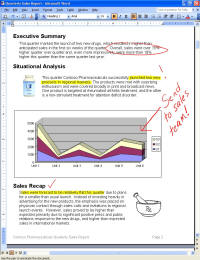|

|
| ActiveWin | Active Network | New Reviews | Old Reviews | Interviews |Mailing List | Forums |
|
|
|
|
|
DirectX |
|
ActiveMac |
|
Downloads |
|
Forums |
|
Interviews |
|
News |
|
MS Games & Hardware |
|
Reviews |
|
Support Center |
|
Windows 2000 |
|
Windows Me |
|
Windows Server 2003 |
|
Windows Vista |
|
Windows XP |
|
|
|
|
|
|
|
News Centers |
|
Windows/Microsoft |
|
DVD |
|
Apple/Mac |
|
Xbox |
|
News Search |
|
|
|
|
|
|
|
ActiveXBox |
|
Xbox News |
|
Box Shots |
|
Inside The Xbox |
|
Released Titles |
|
Announced Titles |
|
Screenshots/Videos |
|
History Of The Xbox |
|
Links |
|
Forum |
|
FAQ |
|
|
|
|
|
|
|
Windows XP |
|
Introduction |
|
System Requirements |
|
Home Features |
|
Pro Features |
|
Upgrade Checklists |
|
History |
|
FAQ |
|
Links |
|
TopTechTips |
|
|
|
|
|
|
|
FAQ's |
|
Windows Vista |
|
Windows 98/98 SE |
|
Windows 2000 |
|
Windows Me |
|
Windows Server 2002 |
|
Windows "Whistler" XP |
|
Windows CE |
|
Internet Explorer 6 |
|
Internet Explorer 5 |
|
Xbox |
|
Xbox 360 |
|
DirectX |
|
DVD's |
|
|
|
|
|
|
|
TopTechTips |
|
Registry Tips |
|
Windows 95/98 |
|
Windows 2000 |
|
Internet Explorer 5 |
|
Program Tips |
|
Easter Eggs |
|
Hardware |
|
DVD |
|
|
|
|
|
|
|
ActiveDVD |
|
DVD News |
|
DVD Forum |
|
Glossary |
|
Tips |
|
Articles |
|
Reviews |
|
News Archive |
|
Links |
|
Drivers |
|
|
|
|
|
|
|
Latest Reviews |
|
Xbox/Games |
|
Fallout 3 |
|
|
|
Applications |
|
Windows Server 2008 R2 |
|
Windows 7 |
|
|
|
Hardware |
|
iPod Touch 32GB |
|
|
|
|
|
|
|
Latest Interviews |
|
Steve Ballmer |
|
Jim Allchin |
|
|
|
|
|
|
|
Site News/Info |
|
About This Site |
|
Affiliates |
|
Contact Us |
|
Default Home Page |
|
Link To Us |
|
Links |
|
News Archive |
|
Site Search |
|
Awards |
|
|
|
|
|
|
|
Credits |
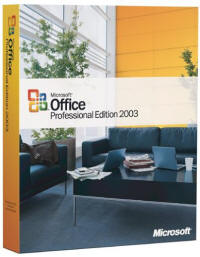
|
Product: Microsoft Office 2003 |
Word 2003
| Table Of Contents |
| 1:
Introduction 2: Word 2003 3: FrontPage 2003 4: Outlook 2003 5: Excel 2003 6: PowerPoint 2003 7: Access 2003 8: Conclusion |
Word 2003 has to be one of the most used Word Processing programs in the world. It is in nearly every office you go in, and it has now become one of the main programs in home users houses too thanks to being released separately. Word is one of those Microsoft Office products that feels like it is perfect with every new release, but there is always something added each time that you tend to make use of. Here are some of the new features showing up in Word 2003:
Communicate and Share Information Better
Communicate quickly and effectively with others—internally and across organizations.
- Work together better. Save Word 2003 documents to shared workspaces where other team members can get the latest version, check the documents in or out, or even save task lists, related documents, links, and member lists. Shared workspaces require Microsoft Windows Server™ 2003 running Microsoft Windows® SharePoint™ Services.
- Control distribution of sensitive documents. Help protect
your company assets by preventing recipients from forwarding, copying, or
printing important documents by using information rights management (IRM)
functionality. You can even specify an expiration date for the message, after
which it cannot be viewed or changed. IRM functionality requires Windows Server
2003 running Microsoft Windows Rights Management Services (RMS).
Note With Microsoft Office Professional Edition 2003, you can use Word to create IRM-protected documents and grant other users permission to access and modify your documents. You can also apply policy templates to IRM-protected documents you create. With Microsoft Office Standard Edition 2003, you can read IRM-protected documents; with permission, you can modify them as well. - Collaborate with confidence. Designate certain sections of your document to be modified by specific people to better protect how your document is modified and reduce the number of conflicting comments you receive. You can even prevent reviewers from making changes unless they turn revision marks on, or you can make the entire document read-only with key portions that can be modified only by specific individuals. You can also help protect the formatting and style of your document.
- See comments and revisions more easily. Markup features in Word 2003 have been enhanced to make comments more visible and offer better ways to help you track and merge changes and read comments.
- Communicate instantly with others. No need to leave Word to find out if an instant messaging (IM) contact is online—you can access IM and even initiate IM conversations in Word 2003.
- Go mobile. If you own and use a Tablet PC, you can annotate Word documents using a pen input device—in your own handwriting. You can annotate documents for personal use, such as taking notes, or to send to others.
Capture and Reuse Information
Bring information into your documents for more timely access to the information you need to make good decisions.
- Create organizational solutions with XML. Word 2003 supports
both the Extensible Markup Language (XML) file format and custom schemas,
providing the basis for building solutions to business problems such as data
reporting, publishing, and submitting data to business processes.
Note In all Office 2003 Editions, Word 2003 documents can be saved in a native XML file format which can be manipulated and searched using any program that can process industry standard XML. With Office Professional Edition 2003, companies can also use customized XML formats—or schemas—to enable easier and more advanced information creation, capture, exchange, and reuse. - Interact with business systems. Save and open XML files in Word 2003 to integrate with key business data in your organization. Developers can build solutions that use XML to interact with business systems through a task pane in Word.
- Customize functionality with enhanced smart tags. Smart tags in Word 2003 are more flexible. Associate smart tags with specific content and have the appropriate smart tag appear when you point to the associated words.
Access Additional Productivity Resources
Quickly find the information you need to complete your work.
- Find facts quickly. Stay in Word to do your research. The Research task pane can bring electronic dictionaries, thesauruses, and online research sites into Word so that you can quickly find information and incorporate it into your documents. Some functionality in the Research task pane requires a connection to the Internet.
- Get a head start on your work. Take advantage of resources on Microsoft Office Online—including professionally designed templates, add-ins, and online training—that you can access in Word. Using Office Online requires a connection to the Internet. Learn more about Office Online.
- Find the help you need. From the Getting Started and Help task panes, you can access Assistance on Office Online. It provides help and assistance articles that are updated regularly from requests and issues of other users. Some functionality in these task panes requires a connection to the Internet. Learn more about Office Online.
- Read with greater comfort. The new Reading Layout view makes it easier to read documents. It optimizes the document for reading on the screen, including larger text, shorter lines, and pages that exactly fit your screen. Microsoft ClearType® produces letter shapes that are easier to read. You can also access specific pages quickly through the thumbnail view.
So from reading those new features, you can probably tell that the addition of the Information Rights Management (IRM) is the main new part of Word 2003. You can create content with restricted permission using Information Rights Management only in Microsoft Office Professional Edition 2003, Microsoft Office Word 2003, Microsoft Office Excel 2003, and Microsoft Office PowerPoint 2003. To use the feature, you must sign up for a .NET passport as must the people who you allow to read or edit your documents.
Users or groups can be given a set of permissions according to the access levels assigned to them by authors using the Permission dialog box: The access levels are:
- Read: Users with Read access can read a document, workbook, or presentation, but they don't have permission to edit, print, or copy.
- Change: Users with Change access can read, edit, and save changes to a document, workbook, or presentation, but they don't have permission to print.
- Full Control: Users with Full Control access have full authoring permissions and can do anything with the document, workbook, or presentation that an author can do: set expiration dates for content, prevent printing, and give permissions to users. Authors always have Full Control access.
Currently the IRM is a free trial from Microsoft - with no end date in sight, but that does not mean that in the future, Microsoft won't charge for the service. You don't have to use any of these permissions, you can stick to what most of us are likely to carry on using, the plain and simple old method.
For those of us who don't want to go the IRM way - there are other more simpler forms of protection for articles in Word 2003:
Enhanced document protection - Fine-tune document protection to control document formatting, content, or both. For example, you can specify that only certain styles are available to use, and those styles cannot be modified. When protecting a document for changes to content, you no longer have to apply the same restriction to everyone and to the entire document. You can selectively allow certain people to edit specified parts of the document.
- Restrict the formatting of a document to prevent users from applying styles that you don't explicitly make available. You also prevent users from applying formatting directly to text, such as bulleted or numbered lists or font characteristics. When formatting is restricted, the commands and keyboard shortcuts for applying formatting directly are unavailable.
- Selectively allow editing in restricted content when you protect a document as read-only or for comments only, you can designate parts of the document to be unrestricted. You can also grant permission for specific individuals to modify the unrestricted parts of the document.
So now that we're finally past all of the protective stuff that has come into Word and the whole of the Office 2003 package, we can move on to the newer features that the majority of us will be looking at. The one feature you are likely to notice first above all others is the new "Reading Layout" view which appears when someone sends you a document or if you open a document on the internet.
Reading layout view:
- Hides unnecessary toolbars.
- Displays the Document Map or the new thumbnail pane, so you can quickly jump to sections of the document.
- Automatically scales the contents of a document to pages that fit comfortably on your screen and that are easy to browse.
- Allows you to highlight portions of the document and add comments or make changes.
Reading layout view has been designed to try and make it easier to read pages on the screen, it changes the layout and the font display to try and improve reading. The text is using Microsoft's ClearType technology, so you can still change the font size in the reading layout it also splits your screen into two (usually) so you can read two pages of text without scrolling. This is great for those of us with LCD screens or a Tablet PC, but on a plain monitor I have to say I find the "Reading Layout" worse for reading text.
One of the most useful additions to Word 2003 has been the research task pane. The Research library interface integrates into nearly all of of the Office 2003 Applications, Word 2003, Excel 2003, Outlook 2003, PowerPoint 2003 and Publisher 2003 can all make use of it. The research pane allows users to search reference materials, internet sites, Encarta, thesaurus. But not only can you do that, you can also add your own services to the research pane if you have someone who can develop one for your company.
| How It Grades |
| Installation:
91% Ease Of Use: 80% Speed: 91% Features: 90% Improvements: 86% Design Ability: 92% Options: 92% Manual: 90% Price: 83% Overall: 90% |
So say you do a search for "Windows", you can choose to search books, Encarta, msn search etc to get all of the results put into one place, but it gets better. If you have a word in your document you don't understand or want to know more about - just right click on it and then click on "Look Up" this puts up the Research Panel and it automatically searches the word out for you. It works really well and is an excellent addition to the Office package.
Now Word 2003 doesn't add a great deal other than the changes listed above. It is still a great package, and the additions it has been given like the research panel are good, but whether those who just purchase Word 2003 by itself are going to get any benefit from these features it is hard to say. Personally I think this is a better upgrade to Word than the previous one, so if you don't have Word XP then get this.