
 |

|
| ActiveWin | Active Network | New Reviews | Old Reviews | Interviews |Mailing List | Forums |
|
|
|
|
|
DirectX |
|
ActiveMac |
|
Downloads |
|
Forums |
|
Interviews |
|
News |
|
MS Games & Hardware |
|
Reviews |
|
Support Center |
|
Windows 2000 |
|
Windows Me |
|
Windows Server 2003 |
|
Windows Vista |
|
Windows XP |
|
|
|
|
|
|
|
News Centers |
|
Windows/Microsoft |
|
DVD |
|
Apple/Mac |
|
Xbox |
|
News Search |
|
|
|
|
|
|
|
ActiveXBox |
|
Xbox News |
|
Box Shots |
|
Inside The Xbox |
|
Released Titles |
|
Announced Titles |
|
Screenshots/Videos |
|
History Of The Xbox |
|
Links |
|
Forum |
|
FAQ |
|
|
|
|
|
|
|
Windows XP |
|
Introduction |
|
System Requirements |
|
Home Features |
|
Pro Features |
|
Upgrade Checklists |
|
History |
|
FAQ |
|
Links |
|
TopTechTips |
|
|
|
|
|
|
|
FAQ's |
|
Windows Vista |
|
Windows 98/98 SE |
|
Windows 2000 |
|
Windows Me |
|
Windows Server 2002 |
|
Windows "Whistler" XP |
|
Windows CE |
|
Internet Explorer 6 |
|
Internet Explorer 5 |
|
Xbox |
|
Xbox 360 |
|
DirectX |
|
DVD's |
|
|
|
|
|
|
|
TopTechTips |
|
Registry Tips |
|
Windows 95/98 |
|
Windows 2000 |
|
Internet Explorer 5 |
|
Program Tips |
|
Easter Eggs |
|
Hardware |
|
DVD |
|
|
|
|
|
|
|
ActiveDVD |
|
DVD News |
|
DVD Forum |
|
Glossary |
|
Tips |
|
Articles |
|
Reviews |
|
News Archive |
|
Links |
|
Drivers |
|
|
|
|
|
|
|
Latest Reviews |
|
Xbox/Games |
|
Fallout 3 |
|
|
|
Applications |
|
Windows Server 2008 R2 |
|
Windows 7 |
|
|
|
Hardware |
|
iPod Touch 32GB |
|
|
|
|
|
|
|
Latest Interviews |
|
Steve Ballmer |
|
Jim Allchin |
|
|
|
|
|
|
|
Site News/Info |
|
About This Site |
|
Affiliates |
|
Contact Us |
|
Default Home Page |
|
Link To Us |
|
Links |
|
News Archive |
|
Site Search |
|
Awards |
|
|
|
|
|
|
|
Credits |
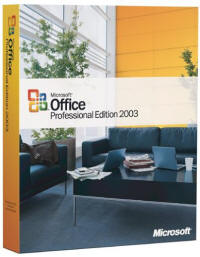
|
Product: Microsoft Office 2003 |
Introduction
| Table Of Contents |
| 1:
Introduction 2: Word 2003 3: FrontPage 2003 4: Outlook 2003 5: Excel 2003 6: PowerPoint 2003 7: Access 2003 8: Conclusion |
Another year, another Office upgrade, will this one finally be a major update to the office collection, or will it be another dull update similar to that of Office XP:
Office 2003 Editions can help organizations and their employees transform information into impact. New and familiar products, features, and functionality improve how people and organizations connect to people, information, and business processes.
Advances in intranet collaboration through integration with the collaboration and information-sharing portal, Microsoft Office SharePoint Portal Server 2003, enable employees to access and share information both internally and externally. Support for information rights management (IRM) and industry-standard Extensible Markup Language (XML) provide a platform on which to quickly build cost-effective solutions that can have an immediate impact.
Connect People
Streamline communication and collaboration between internal and external team members by using the desktop productivity programs that many people rely on every day.
- Enable teams to modify, access, and save documents in a central location by using Document Workspaces. In addition, the Shared Workspace task pane displays tasks, related documents, links, and member lists that notify you when your team members are online. Document Workspaces and the Shared Workspace task pane require Microsoft Windows Server™ 2003 running Microsoft Windows® SharePoint™ Services.
- Share documents with team members for modifications and have control over what gets changed. You can choose permission settings and allow coauthors to alter only the sections or formatting that you choose.
- Improve the efficiency of your meetings with Meeting Workspaces, which offer a centralized location for sharing agendas, visual resources, and other documentation. Meeting Workspaces require Windows Server 2003 running Windows SharePoint Services.
- Contact team members quickly with instant messaging (IM), which can be displayed in most programs in Office 2003 Editions and lets you know when your team members are online. Online presence information requires Windows Server 2003 running Windows SharePoint Services.
- Schedule meeting times quickly with team members. When you use the personal information manager and communication program, Microsoft Office Outlook® 2003, with Windows SharePoint Services, you can compare schedules side by side or view team calendars.
Help protect and control who can access vital business information by using IRM, enabled by Microsoft Windows Rights Management Services (RMS) on Windows Server 2003. IRM prevents or limits documents from being used in unintended ways, giving organizations and information workers greater control of their sensitive information. You can:
- Help secure company assets by using IRM capabilities to prevent people who receive documents or e-mail messages from forwarding, copying, or printing documents and attachments.
- Reduce document sharing or unintended use by setting an expiration date on a document, after which it cannot be viewed or modified.
- Help protect your documents from being unintentionally changed by using Word Formatting and Editing Restrictions. You can set permission controls on entire documents or portions of a document to prevent modifications or reformatting.
Note Microsoft Office Professional Edition 2003 enables you to create IRM-protected content and grant other users the rights to access and modify your files or e-mail messages. With Microsoft Office Standard Edition 2003, you can read IRM-protected files and e-mail messages; with permission, you can modify them as well.
Connect Information
Manage, prioritize, and act on an ever-increasing volume of business information.
- Read e-mail more quickly. The Outlook 2003 Reading Pane displays twice as much content as previous versions of Outlook, reducing the amount you need to scroll to read e-mail messages.
- Prioritize e-mail messages by using Quick Flags to indicate a priority or time-sensitive messages.
- Save time spent rereading e-mail messages in threaded conversations. You can group all messages by subject line and then quickly scan or delete entire conversation threads.
- Find important e-mail messages immediately. Use Search Folders to save commonly used searches and then use them when you need them. Store the resulting messages in any folder, and still access them quickly. Search folders require a connection to Microsoft Exchange 2003.
- Help block junk e-mail messages from cluttering your Inbox with the new Junk E-Mail Filter in Outlook 2003.
- Use Outlook 2003 in different network environments. Outlook stays connected to a network even when you roam between different connections.
- Help protect your privacy. With Outlook, you can choose when to include Hypertext Markup Language (HTML) content in an e-mail message, and can help prevent unsolicited attachments from automatically returning information to the originating server.
- Keep working regardless of your connection status. If your network connection is unreliable, the Cached Exchange Mode in Outlook 2003 saves and displays the information from the last time you connected to the network. Caching requires Exchange Server 2003.
- Access resources while working on a files. The new Research task pane can help you access electronic dictionaries, thesauruses, online research sites, and proprietary company information while working in Office 2003 programs. You can find information and incorporate it into your work quickly and easily.
- Take notes directly in your files. If you use a Tablet PC, you can use the tablet pen to add comments.
Connect Business Processes
Author, access, and analyze information that resides in disparate systems. Office 2003 Editions support the industry-standard XML technology that facilitates enterprise transactions and business-to-business data exchange. You can:
- Manipulate and analyze XML business data. Office 2003 programs can manipulate, analyze, and format data from your most critical business systems. You can customize documents and task panes so that they integrate with XML data sources and outside programs.
- Empower users and reduce development time with XML. With Microsoft Office Excel 2003, you can use the visual mapping tool to connect a user-specified XML schema to fields in your spreadsheet.
- Customize smart tags to bring relevant business information directly into your work. Microsoft Office PowerPoint® 2003, Outlook 2003, and Microsoft Office Access 2003 support third-party and customized smart tags.
Pricing
Below is the estimated retail pricing (ERP) information for the 2003 release of products, servers and solutions in the Microsoft® Office System. Microsoft Corp. offers business and individual customers an array of product editions and stand-alone options so they can choose the Microsoft Office System solutions that best meet their needs. In addition to retail options, Microsoft customers can purchase Microsoft Office System products through Microsoft Volume Licensing programs (for as few as five desktops) and through original equipment manufacturers (OEMs).
| Edition | Retail Price/Upgrade Price* |
| Microsoft Office Professional Enterprise Edition 2003 | Available only through volume licensing; price not quoted |
| Microsoft Office Professional Edition 2003 | $499/$329 |
| Microsoft Office Small Business Edition 2003 | $449/$279 |
| Microsoft Office Student and Teacher Edition 2003 | $149/no upgrade available |
| Microsoft Office Standard Edition 2003 | $399/$239 |
| Microsoft Office Basic Edition 2003 | Available only through OEMs; price not quoted |
| Core Applications | |
| Microsoft Office Word 2003 | $229/$109 |
| Microsoft Office Excel 2003 | $229/$109 |
| Microsoft Office Outlook® 2003 | $109/no upgrade available |
| Microsoft Office PowerPoint® 2003 | $229/$109 |
| Microsoft Office Access 2003 | $229/$109 |
| Category Applications | |
| Microsoft Office FrontPage® 2003 | $199/$109 |
| Microsoft Office InfoPath™ 2003 | $199/no upgrade available |
| Microsoft Office OneNote™ 2003 |
$199/no upgrade available $100 (U.S.)/$150 (CDN) mail-in rebate available for qualifying OneNote customers in North America Academic edition available for $49/no upgrade available** |
| Microsoft Office Publisher 2003 | $169/$99 after $70 in-box mail-in version upgrade rebate |
| Microsoft Office Publisher 2003 with Digital Image Pro | $209/$139 after $70 in-box mail-in version upgrade rebate |
| Microsoft Office Visio® Standard 2003 | $199/$99.95 |
| Microsoft Office Visio Professional 2003 | $499/$249 |
| Microsoft Office Project Standard 2003 | $599/$349 |
| Microsoft Office Project Professional 2003 | $999/$599 |
| Servers | Open Volume Licensing Price |
| Microsoft Office SharePoint™ Portal Server 2003 | $3,999 per Server |
| Microsoft Office SharePoint Portal Server 2003 Client Access License | $71 per user or device |
| Microsoft Office SharePoint Portal Server 2003 External Connector License | $30,000 per Server |
| Microsoft Office Live Communications Server 2003 | $733 per Server |
| Microsoft Office Live Communications Server 2003 Client Access License | $25 per user or device |
| Microsoft Office Project Server 2003 | $757 per Server |
| Microsoft Office Project Server 2003 External Connector License | $30,000 per Server |
| Microsoft Office Project Server 2003 Client Access License | $133 per user or device |
| Microsoft Exchange Server 2003 Standard Edition | $699 per Server |
| Microsoft Exchange Server 2003 Enterprise Edition | $3,999 per Server |
| Microsoft Exchange Server 2003 Client Access License | $67 per user or device |
| Service | |
| Microsoft Office Live Meeting |
Presenter Edition starts at $75 per seat or $.35 per user per minute |
| Complementary Products | |
|
Microsoft Windows Server™ 2003 Standard
Edition (Standard Server plus 5 Client Access Licenses) (includes Windows SharePoint Services) |
$999 Estimated Retail Price |
|
Microsoft Windows Server 2003 Standard
Edition (Standard Server plus 10 Client Access Licenses) (includes Windows SharePoint Services) |
$1,199 Estimated Retail Price |
|
Microsoft Windows Server 2003
Enterprise Edition, 32-bit version plus 25 Client Access Licenses (includes Windows SharePoint Services) |
$3,999: Server plus 25 CALs. Estimated Retail Price |
|
Microsoft Windows Server 2003
Enterprise Edition, 64-bit version (includes Windows SharePoint Services)
|
Same as 32-bit version, but not available through retail and therefore number and type of CALs chosen separately; can be acquired through volume licensing agreement or OEM |
|
Microsoft Windows Server 2003
Datacenter Edition, 32-bit or 64-bit (includes Windows SharePoint Services) |
Available only through qualified OEMs; no price quoted |
|
Microsoft Windows Server 2003 Web
Edition (includes Windows SharePoint Services) |
$397 Select (Level A) estimated price through qualified OEMs, system builders and resellers; Web server product, no CALs required |
* All prices are in U.S. dollars unless noted otherwise.
** Microsoft Office OneNote 2003 Academic Edition Full-Packaged Product (FPP) available to students and faculty at campus/school bookstores and academic resellers. Mail-in rebate does not apply to the academic edition of OneNote.
Installation
The installation is a breeze, you can either upgrade or do a clean install. I went with upgrading all of the Office components I had already got on my system, the only one that wouldn't be upgraded was FrontPage 2003 which is now a separate package - but I have included that in my review anyway as it is one of the major office products. The install takes less than 10 minutes (and that included the uninstall of the older programs). No reboot is needed once the install has completed either, so it's as easy as they get. Once again, the program needs to be activated, but as people are realising now, there is no problem doing this what so ever.


