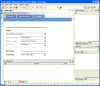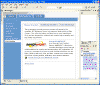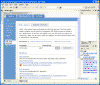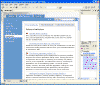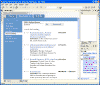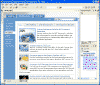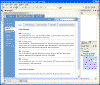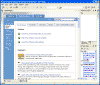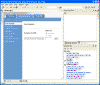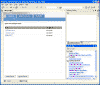|

|
| ActiveWin: Reviews | Active Network | New Reviews | Old Reviews | Interviews |Mailing List | Forums |
|
|
|
|
|
DirectX |
|
ActiveMac |
|
Downloads |
|
Forums |
|
Interviews |
|
News |
|
MS Games & Hardware |
|
Reviews |
|
Support Center |
|
Windows 2000 |
|
Windows Me |
|
Windows Server 2003 |
|
Windows Vista |
|
Windows XP |
|
|
|
|
|
|
|
News Centers |
|
Windows/Microsoft |
|
DVD |
|
Apple/Mac |
|
Xbox |
|
News Search |
|
|
|
|
|
|
|
ActiveXBox |
|
Xbox News |
|
Box Shots |
|
Inside The Xbox |
|
Released Titles |
|
Announced Titles |
|
Screenshots/Videos |
|
History Of The Xbox |
|
Links |
|
Forum |
|
FAQ |
|
|
|
|
|
|
|
Windows XP |
|
Introduction |
|
System Requirements |
|
Home Features |
|
Pro Features |
|
Upgrade Checklists |
|
History |
|
FAQ |
|
Links |
|
TopTechTips |
|
|
|
|
|
|
|
FAQ's |
|
Windows Vista |
|
Windows 98/98 SE |
|
Windows 2000 |
|
Windows Me |
|
Windows Server 2002 |
|
Windows "Whistler" XP |
|
Windows CE |
|
Internet Explorer 6 |
|
Internet Explorer 5 |
|
Xbox |
|
Xbox 360 |
|
DirectX |
|
DVD's |
|
|
|
|
|
|
|
TopTechTips |
|
Registry Tips |
|
Windows 95/98 |
|
Windows 2000 |
|
Internet Explorer 5 |
|
Program Tips |
|
Easter Eggs |
|
Hardware |
|
DVD |
|
|
|
|
|
|
|
ActiveDVD |
|
DVD News |
|
DVD Forum |
|
Glossary |
|
Tips |
|
Articles |
|
Reviews |
|
News Archive |
|
Links |
|
Drivers |
|
|
|
|
|
|
|
Latest Reviews |
|
Xbox/Games |
|
Fallout 3 |
|
|
|
Applications |
|
Windows Server 2008 R2 |
|
Windows 7 |
|
|
|
Hardware |
|
iPod Touch 32GB |
|
|
|
|
|
|
|
Latest Interviews |
|
Steve Ballmer |
|
Jim Allchin |
|
|
|
|
|
|
|
Site News/Info |
|
About This Site |
|
Affiliates |
|
Contact Us |
|
Default Home Page |
|
Link To Us |
|
Links |
|
News Archive |
|
Site Search |
|
Awards |
|
|
|
|
|
|
|
Credits |
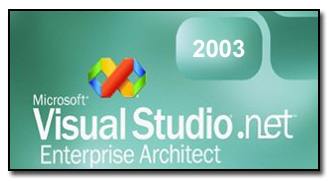
|
Product: Visual Studio .NET 2003 |
The Start Page
| Table of Contents |
| 1:
Introduction 2: Setup & Installation 3: Pricing & System Requirements 4: The Start Page 5: IDE 6: New Features - Part 1 7: New Features - Part 2 8: New Features - Part 3 9: What's Missing or Malignant 10: Conclusion |
My Profile Tab
Once your
settings have been imported, you’re presented with the Profile tab of the
Visual Studio .NET 2ks “start page”. For those of you who don’t know, Visual
Studio .NET has this
nifty start page concept, which is basically a web page that has your latest
projects all listed on it, some online resources like code samples and web
service searches, and lastly your profile page. The profile page lets you
configure Visual Studio .NET quickly by selected what you’re used to (VB6, C++, C#,
etc.), help filters, and general things like what to do when Visual Studio
.NET starts
up. This is a very good idea, as it saves developers from having to hunt
through the jungle of options dialogs to find common settings, and from
having to drag windows around the IDE until they’re the way you want them.
This was, of course, also in Visual Studio .NET 2002. The dialog is pictured below.
Online Resources Tab
The next tab
of interest is the Online Resources tab. Online Resources consists of many
pages of content that are simply too numerous to go through individually. It
has a sample finder, developer news, training, books, and tutorials. It has
online communities for code sharing, discussion, and even a user group
directory. It has Microsoft headlines (from MSDN), as well as the ability to
search MSDN directly from within Visual Studio .NET 2003. It has a downloads section
where free, trial, and subscription downloads are available. It has a Web
Services search, although in my limited trials,
entering any keyword would result in getting no hits, but simply
searching with the keyword blank would bring up lots of hits.
It also has a list of hosting services that provide ASP.NET hosting,
although the top provider when I viewed it was Innerhost, and in my opinion,
they’re absolutely horrible, so I guess it’s based on who pays the most to
get their ad on the screen. Some providers allow you to upload a project
directly to their servers via a link in their ad, which is pretty cool. In
summary, the Online Resources tab is a wealth of very useful stuff, although
there isn’t really anything new in 2003 over 2002. Below are screen shots of
various parts of the Online Resources tab for your perusal.
Projects Tab
Lastly, there is the familiar Projects tab of the start page. Again, aside from some visually appealing tweaks, it appears to be more or less unchanged. Below is a screen shot.