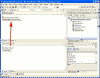|

|
| ActiveWin: Reviews | Active Network | New Reviews | Old Reviews | Interviews |Mailing List | Forums |
|
|
|
|
|
DirectX |
|
ActiveMac |
|
Downloads |
|
Forums |
|
Interviews |
|
News |
|
MS Games & Hardware |
|
Reviews |
|
Support Center |
|
Windows 2000 |
|
Windows Me |
|
Windows Server 2003 |
|
Windows Vista |
|
Windows XP |
|
|
|
|
|
|
|
News Centers |
|
Windows/Microsoft |
|
DVD |
|
Apple/Mac |
|
Xbox |
|
News Search |
|
|
|
|
|
|
|
ActiveXBox |
|
Xbox News |
|
Box Shots |
|
Inside The Xbox |
|
Released Titles |
|
Announced Titles |
|
Screenshots/Videos |
|
History Of The Xbox |
|
Links |
|
Forum |
|
FAQ |
|
|
|
|
|
|
|
Windows XP |
|
Introduction |
|
System Requirements |
|
Home Features |
|
Pro Features |
|
Upgrade Checklists |
|
History |
|
FAQ |
|
Links |
|
TopTechTips |
|
|
|
|
|
|
|
FAQ's |
|
Windows Vista |
|
Windows 98/98 SE |
|
Windows 2000 |
|
Windows Me |
|
Windows Server 2002 |
|
Windows "Whistler" XP |
|
Windows CE |
|
Internet Explorer 6 |
|
Internet Explorer 5 |
|
Xbox |
|
Xbox 360 |
|
DirectX |
|
DVD's |
|
|
|
|
|
|
|
TopTechTips |
|
Registry Tips |
|
Windows 95/98 |
|
Windows 2000 |
|
Internet Explorer 5 |
|
Program Tips |
|
Easter Eggs |
|
Hardware |
|
DVD |
|
|
|
|
|
|
|
ActiveDVD |
|
DVD News |
|
DVD Forum |
|
Glossary |
|
Tips |
|
Articles |
|
Reviews |
|
News Archive |
|
Links |
|
Drivers |
|
|
|
|
|
|
|
Latest Reviews |
|
Xbox/Games |
|
Fallout 3 |
|
|
|
Applications |
|
Windows Server 2008 R2 |
|
Windows 7 |
|
|
|
Hardware |
|
iPod Touch 32GB |
|
|
|
|
|
|
|
Latest Interviews |
|
Steve Ballmer |
|
Jim Allchin |
|
|
|
|
|
|
|
Site News/Info |
|
About This Site |
|
Affiliates |
|
Contact Us |
|
Default Home Page |
|
Link To Us |
|
Links |
|
News Archive |
|
Site Search |
|
Awards |
|
|
|
|
|
|
|
Credits |
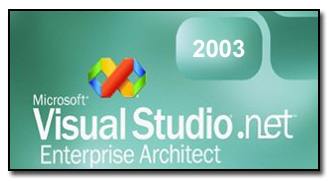
|
Product: Visual Studio .NET 2003 |
What's Missing or Malignant
| Table of Contents |
| 1:
Introduction 2: Setup & Installation 3: Pricing & System Requirements 4: The Start Page 5: IDE 6: New Features - Part 1 7: New Features - Part 2 8: New Features - Part 3 9: What's Missing or Malignant 10: Conclusion |
No product will ever be perfect, and certainly no product as large in scope and as complicated.There were several things that I was disappointed Microsoft didnít fix or add in this release. In no particular order (although I wrote them as I thought of them, if that tells you anything), here is what was missing, and what was malignant in Visual Studio .NET 2003.
No ASP.NET User Control Design Time Support
I canít count how many times Iíve seen this requested in newsgroups, message boards, or by fellow developers. Iím sure there is a good technical reason why ASP.NET User Controls canít be displayed in a visual manner on a WebForm, but Iím also sure that the problem could be solved! For those of who you donít know what Iím talking about, considering the following image.
The top pane shows my ASP.NET page with the web user control dragged onto it. The bottom pane shows the user control itself. Notice the difference? Unlike ASP.NET server controls, which have a full and rich design time support built into them, user controls have none. This makes laying out a page filled with user controls problematic at best.
The ASP.NET Designer is Still Horrible
Please, Microsoft, take some cues from Macromedia and completely rewrite your WYSIWYG designer for ASP.NET. Heck, just go ahead and copy it directly from Dreamweaver if you have to! The designer in Visual Studio .NET 2003 seems no better than the designer in Visual Studio .NET 2002, which is almost unusable.
Managing a complex page layout in Visual Studio .NET 2003 is painful. For instance, try creating a complicated table in Visual Studio .NET 2003ís designer. Most of the time I just go to the HTML view and write it myself. The same table would be trivial in Dreamweaver. Another example is selecting cells of a table, or objects within the cells of a table, or objects in general for that matter. You have to position the mouse just right to get the right handle on the object. I usually end up either selecting the wrong object, or resizing the object.
I havenít even scratched the surface of the Visual Studio .NET designerís problems. Hopefully Microsoft will decide to integrate FrontPage into Visual Studio .NET or something, because Iím getting sick of having to run to Dreamweaver every time I want to create a pretty page quickly.
XHTML, Hello?
If .NET is all about XML, why doesnít Visual Studio .NET 2003 give you the option of enforcing XHTML compliance on your ASP.NET pages? I want my XHTML.
Still No Intellisense for ASPX pages
While I do almost all of my coding in my code behind files, it really would be nice to have intellisense support for code embedded in the ASPX files. I have a feeling Microsoft is trying to persuade developers to write their code in code behind files by crippling this feature, and thatís just not cool. Just appease us and add it.
Visual Source Safe (in general) and Integration with Visual Studio .NET 2003
Visual Source Safe (VSS) really needs an update. And Iím not talking about the kind of updates Microsoft has been giving us recently. 6.0b to 6.0c? No. Iím talking about 6.0c to VSS.NET Super Fabulous Edition. Iíve heard rumors that Microsoft is working on VSS.NET, and that it will, in some way, have a SQL Server backend. This could be a very good thing, and I canít wait to hear more about it.
In the mean time, there are multiple problems with VSSís integration with Visual Studio .NET 2003. First, it can be quite difficult at times to change your VSS server. At work, I typically connect to one of several VSS servers to work on projects. As far as I can tell, the only way to change your current VSS server is to open up the actual VSS client, change the server there, then go back to Visual Studio .NET and try and connect again. Perhaps itís user ignorance, but changing your server should be an obvious and easy task, and it isnít.
Also, there are still several things you canít do from within Visual Studio .NET. For instance, I see no way to label files other than opening the VSS client and doing it from there. You should be able to do anything from within Visual Studio .NET that you can do in the VSS client.