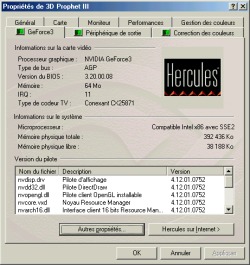|

|
| ActiveWin: Reviews | Active Network | New Reviews | Old Reviews | Interviews |Mailing List | Forums |
|
|
|
|
|
DirectX |
|
ActiveMac |
|
Downloads |
|
Forums |
|
Interviews |
|
News |
|
MS Games & Hardware |
|
Reviews |
|
Support Center |
|
Windows 2000 |
|
Windows Me |
|
Windows Server 2003 |
|
Windows Vista |
|
Windows XP |
|
|
|
|
|
|
|
News Centers |
|
Windows/Microsoft |
|
DVD |
|
Apple/Mac |
|
Xbox |
|
News Search |
|
|
|
|
|
|
|
ActiveXBox |
|
Xbox News |
|
Box Shots |
|
Inside The Xbox |
|
Released Titles |
|
Announced Titles |
|
Screenshots/Videos |
|
History Of The Xbox |
|
Links |
|
Forum |
|
FAQ |
|
|
|
|
|
|
|
Windows XP |
|
Introduction |
|
System Requirements |
|
Home Features |
|
Pro Features |
|
Upgrade Checklists |
|
History |
|
FAQ |
|
Links |
|
TopTechTips |
|
|
|
|
|
|
|
FAQ's |
|
Windows Vista |
|
Windows 98/98 SE |
|
Windows 2000 |
|
Windows Me |
|
Windows Server 2002 |
|
Windows "Whistler" XP |
|
Windows CE |
|
Internet Explorer 6 |
|
Internet Explorer 5 |
|
Xbox |
|
Xbox 360 |
|
DirectX |
|
DVD's |
|
|
|
|
|
|
|
TopTechTips |
|
Registry Tips |
|
Windows 95/98 |
|
Windows 2000 |
|
Internet Explorer 5 |
|
Program Tips |
|
Easter Eggs |
|
Hardware |
|
DVD |
|
|
|
|
|
|
|
ActiveDVD |
|
DVD News |
|
DVD Forum |
|
Glossary |
|
Tips |
|
Articles |
|
Reviews |
|
News Archive |
|
Links |
|
Drivers |
|
|
|
|
|
|
|
Latest Reviews |
|
Xbox/Games |
|
Fallout 3 |
|
|
|
Applications |
|
Windows Server 2008 R2 |
|
Windows 7 |
|
|
|
Hardware |
|
iPod Touch 32GB |
|
|
|
|
|
|
|
Latest Interviews |
|
Steve Ballmer |
|
Jim Allchin |
|
|
|
|
|
|
|
Site News/Info |
|
About This Site |
|
Affiliates |
|
Contact Us |
|
Default Home Page |
|
Link To Us |
|
Links |
|
News Archive |
|
Site Search |
|
Awards |
|
|
|
|
|
|
|
Credits |

|
Product:
3D Prophet III |
Drivers
|
Table Of Contents |
The drivers provided with the board were Hercules 11.01. Hercules built its own set of drivers that are really based on the NVIDIA reference drivers, in that case the Detonator 11.01 drivers. You can find only a few differences between the two drivers distribution. The only major difference between Hercules and NVIDIA drivers is that the Hercules ones are available in different languages such as French, German, Spanish, etc. when the NVIDIA are only available in English. The drivers are beta and have tons of different bugs. Indeed our Pentium 4 processor was recognized as an AMD K5 Blue (why? Donít ask me!), and most of the new features brought by these drivers arenít implemented yet (some buttons donít work, etc.). And letís not forget to mention the cosmetic bugs shown everywhere in the display control panel applet. But the worst issue we experienced was the fact performance was dramatically affected by this release so we roll back to the last 7.52 official drivers release from Hercules.
Various Hercules Drivers Shots (click to enlarge)
TV Output
Frankly we loved this feature since many other nVidia based cards donít have a TV output. The functioning of the TV Output is really simple: plug the S-Video cable from the card output to your TV and go into the display properties of the driver: youíll be able to select the TV output and define its settings like PAL or NTSC output as well as the resolution you want the TV to use (640*480 or 800*600). A standard Connexant CX25871 chip codes the TV Output. Note that the Connexant chip manages copyrights so you canít use it to plug a VCR in order to record the DVD youíre watching. However unlike with a Matrox G400 or G450 you canít use at the same time the Monitor output or the TV output: itís the one or the other. The TV-Out plug shows its full efficiency especially when you watch DVDs as you can watch them on your TV instead of your monitor without using any supplementary adapters.

TV Output
Settings Panel (click to enlarge)