
 |

|
| ActiveWin: Reviews | Active Network | New Reviews | Old Reviews | Interviews |Mailing List | Forums |
|
|
|
|
|
DirectX |
|
ActiveMac |
|
Downloads |
|
Forums |
|
Interviews |
|
News |
|
MS Games & Hardware |
|
Reviews |
|
Support Center |
|
Windows 2000 |
|
Windows Me |
|
Windows Server 2003 |
|
Windows Vista |
|
Windows XP |
|
|
|
|
|
|
|
News Centers |
|
Windows/Microsoft |
|
DVD |
|
Apple/Mac |
|
Xbox |
|
News Search |
|
|
|
|
|
|
|
ActiveXBox |
|
Xbox News |
|
Box Shots |
|
Inside The Xbox |
|
Released Titles |
|
Announced Titles |
|
Screenshots/Videos |
|
History Of The Xbox |
|
Links |
|
Forum |
|
FAQ |
|
|
|
|
|
|
|
Windows XP |
|
Introduction |
|
System Requirements |
|
Home Features |
|
Pro Features |
|
Upgrade Checklists |
|
History |
|
FAQ |
|
Links |
|
TopTechTips |
|
|
|
|
|
|
|
FAQ's |
|
Windows Vista |
|
Windows 98/98 SE |
|
Windows 2000 |
|
Windows Me |
|
Windows Server 2002 |
|
Windows "Whistler" XP |
|
Windows CE |
|
Internet Explorer 6 |
|
Internet Explorer 5 |
|
Xbox |
|
Xbox 360 |
|
DirectX |
|
DVD's |
|
|
|
|
|
|
|
TopTechTips |
|
Registry Tips |
|
Windows 95/98 |
|
Windows 2000 |
|
Internet Explorer 5 |
|
Program Tips |
|
Easter Eggs |
|
Hardware |
|
DVD |
|
|
|
|
|
|
|
ActiveDVD |
|
DVD News |
|
DVD Forum |
|
Glossary |
|
Tips |
|
Articles |
|
Reviews |
|
News Archive |
|
Links |
|
Drivers |
|
|
|
|
|
|
|
Latest Reviews |
|
Xbox/Games |
|
Fallout 3 |
|
|
|
Applications |
|
Windows Server 2008 R2 |
|
Windows 7 |
|
|
|
Hardware |
|
iPod Touch 32GB |
|
|
|
|
|
|
|
Latest Interviews |
|
Steve Ballmer |
|
Jim Allchin |
|
|
|
|
|
|
|
Site News/Info |
|
About This Site |
|
Affiliates |
|
Contact Us |
|
Default Home Page |
|
Link To Us |
|
Links |
|
News Archive |
|
Site Search |
|
Awards |
|
|
|
|
|
|
|
Credits |
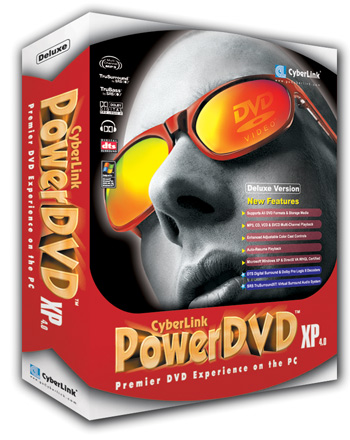
|
Product: PowerDVD XP 4.0 Deluxe |
Notice About DVD-Rom Drives
| Table Of Contents |
| 1:
Introduction 2: Audio Features 3: Features 4: Conclusion |
DVD-Rom
drive manufacturers maintain a doubt over the impact drivesí performance has
when watching movies. Indeed many people believe that with a
Audio Decoding Features
The main
evolution of PowerDVD XP is obviously the introduction of brand new audio
decoding features. Cyberlink has introduced many new innovations to enhance
the pleasure of viewing DVDs on computers through dynamic and theater like
sound. Indeed with todayís DVDs, the rendering of the soundtrack is as
important as the image since the audio ambiance will literally plunge you
into the filmís atmosphere. The main interest of the new Power DVD

PowerDVD XP 4.0 Audio Settings
(click to enlarge)
Dolby Digital
.jpg) The
DD technology is the most famous true-surround technology used for home
cinema. It uses
The
DD technology is the most famous true-surround technology used for home
cinema. It uses
DTS Digital Surround Decoder
 This is probably one of the finest technologies ever invented to transform
existing "home theater" systems into six discrete channels of exceptionally
clear audio performance. After watching a movie with audio dts, I can
promise you that I can not watch a movie without dts anymore! The sound is
truly exceptional and this
This is probably one of the finest technologies ever invented to transform
existing "home theater" systems into six discrete channels of exceptionally
clear audio performance. After watching a movie with audio dts, I can
promise you that I can not watch a movie without dts anymore! The sound is
truly exceptional and this
Dolby Pro Logic II Decoder
![]() With PowerDVD, the interest of this technology is very limited. The DPLII
tries, from a
With PowerDVD, the interest of this technology is very limited. The DPLII
tries, from a
SRS TruSurround XT
This technology delivers a virtual surround sound and a true bass effect
through only two speakers from any multi-channel encoded source (dd/dts).
This is probably the most innovative function of this new PowerDVD XP. Many
of you (as me) donít have enough space at home (or enough money) to install
a fresh

Virtual Speakers Setting
This technology is quite interesting if you are using the SRS TruSurround XT technology with it. It lets you virtually place your non-existing surround-speakers! The modification depends on your real stereo speakers, and you will have to do a lot of changes to find the optimal virtual-installation.

PowerDVD XP 4.0 Virtual
Speakers Settings (click to enlarge)
Dolby Headphone Technology
The principle of this feature is to bring a five speaker like sound
experience through a classic pair of headphones. And here I must say I was
very impressed! This new killing of a feature amazed me: the Dolby headphone
sound isnít a marketing trick or something like that! It really works,
increasing the relief and spatiality of the sound, providing surround sound
through a standard headphone making you feel like if you were in a black
theatre. The only problem of this great feature is that it uses a lot of
system resources; it increases the CPU load by about
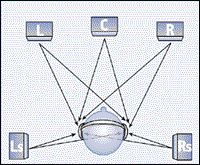
| ę Introduction | Features Ľ |
