
 |

|
| ActiveWin: Reviews | Active Network | New Reviews | Old Reviews | Interviews |Mailing List | Forums |
|
|
|
|
|
DirectX |
|
ActiveMac |
|
Downloads |
|
Forums |
|
Interviews |
|
News |
|
MS Games & Hardware |
|
Reviews |
|
Support Center |
|
Windows 2000 |
|
Windows Me |
|
Windows Server 2003 |
|
Windows Vista |
|
Windows XP |
|
|
|
|
|
|
|
News Centers |
|
Windows/Microsoft |
|
DVD |
|
Apple/Mac |
|
Xbox |
|
News Search |
|
|
|
|
|
|
|
ActiveXBox |
|
Xbox News |
|
Box Shots |
|
Inside The Xbox |
|
Released Titles |
|
Announced Titles |
|
Screenshots/Videos |
|
History Of The Xbox |
|
Links |
|
Forum |
|
FAQ |
|
|
|
|
|
|
|
Windows XP |
|
Introduction |
|
System Requirements |
|
Home Features |
|
Pro Features |
|
Upgrade Checklists |
|
History |
|
FAQ |
|
Links |
|
TopTechTips |
|
|
|
|
|
|
|
FAQ's |
|
Windows Vista |
|
Windows 98/98 SE |
|
Windows 2000 |
|
Windows Me |
|
Windows Server 2002 |
|
Windows "Whistler" XP |
|
Windows CE |
|
Internet Explorer 6 |
|
Internet Explorer 5 |
|
Xbox |
|
Xbox 360 |
|
DirectX |
|
DVD's |
|
|
|
|
|
|
|
TopTechTips |
|
Registry Tips |
|
Windows 95/98 |
|
Windows 2000 |
|
Internet Explorer 5 |
|
Program Tips |
|
Easter Eggs |
|
Hardware |
|
DVD |
|
|
|
|
|
|
|
ActiveDVD |
|
DVD News |
|
DVD Forum |
|
Glossary |
|
Tips |
|
Articles |
|
Reviews |
|
News Archive |
|
Links |
|
Drivers |
|
|
|
|
|
|
|
Latest Reviews |
|
Xbox/Games |
|
Fallout 3 |
|
|
|
Applications |
|
Windows Server 2008 R2 |
|
Windows 7 |
|
|
|
Hardware |
|
iPod Touch 32GB |
|
|
|
|
|
|
|
Latest Interviews |
|
Steve Ballmer |
|
Jim Allchin |
|
|
|
|
|
|
|
Site News/Info |
|
About This Site |
|
Affiliates |
|
Contact Us |
|
Default Home Page |
|
Link To Us |
|
Links |
|
News Archive |
|
Site Search |
|
Awards |
|
|
|
|
|
|
|
Credits |
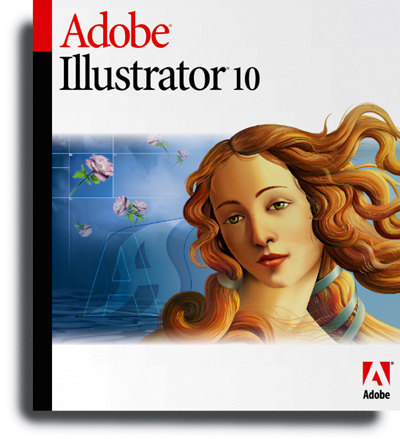
|
Product: Illustrator 10 |
Creativity Features
| Table Of Contents |
| 1:
Introduction 2: Interface & Web Features 3: Creativity Features 4: Conclusion |
Illustrator
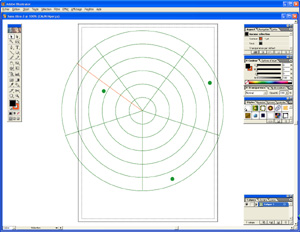
Adobe Illustrator 10: Polar
Grid (click to enlarge)
Illustrator has always been software aimed to help you unleash your creativity. In this release Adobe has included awesome creative features like the Live Distortion one. Those new distortion options make easy to bend, warp, and manipulate your design in order to create a wide variety of effects. The ‘live’ word, means you can make changes to the artwork content (like text, images and objects) without affecting the appearance of the distortion. Illustrator includes fifteen warp settings that can be applied to objects, text and images. Since each effect has a bunch of settings to adjust there are many way to create amazing artworks.

Adobe Illustrator 10 Live
Distortion Tools In Action! (click to enlarge)
Another
distorting effect is the highly awaited envelopes one: using this tool, any
path you create can be used as the basis to distort images, text and
objects. Envelopes are available in competing software for some time now,
and we’re glad to see Adobe has finally adopted it! That way you can add
depth to drawings, develop complex designs or simulate
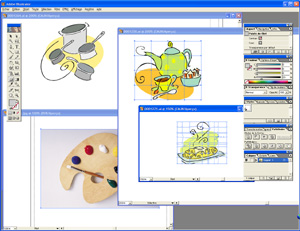
Adobe Illustrator 10 Envelope
Tool (click to enlarge)
Adobe has
included seven new liquefy tools in Illustrator
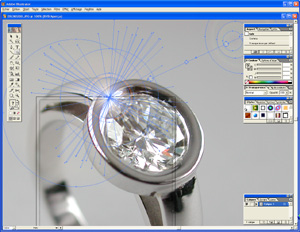
Adobe Illustrator 10 Lens
Flare Tool (click to enlarge)
Long time
Illustrator users know they have to combine simple shapes to create complex
forms. Illustrator

Adobe Illustrator 10 Revamped
PathFinder Palette (click to enlarge)
Illustrator
