
 |

|
| ActiveWin: Reviews | Active Network | New Reviews | Old Reviews | Interviews |Mailing List | Forums |
|
|
|
|
|
DirectX |
|
ActiveMac |
|
Downloads |
|
Forums |
|
Interviews |
|
News |
|
MS Games & Hardware |
|
Reviews |
|
Support Center |
|
Windows 2000 |
|
Windows Me |
|
Windows Server 2003 |
|
Windows Vista |
|
Windows XP |
|
|
|
|
|
|
|
News Centers |
|
Windows/Microsoft |
|
DVD |
|
Apple/Mac |
|
Xbox |
|
News Search |
|
|
|
|
|
|
|
ActiveXBox |
|
Xbox News |
|
Box Shots |
|
Inside The Xbox |
|
Released Titles |
|
Announced Titles |
|
Screenshots/Videos |
|
History Of The Xbox |
|
Links |
|
Forum |
|
FAQ |
|
|
|
|
|
|
|
Windows XP |
|
Introduction |
|
System Requirements |
|
Home Features |
|
Pro Features |
|
Upgrade Checklists |
|
History |
|
FAQ |
|
Links |
|
TopTechTips |
|
|
|
|
|
|
|
FAQ's |
|
Windows Vista |
|
Windows 98/98 SE |
|
Windows 2000 |
|
Windows Me |
|
Windows Server 2002 |
|
Windows "Whistler" XP |
|
Windows CE |
|
Internet Explorer 6 |
|
Internet Explorer 5 |
|
Xbox |
|
Xbox 360 |
|
DirectX |
|
DVD's |
|
|
|
|
|
|
|
TopTechTips |
|
Registry Tips |
|
Windows 95/98 |
|
Windows 2000 |
|
Internet Explorer 5 |
|
Program Tips |
|
Easter Eggs |
|
Hardware |
|
DVD |
|
|
|
|
|
|
|
ActiveDVD |
|
DVD News |
|
DVD Forum |
|
Glossary |
|
Tips |
|
Articles |
|
Reviews |
|
News Archive |
|
Links |
|
Drivers |
|
|
|
|
|
|
|
Latest Reviews |
|
Xbox/Games |
|
Fallout 3 |
|
|
|
Applications |
|
Windows Server 2008 R2 |
|
Windows 7 |
|
|
|
Hardware |
|
iPod Touch 32GB |
|
|
|
|
|
|
|
Latest Interviews |
|
Steve Ballmer |
|
Jim Allchin |
|
|
|
|
|
|
|
Site News/Info |
|
About This Site |
|
Affiliates |
|
Contact Us |
|
Default Home Page |
|
Link To Us |
|
Links |
|
News Archive |
|
Site Search |
|
Awards |
|
|
|
|
|
|
|
Credits |

|
Product: MapPoint 2002 |
Introduction
|
Table Of Contents |
Shortly after Microsoft Office XP, the software behemoth has quietly introduced the new version of its geography software, MapPoint 2002. No, MapPoint 2002 doesn’t sport the XP logo on the box, but thankfully it has been revamped to harbor the new Office XP look & feel among a wide variety of miscellaneous new features. MapPoint 2002 is still a member of the Microsoft Office family and remains a corporate mapping oriented software. The software is versatile enough to accomplish a wide variety of tasks: you can plan the fastest way for a trip between Washington and New York, analyze demographic data of various areas, pin your customers onto a map, represent sales data depending on each geographic area, and much, much more. Not only have maps been enhanced and updated to reflect the constant geographic map changes but many new features, listed below, have been added:
- New Territories Wizard
- New Drive-time Zones (DTZ)
- New Data Mapping with Charts
- New Custom Pushpins
- New Multiple Symbol data maps
- Enhanced Save as Web Page
- New MapPoint Office Add-in
- New Smart tags
- Enhanced Automation Support
The release of Microsoft MapPoint 2002 is the accomplishment of the Microsoft Geographic Business unit. Microsoft created its geography unit after buying NextBase Ltd, the maker of the famous ‘Automap Road Atlas’ software and released its first mapping software in early 1995. Years by years the Microsoft Geographic team has improved this mapping software by including new features, enhancing existing ones, and boosting performances of this pioneer software. Microsoft even released new geographic related software based on the acquired technologies like Microsoft World Atlas and its online service maps.expedia.com. With the arrival of MapPoint 2002 the Microsoft geographic related range of products grows in order to further satisfy the needs of home and corporate users.
Setup
Now provided on two CDs the MapPoint 2002 setup is still painless. In just a few minutes the software will be fully installed and ready to be used. The setup uses the Microsoft Windows Installer Technology and features the same look & feel than the Microsoft Office XP one (apart it doesn't require activation). When installing the software, you are being offered two choices: install only the application and let the huge mapping data on the CD (so it requires the CD to work) or copy everything on the hard disk to avoid the use of the CD. Most users will choose the compact installation (255MB anyway), as the full install is enormous (765 to 875 MB)! Only network administrators or laptop users will have to perform the full install.

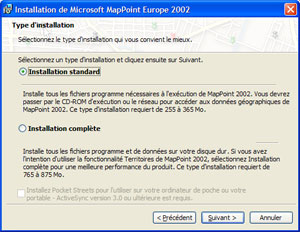
Microsoft
MapPoint 2002 Setup (click to enlarge)
