
 |

|
|
|
|
|
|
DirectX |
|
ActiveMac |
|
Downloads |
|
Forums |
|
Interviews |
|
News |
|
MS Games & Hardware |
|
Reviews |
|
Support Center |
|
Windows 2000 |
|
Windows Me |
|
Windows Server 2003 |
|
Windows Vista |
|
Windows XP |
|
|
|
|
|
|
|
News Centers |
|
Windows/Microsoft |
|
DVD |
|
Apple/Mac |
|
Xbox |
|
News Search |
|
|
|
|
|
|
|
ActiveXBox |
|
Xbox News |
|
Box Shots |
|
Inside The Xbox |
|
Released Titles |
|
Announced Titles |
|
Screenshots/Videos |
|
History Of The Xbox |
|
Links |
|
Forum |
|
FAQ |
|
|
|
|
|
|
|
Windows XP |
|
Introduction |
|
System Requirements |
|
Home Features |
|
Pro Features |
|
Upgrade Checklists |
|
History |
|
FAQ |
|
Links |
|
TopTechTips |
|
|
|
|
|
|
|
FAQ's |
|
Windows Vista |
|
Windows 98/98 SE |
|
Windows 2000 |
|
Windows Me |
|
Windows Server 2002 |
|
Windows "Whistler" XP |
|
Windows CE |
|
Internet Explorer 6 |
|
Internet Explorer 5 |
|
Xbox |
|
Xbox 360 |
|
DirectX |
|
DVD's |
|
|
|
|
|
|
|
TopTechTips |
|
Registry Tips |
|
Windows 95/98 |
|
Windows 2000 |
|
Internet Explorer 5 |
|
Program Tips |
|
Easter Eggs |
|
Hardware |
|
DVD |
|
|
|
|
|
|
|
ActiveDVD |
|
DVD News |
|
DVD Forum |
|
Glossary |
|
Tips |
|
Articles |
|
Reviews |
|
News Archive |
|
Links |
|
Drivers |
|
|
|
|
|
|
|
Latest Reviews |
|
Xbox/Games |
|
Fallout 3 |
|
|
|
Applications |
|
Windows Server 2008 R2 |
|
Windows 7 |
|
|
|
Hardware |
|
iPod Touch 32GB |
|
|
|
|
|
|
|
Latest Interviews |
|
Steve Ballmer |
|
Jim Allchin |
|
|
|
|
|
|
|
Site News/Info |
|
About This Site |
|
Affiliates |
|
Contact Us |
|
Default Home Page |
|
Link To Us |
|
Links |
|
News Archive |
|
Site Search |
|
Awards |
|
|
|
|
|
|
|
Credits |
 |
Product:
CorelDraw 9 - Office Edition
Company: Corel Corporation
Website: http://www.corel.com
Estimated Street Price: $249.00 Upgrade: $169.00
Review By: Julien Jay
Features
|
Table Of Contents |
CorelDraw 9 is a vector-based drawing software that lets users create professional artwork, from simple logos to intricate technical illustrations. The CorelDraw 9 Office Edition provides corporate dedicated tools that we’ll study bellow.
Corel Draw 9.0 Office edition allows you to create a wide range of documents due to its great and useful models such as websites, visit cards, graphs, adds, etc… This model really looks good and professional. When you start CorelDraw 9 the following Corel Welcome screen is displayed:
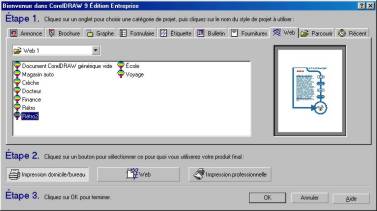
It’s your starting point! Here you’ll select what appropriate models you want to use and what they are dedicated to: for printing, for the web or for professional printing. You’ve got for example a list of Web models that are very beautiful. Sure your Website created with Corel Presentations 9 can contain multiple pages and it fully support Internet links. We also regret that when you create web-dedicated documents you can’t preview them while they are in design with the default browser like Microsoft Internet Explorer. Corel has included a Web publication applet to Draw 9 so you can save your web in HTML format and check is there’s no link error and you even send your new website to your FTP with the publish to the web wizard. Sure CorelDraw will produce HTML files but it’s not a FrontPage 2000 like website creator software so you won’t be able to inserts JAVA, DHTML, banners, modify HTML source code… We recommend the use of a real website creator/editor software instead of using Corel Draw!
One of the special new features of this office edition is the “organizational chart” wizard. Corporate always need to build this kind of chart to graphically represents their ideas or their organization. So instead of buying an expensive Visio like software the use of Draw 9 Office will help you! The wizard will guide you to enter the hierarchical information so it’ll draw them itself. But you can choose the line styles, the font styles… Also in Draw 9 Office you can add real graph by using Corel Presentations: click on the graph button and Corel Presentations graph feature will appear in Draw 9 Office once again due to its OLE 2 support. Sure this is not Quattro Pro or Excel but it’ll produce high impact graphs that you can customize easily. CorelDraw 9 Office edition is MDI software like CorelDraw 9 but it includes on the taskbar buttons to switch from documents. This is really a great improvement!
