
 |

|
|
|
|
|
|
DirectX |
|
ActiveMac |
|
Downloads |
|
Forums |
|
Interviews |
|
News |
|
MS Games & Hardware |
|
Reviews |
|
Support Center |
|
Windows 2000 |
|
Windows Me |
|
Windows Server 2003 |
|
Windows Vista |
|
Windows XP |
|
|
|
|
|
|
|
News Centers |
|
Windows/Microsoft |
|
DVD |
|
Apple/Mac |
|
Xbox |
|
News Search |
|
|
|
|
|
|
|
ActiveXBox |
|
Xbox News |
|
Box Shots |
|
Inside The Xbox |
|
Released Titles |
|
Announced Titles |
|
Screenshots/Videos |
|
History Of The Xbox |
|
Links |
|
Forum |
|
FAQ |
|
|
|
|
|
|
|
Windows XP |
|
Introduction |
|
System Requirements |
|
Home Features |
|
Pro Features |
|
Upgrade Checklists |
|
History |
|
FAQ |
|
Links |
|
TopTechTips |
|
|
|
|
|
|
|
FAQ's |
|
Windows Vista |
|
Windows 98/98 SE |
|
Windows 2000 |
|
Windows Me |
|
Windows Server 2002 |
|
Windows "Whistler" XP |
|
Windows CE |
|
Internet Explorer 6 |
|
Internet Explorer 5 |
|
Xbox |
|
Xbox 360 |
|
DirectX |
|
DVD's |
|
|
|
|
|
|
|
TopTechTips |
|
Registry Tips |
|
Windows 95/98 |
|
Windows 2000 |
|
Internet Explorer 5 |
|
Program Tips |
|
Easter Eggs |
|
Hardware |
|
DVD |
|
|
|
|
|
|
|
ActiveDVD |
|
DVD News |
|
DVD Forum |
|
Glossary |
|
Tips |
|
Articles |
|
Reviews |
|
News Archive |
|
Links |
|
Drivers |
|
|
|
|
|
|
|
Latest Reviews |
|
Xbox/Games |
|
Fallout 3 |
|
|
|
Applications |
|
Windows Server 2008 R2 |
|
Windows 7 |
|
|
|
Hardware |
|
iPod Touch 32GB |
|
|
|
|
|
|
|
Latest Interviews |
|
Steve Ballmer |
|
Jim Allchin |
|
|
|
|
|
|
|
Site News/Info |
|
About This Site |
|
Affiliates |
|
Contact Us |
|
Default Home Page |
|
Link To Us |
|
Links |
|
News Archive |
|
Site Search |
|
Awards |
|
|
|
|
|
|
|
Credits |
 |
Product:
CorelDraw 9 - Office Edition
Company: Corel Corporation
Website: http://www.corel.com
Estimated Street Price: $249.00 Upgrade: $169.00
Review By: Julien Jay
Advanced Features
|
Table Of Contents |
Word 2000 integration permits to insert a Corel document into any Microsoft Word 2000 document. In fact this option opens Draw 9 Office in Microsoft Word so you can do exactly what you want in your Corel new document. It’s a very useful feature. CorelDraw 9 also manages symbols using True Type fonts. So you can add to your texts some symbols that you can choose easily in very legible tab. Select the font, select the symbol and drag it and drop it on the Corel page. It’s fast and easy!
As CorelDraw 9 the Office edition offers a complete print feature that displays print preview and that will check all problems that can occur when you print documents, such as size or color problems. You can also publish your work to print files. Publish to PDF feature allows users to create portable and viewable identical PDF file to their original file. This increases publishing flexibility of users as everybody can see PDF files for free (on PC or MAC). The only required thing is to have Adobe Acrobat Reader installed (it’s a free software that can be downloaded in numerous languages). The PDF options are down sampling and compression options, bookmark and hyperlink options, job ticketing capabilities, font embedding, sub setting and even color management. You can also add comments to your PDF files to enhance Adobe Distiller compatibility.
It also supports Adobe Photoshop plug-ins and it comes with Digimarc ®, Digital Watermarking and Human software squizz!TM. TWAIN support: CorelDraw 9 Office edition perfectly supports TWAIN drivers and managed efficiently your scanner, digital cameras and other imaging devices. CorelDraw 9 Office comes as always with advanced scripting features that will automate your current tasks due to the Microsoft Visual Basic for Applications 6 integration. You’ll also be able to insert Corel WordPerfect or Microsoft Word text files into your Corel composition. Finally Corel Tutor will learn you how to do advanced things in CorelDraw 9 Office edition: logos, bitmaps, complex documents…
Bitmap Editor
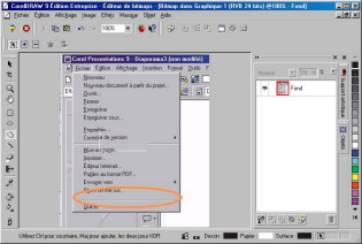
CorelDraw 9 Office edition also includes a Picture Editor. In fact this is a lighted release of Corel PhotoPaint but it’s fully integrated to CorelDraw 9 office. In a new document, click file/import then select the picture file you want to import. You’ll be able to position it precisely on the document before it appears. Then you can edit, enhance or apply some special effects, thanks to the Corel filters! But if you want to modify the bitmap, click on the ‘change bitmap’ button and CorelDraw 9 Office Edition Bitmap editor will start. This editor is also a painting tool that let users to use brush tools, blending techniques… It will also allow users to retouch their bitmap, to change colour, to move elements, to use the magic wand to detour some elements of the picture, to apply some special effects, to change the contrast and the lighting of your bitmap and much more...
