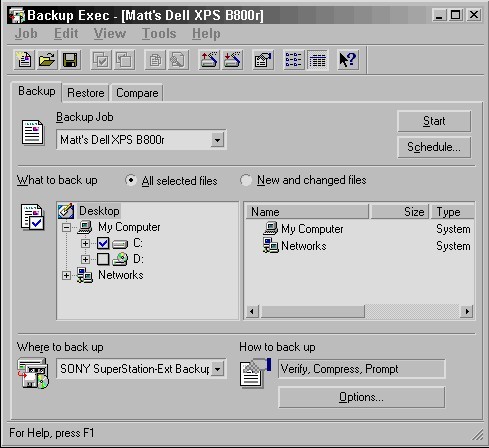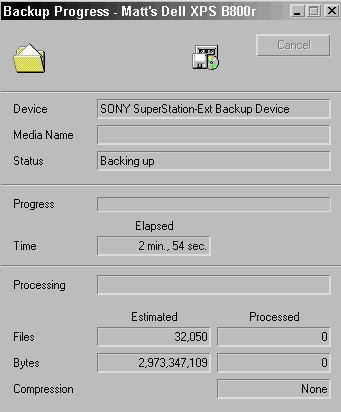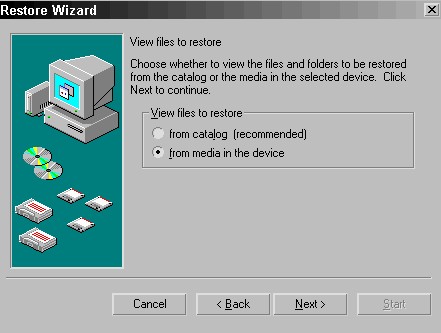|

|
|

|
|
DirectX
|
|
ActiveMac
|
|
Downloads
|
|
Forums
|
|
Interviews
|
|
News
|
|
MS Games & Hardware
|
|
Reviews
|
|
Support Center
|
|
Windows 2000
|
|
Windows Me
|
|
Windows Server 2003
|
|
Windows Vista
|
|
Windows XP
|
|

|
|

|
|

|
|
News Centers
|
|
Windows/Microsoft
|
|
DVD
|
|
Apple/Mac
|
|
Xbox
|
|
News Search
|
|

|
|

|
|

|
|
ActiveXBox
|
|
Xbox News
|
|
Box Shots
|
|
Inside The Xbox
|
|
Released Titles
|
|
Announced Titles
|
|
Screenshots/Videos
|
|
History Of The Xbox
|
|
Links
|
|
Forum
|
|
FAQ
|
|

|
|

|
|

|
|
Windows
XP
|
|
Introduction
|
|
System Requirements
|
|
Home Features
|
|
Pro Features
|
|
Upgrade Checklists
|
|
History
|
|
FAQ
|
|
Links
|
|
TopTechTips
|
|

|
|

|
|

|
|
FAQ's
|
|
Windows Vista
|
|
Windows 98/98 SE
|
|
Windows 2000
|
|
Windows Me
|
|
Windows Server 2002
|
|
Windows "Whistler" XP
|
|
Windows CE
|
|
Internet Explorer 6
|
|
Internet Explorer 5
|
|
Xbox
|
|
Xbox 360
|
|
DirectX
|
|
DVD's
|
|

|
|

|
|

|
|
TopTechTips
|
|
Registry Tips
|
|
Windows 95/98
|
|
Windows 2000
|
|
Internet Explorer 5
|
|
Program Tips
|
|
Easter Eggs
|
|
Hardware
|
|
DVD
|
|

|
|

|
|

|
|
ActiveDVD
|
|
DVD News
|
|
DVD Forum
|
|
Glossary
|
|
Tips
|
|
Articles
|
|
Reviews
|
|
News Archive
|
|
Links
|
|
Drivers
|
|

|
|

|
|

|
|
Latest Reviews
|
|
Xbox/Games
|
|
Fallout 3
|
|

|
|
Applications
|
|
Windows Server 2008 R2
|
|
Windows 7
|
|

|
|
Hardware
|
|
iPod Touch 32GB
|
|

|
|

|
|

|
|
Latest Interviews
|
|
Steve Ballmer
|
|
Jim Allchin
|
|

|
|

|
|

|
|
Site News/Info
|
|
About This Site
|
|
Affiliates
|
|
Contact Us
|
|
Default Home Page
|
|
Link To Us
|
|
Links
|
|
News Archive
|
|
Site Search
|
|
Awards
|
|

|
|

|
|

|
|
Credits
©1997-2012, Active Network, Inc. All Rights Reserved.
Please click
here
for full terms of use and restrictions or read our Light Tower
Privacy
Statement.
|

|
Product:
Sony SuperStation External Tape Drive
Company: Sony
Website: http://www.sel.sony.com/SEL/rmeg/superstation/homepage.htm
Estimated Street Price: $179.00
Review By: Matthew Sabean
Back-Up
/ Restore
The Sony SuperStation External Tape
Drive can read / write the SONY SuperStation 10GB and 6.6GB tape
cartridges as well as read the QIC-Extra, TRAVAN, QIC-WIDE, and the XL
Imation tapes as long as they have been backed up using Seagate Backup
Exec.
Back-up:
- Back up can be
started from the 1 click back up button as well as the back up exec.
program.
- Before you can
back up your files you will need to name the tape.
- Choose entire
drive or select the files you want to back up individually.
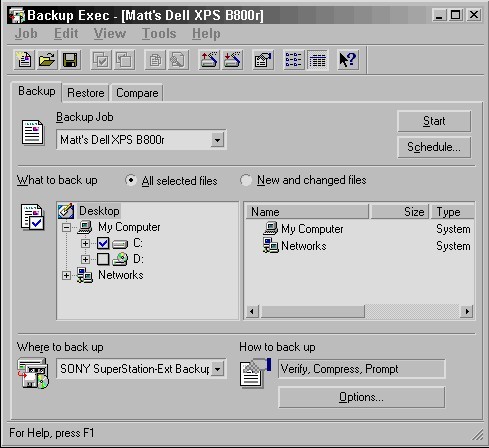
- If you have
already backed up your system then check the new and changed
files. This option will only back up files added or changed
since your last back up.
- Options include
starting at a set time, verify data written, overwriting (re-writes
existing data), and appending (adds only changed items).
- You are now ready
to back up your files.
- You may continue
to use your system while this is taking place. I would recommend doing
this over night.
Progress:
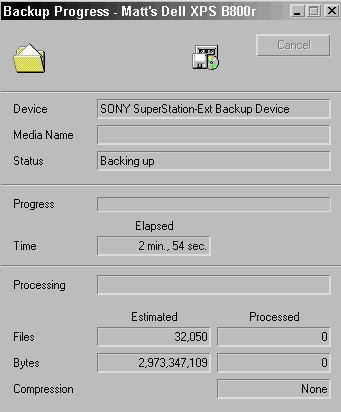
- The progress
dialog box shows you the status of your back up as well as the elapsed
time.
Restore:
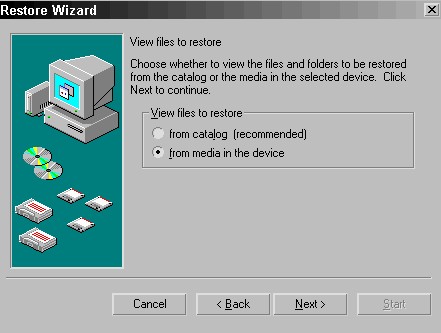
- Restore can be
started from the 1 click restore button as well as the back up exec.
program.
- Choose from where
to view the files and folders to be restored from.
- Options include
full restore, selected files or folders, and where you would like them
restore to ( original location or other folder or drive).
- Be careful in
restoring as this will restore everything only since your last back
up.
- The restore dialog
boxes are identical to the back up ones giving you the option of
choosing which files to restore as well as the status and elapsed time
of the restore.
|