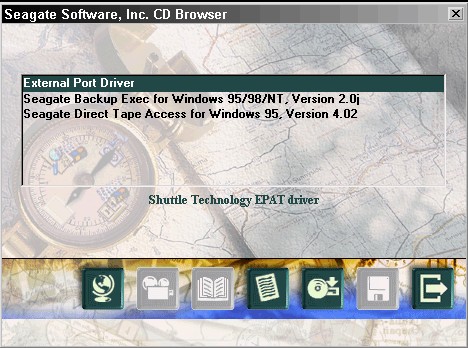|

|
|

|
|
DirectX
|
|
ActiveMac
|
|
Downloads
|
|
Forums
|
|
Interviews
|
|
News
|
|
MS Games & Hardware
|
|
Reviews
|
|
Support Center
|
|
Windows 2000
|
|
Windows Me
|
|
Windows Server 2003
|
|
Windows Vista
|
|
Windows XP
|
|

|
|

|
|

|
|
News Centers
|
|
Windows/Microsoft
|
|
DVD
|
|
Apple/Mac
|
|
Xbox
|
|
News Search
|
|

|
|

|
|

|
|
ActiveXBox
|
|
Xbox News
|
|
Box Shots
|
|
Inside The Xbox
|
|
Released Titles
|
|
Announced Titles
|
|
Screenshots/Videos
|
|
History Of The Xbox
|
|
Links
|
|
Forum
|
|
FAQ
|
|

|
|

|
|

|
|
Windows
XP
|
|
Introduction
|
|
System Requirements
|
|
Home Features
|
|
Pro Features
|
|
Upgrade Checklists
|
|
History
|
|
FAQ
|
|
Links
|
|
TopTechTips
|
|

|
|

|
|

|
|
FAQ's
|
|
Windows Vista
|
|
Windows 98/98 SE
|
|
Windows 2000
|
|
Windows Me
|
|
Windows Server 2002
|
|
Windows "Whistler" XP
|
|
Windows CE
|
|
Internet Explorer 6
|
|
Internet Explorer 5
|
|
Xbox
|
|
Xbox 360
|
|
DirectX
|
|
DVD's
|
|

|
|

|
|

|
|
TopTechTips
|
|
Registry Tips
|
|
Windows 95/98
|
|
Windows 2000
|
|
Internet Explorer 5
|
|
Program Tips
|
|
Easter Eggs
|
|
Hardware
|
|
DVD
|
|

|
|

|
|

|
|
ActiveDVD
|
|
DVD News
|
|
DVD Forum
|
|
Glossary
|
|
Tips
|
|
Articles
|
|
Reviews
|
|
News Archive
|
|
Links
|
|
Drivers
|
|

|
|

|
|

|
|
Latest Reviews
|
|
Xbox/Games
|
|
Fallout 3
|
|

|
|
Applications
|
|
Windows Server 2008 R2
|
|
Windows 7
|
|

|
|
Hardware
|
|
iPod Touch 32GB
|
|

|
|

|
|

|
|
Latest Interviews
|
|
Steve Ballmer
|
|
Jim Allchin
|
|

|
|

|
|

|
|
Site News/Info
|
|
About This Site
|
|
Affiliates
|
|
Contact Us
|
|
Default Home Page
|
|
Link To Us
|
|
Links
|
|
News Archive
|
|
Site Search
|
|
Awards
|
|

|
|

|
|

|
|
Credits
©1997-2012, Active Network, Inc. All Rights Reserved.
Please click
here
for full terms of use and restrictions or read our Light Tower
Privacy
Statement.
|

|
Product:
Sony SuperStation External Tape Drive
Company: Sony
Website: http://www.sel.sony.com/SEL/rmeg/superstation/homepage.htm
Estimated Street Price: $179.00
Review By: Matthew Sabean
Installation
The Sony SuperStation External Tape
Drive is extremely easy to install. The first thing you must do is make
sure you install the software first before using the unit. After the
software has been installed then just connect the unit to your computer
and printer. Note: Although your printer is hooked up to this
unit you will not be able to print during a backup / restore session.
Before you begin:
- Load the Segate
Software provided.
- Choose Segate
Backup Exec for Windows 95 (Windows 98).
- Follow the on
screen instructions.
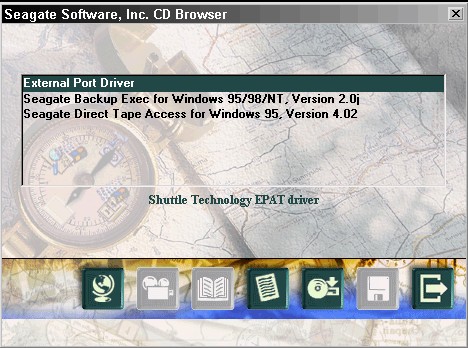
Installation:
- Once the software
is installed shut down you system and connect the Tape Drive to your
system.
- Disconnect the
printer cable from your computer and connect to the tape drive.
- Connect the tape
drive and the computer using the supplied interface cable.
- Turn the power on
in the following order.
1: The tape drive
2: The printer
3: The computer
Note: If you turn on the computer before turning on the tape drive,
you cannot control the tape drive from the computer.
|