
 |

|
| ActiveWin: Reviews | Active Network | New Reviews | Old Reviews | Interviews |Mailing List | Forums |
|
|
|
|
|
DirectX |
|
ActiveMac |
|
Downloads |
|
Forums |
|
Interviews |
|
News |
|
MS Games & Hardware |
|
Reviews |
|
Support Center |
|
Windows 2000 |
|
Windows Me |
|
Windows Server 2003 |
|
Windows Vista |
|
Windows XP |
|
|
|
|
|
|
|
News Centers |
|
Windows/Microsoft |
|
DVD |
|
Apple/Mac |
|
Xbox |
|
News Search |
|
|
|
|
|
|
|
ActiveXBox |
|
Xbox News |
|
Box Shots |
|
Inside The Xbox |
|
Released Titles |
|
Announced Titles |
|
Screenshots/Videos |
|
History Of The Xbox |
|
Links |
|
Forum |
|
FAQ |
|
|
|
|
|
|
|
Windows XP |
|
Introduction |
|
System Requirements |
|
Home Features |
|
Pro Features |
|
Upgrade Checklists |
|
History |
|
FAQ |
|
Links |
|
TopTechTips |
|
|
|
|
|
|
|
FAQ's |
|
Windows Vista |
|
Windows 98/98 SE |
|
Windows 2000 |
|
Windows Me |
|
Windows Server 2002 |
|
Windows "Whistler" XP |
|
Windows CE |
|
Internet Explorer 6 |
|
Internet Explorer 5 |
|
Xbox |
|
Xbox 360 |
|
DirectX |
|
DVD's |
|
|
|
|
|
|
|
TopTechTips |
|
Registry Tips |
|
Windows 95/98 |
|
Windows 2000 |
|
Internet Explorer 5 |
|
Program Tips |
|
Easter Eggs |
|
Hardware |
|
DVD |
|
|
|
|
|
|
|
ActiveDVD |
|
DVD News |
|
DVD Forum |
|
Glossary |
|
Tips |
|
Articles |
|
Reviews |
|
News Archive |
|
Links |
|
Drivers |
|
|
|
|
|
|
|
Latest Reviews |
|
Xbox/Games |
|
Fallout 3 |
|
|
|
Applications |
|
Windows Server 2008 R2 |
|
Windows 7 |
|
|
|
Hardware |
|
iPod Touch 32GB |
|
|
|
|
|
|
|
Latest Interviews |
|
Steve Ballmer |
|
Jim Allchin |
|
|
|
|
|
|
|
Site News/Info |
|
About This Site |
|
Affiliates |
|
Contact Us |
|
Default Home Page |
|
Link To Us |
|
Links |
|
News Archive |
|
Site Search |
|
Awards |
|
|
|
|
|
|
|
Credits |


|
Product: Cordless Freedom Optical Company: Logitech Website: http://www.logitech.com Estimated Street Price: $99.95 Review By: Julien Jay |
Design
|
Table Of Contents |
You’ll find in the Logitech Cordless Freedom Optical package three parts: the mouse, the keyboard, and the small but common radio receiver that you’ll have to plug on your computer. Consider the receiver a unit that’ll receive signals from the mouse and send them to the computer. The radio receiver has a slightly different look than in previous cordless Logitech kits as it features a nice black translucent shell. Its shape is small and round: on the top of it there’s a small ‘Connect’ button used to establish a connection between the mouse/keyboard and the receiver. The mouse itself is simply a marvel of pure design. It looks like a dark gray metallic pebble with two silver plastic parts, engineered like brushed aluminium: the second top silvered shape that supports the palm of your hand, shows a nice Logitech logo captured in a glass bubble. The bottom of the mouse is absolutely transparent so you can see the red light even from the left side of the mouse. Under the mouse near the battery compartment there’s a small red button to push in order to establish a connection while the five pads ensure that the mouse slides correctly.

Logitech
Cordless MouseMan Optical (click to enlarge)
On top of the mouse you’ve got two traditional silver buttons and between them the well known wheel used to scroll lift in applications. Users of a Microsoft IntelliMouse Explorer will find the left & right buttons of the mouse too small due to the curved design that shrinks the buttons: so when you start using the device you will easily click the right button instead of the left, but after a few hours of work you’ll loose the Microsoft habit. The wheel is obviously programmable and can be used to double click or to activate the exclusive Logitech Webwheel feature we’ll explain later. On both sides of the mouse is black rubber so you’re sure to have a firm grip on the mouse. On the left side your thumb will discover a small grey button that constitutes the fourth button of the device. During our tests we found the global design of the mouse very comfortable even if it’s only intended to be manipulated by right-handed users. In terms of size the Logitech Cordless Mouseman Optical is a big mouse but not big enough to support my whole palm. If the mouse is somewhat heavy due to the batteries and all the onboard radio electronic I don’t find this to be a major drawback. Indeed when you use a mouse correctly you normally don’t raise it but just slide it, so the weight is no big deal.

Logitech Radio
Receiver (click to enlarge)
The Logitech Cordless Keyboard supplied in the Cordless Freedom Optical kit is simply another marvel of design. The keyboard is dressed with a transparent black shell: the top center part of the keyboard is silver like the left grip of the keyboard. The center silver part contains all the multimedia commands with a very attractive knurled wheel to set the volume. The left silver grip of the keyboard hosts interesting buttons along with a new scrolling wheel so both hands now have a wheel to turn! Ultra light, ultra compact, ultra flat, the Zero Degree Tilt design ensures the keyboard is ultra slim and thin so it can goes everywhere. The hotkeys (the supplementary buttons of the keyboard that can be reprogrammed) are silvered and position on the left and right extremities of the keyboard on brilliant black inserts. The keys are disposed as usual on every keyboard: there are no innovations there. But the keyboard features a comfortable and quiet key touch.

Logitech
Cordless Keyboard Zero Degree Tilt Design (click to enlarge)
That’s a good point for those of you who use their PC at night and want a discreet and silent keyboard not a noisy typing machine. The back of the keyboard unveils a battery trap, one Connect button as well as two latches used to heighten the keyboard. You can add to the keyboard a grey detachable palm rest for more comfort.

Logitech Cordless
Optical FreeDom Kit
Optical & Power Saving Technology
Logitech Cordless Mouseman Optical employs a tiny chip with a sensor and digital signal processor (DSP) manufactured by Agilent technologies. The sensor's glowing red light captures "snapshots" of the work surface at a rate of 1,500 images per second. The DSP translates changes between the images into on-screen pointer movements. This technique executes 18 million instructions per second (MIPS) and results in smooth, precise 800dpi pointer movements. Traditional mice execute only about 1.5 MIPS, making a mouse with this new technology about 12 times faster than an ordinary mouse. The optical technology is revolutionary for the unprecedented accuracy it brings to traditional mice movement and erases one of the major drawbacks mice have: the ball. Since there’s neither mouse-ball or mechanical parts (like rollers, etc.), no dirt can affect the mouse from working correctly and you will forget the hassle of cleaning your mouse with a cotton bud! Your mouse will remain as accurate it was the first day you bought it.
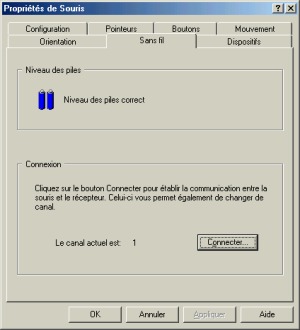
MouseWare
Batteries Monitoring Tab (click to enlarge)
To
preserve battery life, Logitech has included a four state power saving
technology into the mouse. The first state is when you move your mouse: the
mouse sensor captures pictures of your desktop at 1500 images per second;
corresponding to the full regime mode. The second state is engaged each time
you make a pause between mouse moves: here the intensity of the red lights
diminishes saving battery life. Then there is the third state where the red
light will blink every few seconds before the fourth state starts. The last
power mode corresponds to a partial shutdown, since the mouse will make
capture of your desktop every minute or so to make sure you don’t start
using the device again. But this technology has a major drawback: indeed
whether you use or not the mouse, the red light permanently blinks during
throughout day and night. Thus even if the intensity and frequency of the
blinking is constantly adjusted, the mouse will literally devour your
batteries. An important thing to notice is that whatever power saving mode
your mouse is actually in when you move it; the cursor becomes instantly
available on your screen! There is absolutely no dead time and you don’t
have to wait before the mouse ‘restarts’. Finally Logitech included a
battery level checking technology in the 9.48 MouseWare drivers so you can
check the power state of your batteries. If the batteries reach too low a
level a warning message will appear on your screen. Logitech claims the
mouse’s batteries’ life should last at least 3 months.



