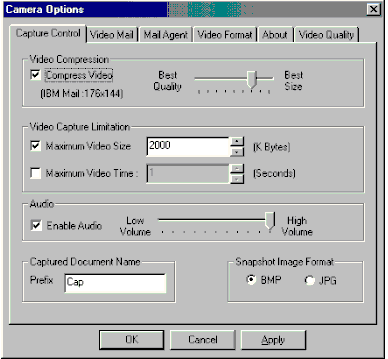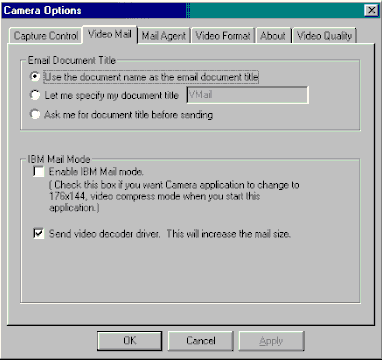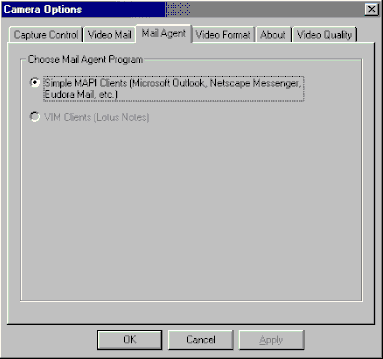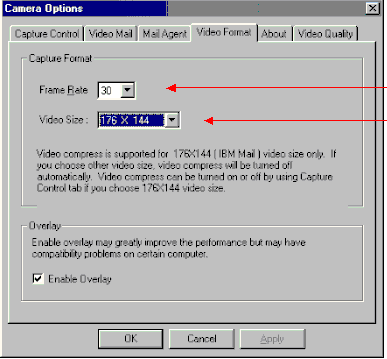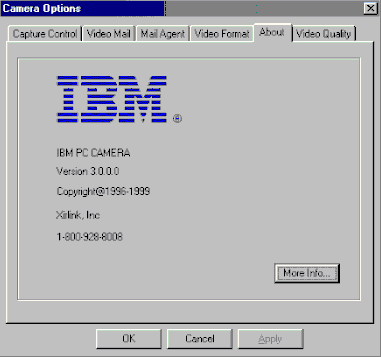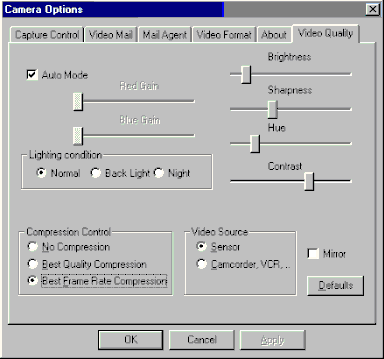|
|
|
||||||||||||||||||||||||||||||||||||||||||||||||||||||||||||||||||||||||||||||||||||||||||||||||||||||||||||||||||||||||||||||||||||
|
Product:
IBM PC Camera Pro Video Settings
The IBM PC Camera Pro has six tabs for adjusting various elements of the video – Capture Control, Video Mail, Mail Agent, Video Quality, Video Format, and About. The About tab in the PC Camera Window shows information about the product.
Adjusting the Video Settings:
The first tab is where you can adjust your video compression for e-mail, set your video size and time, enable audio, and what format to capture your document in.
The next tab is where you can adjust the way the program names your e-mail document. It also gives you the choice to compress the video capture for a smaller e-mail size and also to send the video decoder drive with the e-mail.
The next tab is where you can select your e-mail client.
The next tab is where you can select your video frame rate, video size, and enable overlay which provides more compatibility with some video cards.
The next tab displays information about your IBM product.
Finally we have the area where you can change adjust the video quality.
|
||||||||||||||||||||||||||||||||||||||||||||||||||||||||||||||||||||||||||||||||||||||||||||||||||||||||||||||||||||||||||||||||||||
|
This site is not related to the Microsoft Corporation in any way. Windows and the Windows logo are trademarks of the Microsoft Corporation. ActiveWindows is an independent site. The information and sources here are obtained from series of hard work & research. |