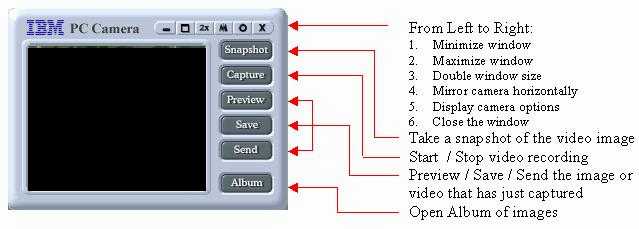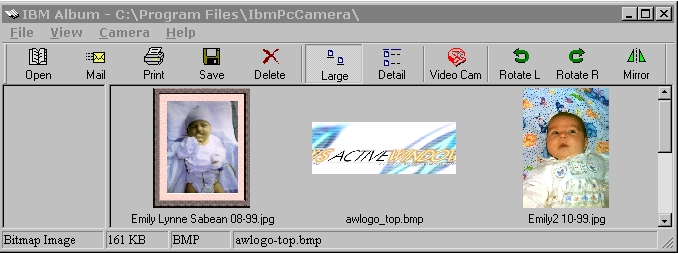|

|
|

|
|
DirectX
|
|
ActiveMac
|
|
Downloads
|
|
Forums
|
|
Interviews
|
|
News
|
|
MS Games & Hardware
|
|
Reviews
|
|
Support Center
|
|
Windows 2000
|
|
Windows Me
|
|
Windows Server 2003
|
|
Windows Vista
|
|
Windows XP
|
|

|
|

|
|

|
|
News Centers
|
|
Windows/Microsoft
|
|
DVD
|
|
Apple/Mac
|
|
Xbox
|
|
News Search
|
|

|
|

|
|

|
|
ActiveXBox
|
|
Xbox News
|
|
Box Shots
|
|
Inside The Xbox
|
|
Released Titles
|
|
Announced Titles
|
|
Screenshots/Videos
|
|
History Of The Xbox
|
|
Links
|
|
Forum
|
|
FAQ
|
|

|
|

|
|

|
|
Windows
XP
|
|
Introduction
|
|
System Requirements
|
|
Home Features
|
|
Pro Features
|
|
Upgrade Checklists
|
|
History
|
|
FAQ
|
|
Links
|
|
TopTechTips
|
|

|
|

|
|

|
|
FAQ's
|
|
Windows Vista
|
|
Windows 98/98 SE
|
|
Windows 2000
|
|
Windows Me
|
|
Windows Server 2002
|
|
Windows "Whistler" XP
|
|
Windows CE
|
|
Internet Explorer 6
|
|
Internet Explorer 5
|
|
Xbox
|
|
Xbox 360
|
|
DirectX
|
|
DVD's
|
|

|
|

|
|

|
|
TopTechTips
|
|
Registry Tips
|
|
Windows 95/98
|
|
Windows 2000
|
|
Internet Explorer 5
|
|
Program Tips
|
|
Easter Eggs
|
|
Hardware
|
|
DVD
|
|

|
|

|
|

|
|
ActiveDVD
|
|
DVD News
|
|
DVD Forum
|
|
Glossary
|
|
Tips
|
|
Articles
|
|
Reviews
|
|
News Archive
|
|
Links
|
|
Drivers
|
|

|
|

|
|

|
|
Latest Reviews
|
|
Xbox/Games
|
|
Fallout 3
|
|

|
|
Applications
|
|
Windows Server 2008 R2
|
|
Windows 7
|
|

|
|
Hardware
|
|
iPod Touch 32GB
|
|

|
|

|
|

|
|
Latest Interviews
|
|
Steve Ballmer
|
|
Jim Allchin
|
|

|
|

|
|

|
|
Site News/Info
|
|
About This Site
|
|
Affiliates
|
|
Contact Us
|
|
Default Home Page
|
|
Link To Us
|
|
Links
|
|
News Archive
|
|
Site Search
|
|
Awards
|
|

|
|

|
|

|
|
Credits
©1997-2012, Active Network, Inc. All Rights Reserved.
Please click
here
for full terms of use and restrictions or read our Light Tower
Privacy
Statement.
|

|
Product:
IBM PC Camera Pro
Company: IBM
Website: http://www.xirlink.com/ibmpccamera
Estimated Street Price: $99.00
Review By: Matthew Sabean
Applications
The IBM PC Camera Pro has two main
screens. The viewing screen and the album screen.
PC Camera Window:
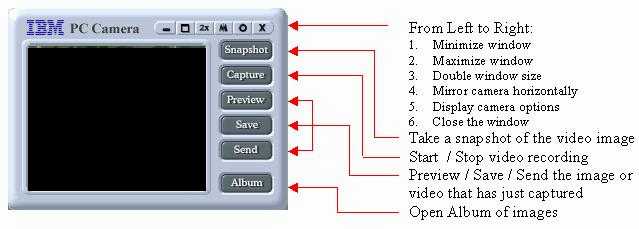
- To transpose an
image click the Mirror Image button.
- To capture video
clips point the camera at the video action and click the Capture
button. The video begins recording and then click stop to finish
recording.
- To view a video
clip, IBM Mail, or an image click the Preview button.
- To preview, save,
or send an image click the appropriate button.
- To open the Vidoe
Album click the Album button.
IBM Album:
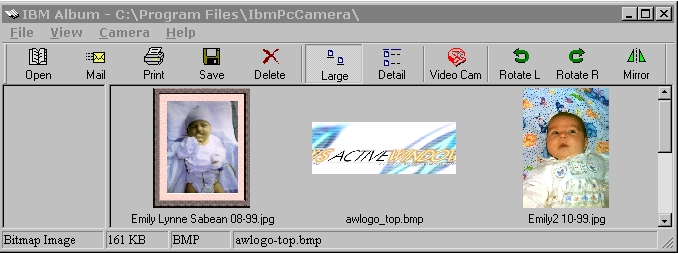
|