
 |

|
| ActiveWin: Reviews | Active Network | New Reviews | Old Reviews | Interviews |Mailing List | Forums |
|
|
|
|
|
DirectX |
|
ActiveMac |
|
Downloads |
|
Forums |
|
Interviews |
|
News |
|
MS Games & Hardware |
|
Reviews |
|
Support Center |
|
Windows 2000 |
|
Windows Me |
|
Windows Server 2003 |
|
Windows Vista |
|
Windows XP |
|
|
|
|
|
|
|
News Centers |
|
Windows/Microsoft |
|
DVD |
|
Apple/Mac |
|
Xbox |
|
News Search |
|
|
|
|
|
|
|
ActiveXBox |
|
Xbox News |
|
Box Shots |
|
Inside The Xbox |
|
Released Titles |
|
Announced Titles |
|
Screenshots/Videos |
|
History Of The Xbox |
|
Links |
|
Forum |
|
FAQ |
|
|
|
|
|
|
|
Windows XP |
|
Introduction |
|
System Requirements |
|
Home Features |
|
Pro Features |
|
Upgrade Checklists |
|
History |
|
FAQ |
|
Links |
|
TopTechTips |
|
|
|
|
|
|
|
FAQ's |
|
Windows Vista |
|
Windows 98/98 SE |
|
Windows 2000 |
|
Windows Me |
|
Windows Server 2002 |
|
Windows "Whistler" XP |
|
Windows CE |
|
Internet Explorer 6 |
|
Internet Explorer 5 |
|
Xbox |
|
Xbox 360 |
|
DirectX |
|
DVD's |
|
|
|
|
|
|
|
TopTechTips |
|
Registry Tips |
|
Windows 95/98 |
|
Windows 2000 |
|
Internet Explorer 5 |
|
Program Tips |
|
Easter Eggs |
|
Hardware |
|
DVD |
|
|
|
|
|
|
|
ActiveDVD |
|
DVD News |
|
DVD Forum |
|
Glossary |
|
Tips |
|
Articles |
|
Reviews |
|
News Archive |
|
Links |
|
Drivers |
|
|
|
|
|
|
|
Latest Reviews |
|
Xbox/Games |
|
Fallout 3 |
|
|
|
Applications |
|
Windows Server 2008 R2 |
|
Windows 7 |
|
|
|
Hardware |
|
iPod Touch 32GB |
|
|
|
|
|
|
|
Latest Interviews |
|
Steve Ballmer |
|
Jim Allchin |
|
|
|
|
|
|
|
Site News/Info |
|
About This Site |
|
Affiliates |
|
Contact Us |
|
Default Home Page |
|
Link To Us |
|
Links |
|
News Archive |
|
Site Search |
|
Awards |
|
|
|
|
|
|
|
Credits |
 |
Product:
VirusScan 5.02
Company: McAfee
Website: http://www.mcafee.com
Estimated Street Price: $39.95
Review By: Julien JAY
Viruses Tests
|
Table Of Contents |
We also tested VirusScan with two dangerous viruses: JunkieBoot A & Michelangelo. VirusScan 5 perfectly detected them and displayed a warning message with an awful animated bug and prompted us to eradicate this virus from our system and repair the infected files. VirusScan perfectly cleans the system by sweeping away these two dangerous viruses and all their codes that they may exist in COM and EXE files. VirusScan also cleans the computer memory. VirusScan 5 provides groundbreaking virus protection for undiscovered viruses by including the ViruLogic technology. However we regret the lack of information that VirusScan displays when a virus is found. Worst the virus list doesn't come anymore with the software: you can only consult the list via Internet, too bad.
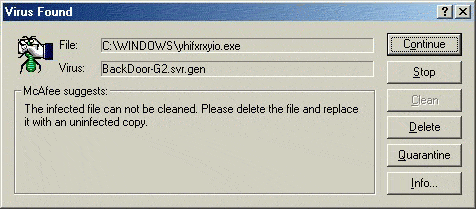
Quarantine
McAfee VirusScan 5 now comes, like Norton Antivirus, with a Quarantine feature. The quarantine is a safe and secure folder where you can store and isolate infected files somewhere on your hard disk without the risk of contaminating the rest of the computer. It's really great as you can manage suspicious files, take your time to clean them and even submit those suspicious files to the McAfee AVERT research virus lab for testing and personalized diagnostics. Also if you send a new unknown virus to the AVERT lab, you'll be sure to get a quick cure. Quarantine is an appreciable feature that augments the service that McAfee gives to users.
Backup
Finally as virus infection can be a real disaster the new backup feature named 'Safe and Sound' of VirusScan will save your most recent file version in a safe place of your hard drive. As a wizard drives the feature it's really easy to use and reliable. If unfortunately you get infected you'll be able to easily recover the files you backed-up even if the original becomes corrupted due to a virus. You can set the file types you want to backup by simply selecting the software that creates them from a comprehensive list. The backup can be done automatically every X minutes and, "top of the top" the backup folder can be viewed as a separate hard drive in Windows!
Emergency
If you're infected before installing VirusScan, you can use the emergency floppy provided with the software to clean your system in DOS mode. You can also create emergency floppies with up to date virus definitions from the Central.
| FirstAid 2000 & PGP 2000--> |
