
 |

|
| ActiveWin: Reviews | Active Network | New Reviews | Old Reviews | Interviews |Mailing List | Forums |
|
|
|
|
|
DirectX |
|
ActiveMac |
|
Downloads |
|
Forums |
|
Interviews |
|
News |
|
MS Games & Hardware |
|
Reviews |
|
Support Center |
|
Windows 2000 |
|
Windows Me |
|
Windows Server 2003 |
|
Windows Vista |
|
Windows XP |
|
|
|
|
|
|
|
News Centers |
|
Windows/Microsoft |
|
DVD |
|
Apple/Mac |
|
Xbox |
|
News Search |
|
|
|
|
|
|
|
ActiveXBox |
|
Xbox News |
|
Box Shots |
|
Inside The Xbox |
|
Released Titles |
|
Announced Titles |
|
Screenshots/Videos |
|
History Of The Xbox |
|
Links |
|
Forum |
|
FAQ |
|
|
|
|
|
|
|
Windows XP |
|
Introduction |
|
System Requirements |
|
Home Features |
|
Pro Features |
|
Upgrade Checklists |
|
History |
|
FAQ |
|
Links |
|
TopTechTips |
|
|
|
|
|
|
|
FAQ's |
|
Windows Vista |
|
Windows 98/98 SE |
|
Windows 2000 |
|
Windows Me |
|
Windows Server 2002 |
|
Windows "Whistler" XP |
|
Windows CE |
|
Internet Explorer 6 |
|
Internet Explorer 5 |
|
Xbox |
|
Xbox 360 |
|
DirectX |
|
DVD's |
|
|
|
|
|
|
|
TopTechTips |
|
Registry Tips |
|
Windows 95/98 |
|
Windows 2000 |
|
Internet Explorer 5 |
|
Program Tips |
|
Easter Eggs |
|
Hardware |
|
DVD |
|
|
|
|
|
|
|
ActiveDVD |
|
DVD News |
|
DVD Forum |
|
Glossary |
|
Tips |
|
Articles |
|
Reviews |
|
News Archive |
|
Links |
|
Drivers |
|
|
|
|
|
|
|
Latest Reviews |
|
Xbox/Games |
|
Fallout 3 |
|
|
|
Applications |
|
Windows Server 2008 R2 |
|
Windows 7 |
|
|
|
Hardware |
|
iPod Touch 32GB |
|
|
|
|
|
|
|
Latest Interviews |
|
Steve Ballmer |
|
Jim Allchin |
|
|
|
|
|
|
|
Site News/Info |
|
About This Site |
|
Affiliates |
|
Contact Us |
|
Default Home Page |
|
Link To Us |
|
Links |
|
News Archive |
|
Site Search |
|
Awards |
|
|
|
|
|
|
|
Credits |
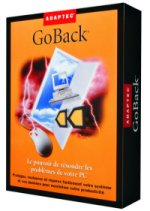
Product:
GoBack 2.22
Company:
Roxio
Website: http://www.roxio.com/
Estimated Street Price: $49.95
Review By:
Julien Jay
How it works
|
Table Of Contents |
How does it work youíll ask? The GoBack mechanism is based on a simple idea: each time a file is changed, updated, removed on your hard disks, GoBack backs it up in its history so you can next restore them if needed. It differs from an image program like Norton Ghost since it works all the time in the background monitoring every disk activities. To do so, GoBack automatically creates restore points (you can also create your owns) just like the Windows Me build in restore feature. When you open the main GoBack applet a huge and impressive list showing restore points appears with on the left a calendar and a clock to better spot the day you wanna go back to! The list shows every file and folder that was modified with the date and time.
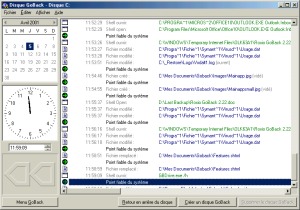
Roxio GoBack 2.22 Time
Machine (click to enlarge)
Limitations
As powerful as GoBack is, it has some limitations. Indeed you canít choose which partitions on a same hard disk you want to monitor: you can monitor all of them or none but itís impossible to choose only a few partitions present on the same disk. GoBack uses a small boot utility stored in the boot area of the hard disk: the only problem is that this utility isnít compatible with Windows 2000, Lilo or Bootmagic. It reduces the interest of GoBack for users that have a multi operating system machine. The last drawback we noticed is the fact that when GoBack 2.2 reorganizes its stuff it blocks the whole hard disk so you canít work anymore...
Tests
To make sure GoBack was an efficient system protection software we literally grilled it with tons of various tests. We deleted files, intentionally removed vital system DLL files, and even removed Registry System.Dat & User.Dat files. During the tests, we really appreciate the fact GoBack 2.22 replaces the hard disk boot sector. If this can be annoying for users that have multiple operating systems it lets you restore your computer to an earlier point without starting Windows. You donít have to insert a rescue floppy disk neither: just before Windows starts a small GoBack screen appears for a few seconds and if you push the space bar as instructed youíll be able to go back in time. In all this cases, GoBack always manage to restore our system to a working state proving itís a must have software for everyone that doesnít want to bother about computerís health. The build in file version management of GoBack is amazing and let us always retrieve the first or intermediary version of a document we were working on. Briefly, GoBack is really a state of the art program for absolute computer data security.
| <-- Features |
