
 |

|
|
|
|
|
|
DirectX |
|
ActiveMac |
|
Downloads |
|
Forums |
|
Interviews |
|
News |
|
MS Games & Hardware |
|
Reviews |
|
Support Center |
|
Windows 2000 |
|
Windows Me |
|
Windows Server 2003 |
|
Windows Vista |
|
Windows XP |
|
|
|
|
|
|
|
News Centers |
|
Windows/Microsoft |
|
DVD |
|
Apple/Mac |
|
Xbox |
|
News Search |
|
|
|
|
|
|
|
ActiveXBox |
|
Xbox News |
|
Box Shots |
|
Inside The Xbox |
|
Released Titles |
|
Announced Titles |
|
Screenshots/Videos |
|
History Of The Xbox |
|
Links |
|
Forum |
|
FAQ |
|
|
|
|
|
|
|
Windows XP |
|
Introduction |
|
System Requirements |
|
Home Features |
|
Pro Features |
|
Upgrade Checklists |
|
History |
|
FAQ |
|
Links |
|
TopTechTips |
|
|
|
|
|
|
|
FAQ's |
|
Windows Vista |
|
Windows 98/98 SE |
|
Windows 2000 |
|
Windows Me |
|
Windows Server 2002 |
|
Windows "Whistler" XP |
|
Windows CE |
|
Internet Explorer 6 |
|
Internet Explorer 5 |
|
Xbox |
|
Xbox 360 |
|
DirectX |
|
DVD's |
|
|
|
|
|
|
|
TopTechTips |
|
Registry Tips |
|
Windows 95/98 |
|
Windows 2000 |
|
Internet Explorer 5 |
|
Program Tips |
|
Easter Eggs |
|
Hardware |
|
DVD |
|
|
|
|
|
|
|
ActiveDVD |
|
DVD News |
|
DVD Forum |
|
Glossary |
|
Tips |
|
Articles |
|
Reviews |
|
News Archive |
|
Links |
|
Drivers |
|
|
|
|
|
|
|
Latest Reviews |
|
Xbox/Games |
|
Fallout 3 |
|
|
|
Applications |
|
Windows Server 2008 R2 |
|
Windows 7 |
|
|
|
Hardware |
|
iPod Touch 32GB |
|
|
|
|
|
|
|
Latest Interviews |
|
Steve Ballmer |
|
Jim Allchin |
|
|
|
|
|
|
|
Site News/Info |
|
About This Site |
|
Affiliates |
|
Contact Us |
|
Default Home Page |
|
Link To Us |
|
Links |
|
News Archive |
|
Site Search |
|
Awards |
|
|
|
|
|
|
|
Credits |
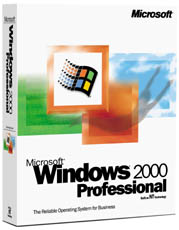 |
Product:
Windows® 2000 Professional Operating System
Company: Microsoft Corporation
Website: http://www.microsoft.com/windows2000
List Price: $319.00
Review By: Julien Jay
Graphic User Interface (GUI)
|
Table Of Contents |
Windows 2000 is extremely easy to use and much more customizable! Windows 2000 comes with new 65536 color desktop icons, new desktop background colors, and a new & useful enhancement to select the tray icons with the keyboard.
The new default background color of the desktop is a light blue. Also the gray color of all the Windows programs is much clearer than the Windows 98 gray. Your starting point - the start menu - is now smart so it lists the most often programs at the top of the menu and it hides the other at the bottom of the menu. The menus of Windows 2000 are all animated like in Office 2000. IE 5.01 is included so you’re sure to have the latest available release of Microsoft Internet Explorer. The explorer contains a new “My Pictures” folder where you can store all your photos and pictures: When you click on a picture a little printable preview appears in the left panel (you’ll also be able to zoom or rotate it).
It also offers a new miniature feature that will display in each folder previews of your picture files, HTML files, and multimedia files (For Example: if you select an MP3 file in the explorer you don’t have to launch the Windows Media Player - it’ll be automatically played by the Explorer).
All the software that used the API to display the open & save as boxes will now use Microsoft Office 2000 like open/save boxes. This is very useful to quickly locate a document; as it shows quick shortcuts to reach My Documents, Desktop, Network favorites. As always the last opened documents are stored in the documents menu of the start menu. Advanced users will appreciate the fact that some of the start menu menus can be ‘expandable’. This feature that was first introduced by Norton Navigator 95 is integrated to the Microsoft operating system.
So if you enable the expandable feature you’ll be able to directly select which applet of the control panel you want to run without opening the control panel window ( it’s also available for the printers submenu ). You can also disable the displaying feature of the ‘favorites’ submenu. Every shortcut of Microsoft Windows 2000 included applets which will display, when you let your mouse on it (on the desktop or in the start menu) a tool tip that’ll describe the applets goal.
Searching for files will never be the same! Windows 2000 includes a new files and folders search feature: click start/search/file or folders, a nice HTML window will appear. Type in your search, select the folder and click search. Windows will find your files, display previews for graphic files, and display a link to open the folder where it has stored each file.
The network neighborhood has been renamed in Network Favorites; you’ll now be able to create shortcuts to network connections with the appropriate wizard. All the dialog boxes have got an auto-typing feature, like in IE 5.For those of you who have a lot of software you’ll be interested in a small new feature: Indeed the right context menu of any kind of documents will now always display a ‘Open with’ command that will allow you to select what kind of software you want to use with your documents (after the used software is displayed in the ‘open with’ list).
The new mouse cursor of Windows 2000 has a cool new little shadow effect under it and Windows 2000 Professional also comes with new desktop background pictures, screensavers and obviously new themes!


