
 |

|
| ActiveWin: Reviews | Active Network | New Reviews | Old Reviews | Interviews |Mailing List | Forums |
|
|
|
|
|
DirectX |
|
ActiveMac |
|
Downloads |
|
Forums |
|
Interviews |
|
News |
|
MS Games & Hardware |
|
Reviews |
|
Support Center |
|
Windows 2000 |
|
Windows Me |
|
Windows Server 2003 |
|
Windows Vista |
|
Windows XP |
|
|
|
|
|
|
|
News Centers |
|
Windows/Microsoft |
|
DVD |
|
Apple/Mac |
|
Xbox |
|
News Search |
|
|
|
|
|
|
|
ActiveXBox |
|
Xbox News |
|
Box Shots |
|
Inside The Xbox |
|
Released Titles |
|
Announced Titles |
|
Screenshots/Videos |
|
History Of The Xbox |
|
Links |
|
Forum |
|
FAQ |
|
|
|
|
|
|
|
Windows XP |
|
Introduction |
|
System Requirements |
|
Home Features |
|
Pro Features |
|
Upgrade Checklists |
|
History |
|
FAQ |
|
Links |
|
TopTechTips |
|
|
|
|
|
|
|
FAQ's |
|
Windows Vista |
|
Windows 98/98 SE |
|
Windows 2000 |
|
Windows Me |
|
Windows Server 2002 |
|
Windows "Whistler" XP |
|
Windows CE |
|
Internet Explorer 6 |
|
Internet Explorer 5 |
|
Xbox |
|
Xbox 360 |
|
DirectX |
|
DVD's |
|
|
|
|
|
|
|
TopTechTips |
|
Registry Tips |
|
Windows 95/98 |
|
Windows 2000 |
|
Internet Explorer 5 |
|
Program Tips |
|
Easter Eggs |
|
Hardware |
|
DVD |
|
|
|
|
|
|
|
ActiveDVD |
|
DVD News |
|
DVD Forum |
|
Glossary |
|
Tips |
|
Articles |
|
Reviews |
|
News Archive |
|
Links |
|
Drivers |
|
|
|
|
|
|
|
Latest Reviews |
|
Xbox/Games |
|
Fallout 3 |
|
|
|
Applications |
|
Windows Server 2008 R2 |
|
Windows 7 |
|
|
|
Hardware |
|
iPod Touch 32GB |
|
|
|
|
|
|
|
Latest Interviews |
|
Steve Ballmer |
|
Jim Allchin |
|
|
|
|
|
|
|
Site News/Info |
|
About This Site |
|
Affiliates |
|
Contact Us |
|
Default Home Page |
|
Link To Us |
|
Links |
|
News Archive |
|
Site Search |
|
Awards |
|
|
|
|
|
|
|
Credits |
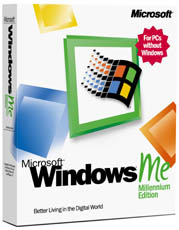 |
Product:
Windows Millennium Edition
Company: Microsoft
Website: http://www.microsoft.com/windowsme
Estimated Street Price: Full Version: $209 - Upgrade Version:
$109
Buy
Windows Me Now - Low Price
Review By: Byron Hinson
& Julien Jay
Multimedia
|
Table Of
Contents |
Windows Me is the most multimedia-rich operating system Microsoft has ever produced. It comes with tons of multimedia-focused enhancements that really change users' life. A lot of these multimedia enhancements navigate around the new WIA architecture: Windows Image Acquisition. Digital cameras & VCR (with appropriate drivers) are recognized and displayed under the 'My computer' or Windows Explorer with a nice icon - the immediate advantage is that the device is as easy to use as a hard disk and users can retrieve, in a few clicks, their photos.
A new 'My pictures' folder is introduced in Windows Me with the vocation to be the pictures' storage place: each selected picture is displayed in a thumbnail in the left border of the folder's window with rotate tools and a direct print option. From this folder you can start a slideshow displaying all the pictures in full screen, or click a link to start getting pictures from a scanner or digital camera. A 'My pictures' screensaver is also included and it will display all the files stored in my pictures folder when you computer is in stand by. Microsoft Paint has also been enhanced as it offers a get pictures feature (only with drivers that support Win Me) from its' file menu in order to acquire images from your scanner, for example.
Windows Movie Maker
Microsoft Windows Me is the first operating system ever to include a video editing software named 'Windows Movie Maker'. With this new easy-to-use tool users will be able to capture videos from any supported source (the only requirement is to have a TWAIN compliant device) like a VCR or web cam.
Once the video is captured it can be easily edited frame by frame in order to make a great video clip that can be sent over the Internet, for example. Videos are edited into small clips by the software in order to organize your video. You can add sound and background music to your video project. The Windows Movie Maker can produce AVI files.
Windows Media Player 7
Microsoft Windows Me comes with the Windows Media Player 7 applet. The Windows Media Player represents the new Microsoft vision of the multimedia era. This multimedia player can now play CD Audios, retrieve tracks' names over the Internet and even copy an entire Audio CD to your hard disk with just a mouse click. It can also play MP3 files, AVI, WMA, MPEG files and many more! When you launch the WMP7 you have several buttons to choose from in the left border to launch, for example, the Windows Media guide that will connect you to the 'net in order to discover hot new music! A radio feature will help you choose a radio station to hear over the Internet. A new library feature will scan your hard disk in order to make a play list of all your multimedia files (songs, videos).
When you start playing a sound file with the Windows Media Player you can display a 'compact' view, like in the Creative Lava software, funny animated layouts are shown and fit with the music's rhythm. In order to make the music more realistic the Windows Media Player includes the SRS Wow effect that will virtually enhance the quality of the music play through the speakers and it really works great. A graphic equalizer is also available to adjust the sound frequencies to best fit your needs. Finally, the player also offers a few predefined DSP atmospheres. The compact mode of the Windows Media Player is 'skinnable' that is to say you can choose between numerous layouts or even create your own one to have the player of your dream (more skins can be downloaded on the net). An update feature will help you keep your Windows Media Player up-to-date easily. In order to avoid MP3 copyright problems, the Windows Media Player includes a license manager for WMA files that grants you an unlimited playing license when you buy WMA files or a limited x days license for 'demo' songs.
Personally Windows Media Player 7 still doesn't feel quite finished to me, it can sometimes be quite slow to react and locks up from time to time. Whether some of these problems were due to the player or the Windows Media site not being ready for the final version yet I couldn't be sure.
DVD
Microsoft has included a much improved version of their DVD Player in Windows Me. The player is now called "Windows DVD Player" and has improved navigation, speed of loading and better video quality due to improved DVD Direct Media files shipping with Windows Me. Loading Windows DVD Player is simple, despite it being a little annoying that the program is hidden away where most people wouldn't look. But with new upcoming Windows Me DVD compatible drivers (for boards principally) a shortcut to the Microsoft DVD Player will be placed by the drivers setup into your entertainment group.
You have to go to C:\WINDOWS\DVDPLAY.EXE to run the program. Navigating through the Windows DVD Player is sometimes confusing for new users. The navigation bar along the bottom of the Windows DVD Player is where you control everything from. There are play, pause, fast-forward and rewind buttons along with the usual next chapter buttons too. There is also a menu button which lets you jump into your DVD title's main menu. Next you have a volume and mute area and an eject DVD button. Next row (If you choose to show it) has more advanced options like speed settings, changing the DVD's audio, subtitle and angle settings. The next part is great, you can zoom in and out of DVD titles no matter what ratio the dvd is, I'm sure this will be great to catch minor details you didn't see. Next is another great button for me, it is called Capture and allows you to take screenshots of all your favorite parts in the movies you watch. The final part is the options, from here you can set passwords, basic changes to the subtitles and screensaver options. Finally the new Windows Me DVD Player justifies itself the buying of this new OS!









