
 |

|
| ActiveWin: Reviews | Active Network | New Reviews | Old Reviews | Interviews |Mailing List | Forums |
|
|
|
|
|
DirectX |
|
ActiveMac |
|
Downloads |
|
Forums |
|
Interviews |
|
News |
|
MS Games & Hardware |
|
Reviews |
|
Support Center |
|
Windows 2000 |
|
Windows Me |
|
Windows Server 2003 |
|
Windows Vista |
|
Windows XP |
|
|
|
|
|
|
|
News Centers |
|
Windows/Microsoft |
|
DVD |
|
Apple/Mac |
|
Xbox |
|
News Search |
|
|
|
|
|
|
|
ActiveXBox |
|
Xbox News |
|
Box Shots |
|
Inside The Xbox |
|
Released Titles |
|
Announced Titles |
|
Screenshots/Videos |
|
History Of The Xbox |
|
Links |
|
Forum |
|
FAQ |
|
|
|
|
|
|
|
Windows XP |
|
Introduction |
|
System Requirements |
|
Home Features |
|
Pro Features |
|
Upgrade Checklists |
|
History |
|
FAQ |
|
Links |
|
TopTechTips |
|
|
|
|
|
|
|
FAQ's |
|
Windows Vista |
|
Windows 98/98 SE |
|
Windows 2000 |
|
Windows Me |
|
Windows Server 2002 |
|
Windows "Whistler" XP |
|
Windows CE |
|
Internet Explorer 6 |
|
Internet Explorer 5 |
|
Xbox |
|
Xbox 360 |
|
DirectX |
|
DVD's |
|
|
|
|
|
|
|
TopTechTips |
|
Registry Tips |
|
Windows 95/98 |
|
Windows 2000 |
|
Internet Explorer 5 |
|
Program Tips |
|
Easter Eggs |
|
Hardware |
|
DVD |
|
|
|
|
|
|
|
ActiveDVD |
|
DVD News |
|
DVD Forum |
|
Glossary |
|
Tips |
|
Articles |
|
Reviews |
|
News Archive |
|
Links |
|
Drivers |
|
|
|
|
|
|
|
Latest Reviews |
|
Xbox/Games |
|
Fallout 3 |
|
|
|
Applications |
|
Windows Server 2008 R2 |
|
Windows 7 |
|
|
|
Hardware |
|
iPod Touch 32GB |
|
|
|
|
|
|
|
Latest Interviews |
|
Steve Ballmer |
|
Jim Allchin |
|
|
|
|
|
|
|
Site News/Info |
|
About This Site |
|
Affiliates |
|
Contact Us |
|
Default Home Page |
|
Link To Us |
|
Links |
|
News Archive |
|
Site Search |
|
Awards |
|
|
|
|
|
|
|
Credits |
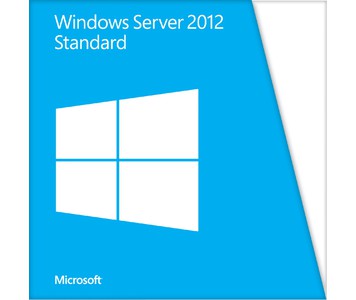
|
Product: Windows Server 2012 |
Server Message Block 3.0
Windows Server 2012 introduces SMB 3, version 3 of the Server Message Block (SMB) protocol to provide powerful new features for continuously available file servers. SMB is a network file sharing protocol that allows applications to read and write to files and to request services from services over a network. (Note that some documentation on TechNet and MSDN still refer to this version as SMB 3.) The improvements in SMB 3 are designed to provide increa sed performance, reliability, and availability in scenarios where data is stored on file shares. Some of the new features and enhancements in SMB 3 include:
SMB Direct Enables using network adapters capable of Remote Direct Memory Access (RDMA) such as iWARP, Infiniband, or RoCE (RDMA over Converged Ethernet) that can function at full speed and low latency with very little processor overhead on the host. When such adapters are used on Hyper-V hosts, you can store VM files on a remote file server and achieve performance similar to if the files were stored locally on the host. SMB Direct makes possible a new class of file servers for enterprise environments, and the new File Server role in Windows Server 2012 demonstrates these capabilities in full. Such file servers experience minimal processor utilization for file storage processing and the ability to use high-speed RDMA-capable NICs including iWARP, InfiniBand, and RoCE. They can provide remote storage solutions equivalent in performance to Fibre Channel, but at a lower cost. They can use converged network fabrics in datacenters and are easy to provision, manage, and migrate.
SMB Directory Leasing Reduces round-trips from client to server because metadata is retrieved from a longer living directory cache. Cache coherency is maintained as clients are notified when directory information changes on the server. The result of using SMB Directory Leasing can be improved application response times, especially in branch office scenarios.
SMB Encryption Enables end-to-end encryption of SMB data to protect network traffic from eavesdropping when travelling over untrusted networks. SMB Encryption can be configured either on a per-share basis or for the entire file server. It adds no cost overhead and removes the need for configuring IPsec and using specialized encryption hardware and WAN accelerators.
SMB Multichannel Allows aggregation of network bandwidth and network fault tolerance when multiple paths become available between the SMB client and the SMB server. The benefit of this that it allows server applications to take full advantage of all available network bandwidth. The result is that your server applications become more resilient to network failure.
VHDX Disk Format
VHDX is the new default format for VHDs in Hyper-V in Windows Server 2012. This new format is designed to replace the older VHD format and has advanced capabilities that make it the ideal virtual disk format going forward for virtualized workloads. Some of the features of this new format include the following:
It supports virtual disks up to 64 TB in size, so you’ll be able to use it to virtualize even the largest database workloads and move them into the cloud.
It aligns to megabyte boundaries to support large sector disks (4 KB sector disks), so you can take advantage of new low-cost commodity storage options.
It uses large block sizes to provide better performance than the old format could provide.
It includes a new log to protect from corruption due to power failure, which means the new format has much greater resiliency than the old format.
You can embed custom user-defi ned metadata into VHDX fi les; for example, information about the service pack level of the guest operating system on the VM. Business continuity for virtualized workloads No cloud solution would be workable without a viable disaster recovery solution. Virtualized workloads owned by business units in large enterprises or by customers of cloud hosting providers must be backed up regularly to prevent loss of continuity should a disaster occur on the provider’s infrastructure. This chapter ends with a look at Hyper-V Replica, a new feature of Hyper-V in Windows Server 2012 that helps ensure that your cloud solutions can be recovered in the event of a disaster.
| « Hyper-V Extensible Switch | Task Manager & Chkdsk Improvements » |
