
 |

|
|
|
|
|
|
DirectX |
|
ActiveMac |
|
Downloads |
|
Forums |
|
Interviews |
|
News |
|
MS Games & Hardware |
|
Reviews |
|
Support Center |
|
Windows 2000 |
|
Windows Me |
|
Windows Server 2003 |
|
Windows Vista |
|
Windows XP |
|
|
|
|
|
|
|
News Centers |
|
Windows/Microsoft |
|
DVD |
|
Apple/Mac |
|
Xbox |
|
News Search |
|
|
|
|
|
|
|
ActiveXBox |
|
Xbox News |
|
Box Shots |
|
Inside The Xbox |
|
Released Titles |
|
Announced Titles |
|
Screenshots/Videos |
|
History Of The Xbox |
|
Links |
|
Forum |
|
FAQ |
|
|
|
|
|
|
|
Windows XP |
|
Introduction |
|
System Requirements |
|
Home Features |
|
Pro Features |
|
Upgrade Checklists |
|
History |
|
FAQ |
|
Links |
|
TopTechTips |
|
|
|
|
|
|
|
FAQ's |
|
Windows Vista |
|
Windows 98/98 SE |
|
Windows 2000 |
|
Windows Me |
|
Windows Server 2002 |
|
Windows "Whistler" XP |
|
Windows CE |
|
Internet Explorer 6 |
|
Internet Explorer 5 |
|
Xbox |
|
Xbox 360 |
|
DirectX |
|
DVD's |
|
|
|
|
|
|
|
TopTechTips |
|
Registry Tips |
|
Windows 95/98 |
|
Windows 2000 |
|
Internet Explorer 5 |
|
Program Tips |
|
Easter Eggs |
|
Hardware |
|
DVD |
|
|
|
|
|
|
|
ActiveDVD |
|
DVD News |
|
DVD Forum |
|
Glossary |
|
Tips |
|
Articles |
|
Reviews |
|
News Archive |
|
Links |
|
Drivers |
|
|
|
|
|
|
|
Latest Reviews |
|
Xbox/Games |
|
Fallout 3 |
|
|
|
Applications |
|
Windows Server 2008 R2 |
|
Windows 7 |
|
|
|
Hardware |
|
iPod Touch 32GB |
|
|
|
|
|
|
|
Latest Interviews |
|
Steve Ballmer |
|
Jim Allchin |
|
|
|
|
|
|
|
Site News/Info |
|
About This Site |
|
Affiliates |
|
Contact Us |
|
Default Home Page |
|
Link To Us |
|
Links |
|
News Archive |
|
Site Search |
|
Awards |
|
|
|
|
|
|
|
Credits |
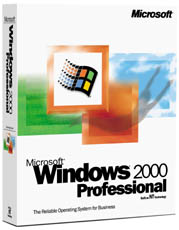 |
Product:
Windows® 2000 Professional Operating System
Company: Microsoft Corporation
Website: http://www.microsoft.com/windows2000
List Price: $319.00
Review By: Julien Jay
Dual Boot
|
Table Of Contents |
With this kind of operating system many users will want to keep Windows 98SE to preserve compatibility with specific hardware or software. They’ll also want to keep Windows 98 to play games! So dual boot is for you! If you choose in the setup the ‘install on another partition’ option then you’ll have to choose the drive where you want to install Windows 2000 and the dual boot will automatically be created (worry free!!) if you’ve got Windows 95/98/98SE on the primary drive. Once the dual boot is created when you’ll start your computer it’ll ask you to choose between Win 2k or Win 98SE. You’ll be able to tweak this feature to select your default starting OS and the time after the OS should be automatically launched. However there’s an issue with the dual boot that is almost panicle: if you want to use Word 2000 or other software on Windows 98 and Windows 2000 you’ll have to install them twice in two different locations as the OS don’t share the same registry… So one shared software will take more hard disk size as you can guess!
Tip: You should keep Windows 98 on the first hard disk and install Windows 2000 on the second one to enjoy better performance.
