
 |

|
| ActiveWin: Reviews | Active Network | New Reviews | Old Reviews | Interviews |Mailing List | Forums |
|
|
|
|
|
DirectX |
|
ActiveMac |
|
Downloads |
|
Forums |
|
Interviews |
|
News |
|
MS Games & Hardware |
|
Reviews |
|
Support Center |
|
Windows 2000 |
|
Windows Me |
|
Windows Server 2003 |
|
Windows Vista |
|
Windows XP |
|
|
|
|
|
|
|
News Centers |
|
Windows/Microsoft |
|
DVD |
|
Apple/Mac |
|
Xbox |
|
News Search |
|
|
|
|
|
|
|
ActiveXBox |
|
Xbox News |
|
Box Shots |
|
Inside The Xbox |
|
Released Titles |
|
Announced Titles |
|
Screenshots/Videos |
|
History Of The Xbox |
|
Links |
|
Forum |
|
FAQ |
|
|
|
|
|
|
|
Windows XP |
|
Introduction |
|
System Requirements |
|
Home Features |
|
Pro Features |
|
Upgrade Checklists |
|
History |
|
FAQ |
|
Links |
|
TopTechTips |
|
|
|
|
|
|
|
FAQ's |
|
Windows Vista |
|
Windows 98/98 SE |
|
Windows 2000 |
|
Windows Me |
|
Windows Server 2002 |
|
Windows "Whistler" XP |
|
Windows CE |
|
Internet Explorer 6 |
|
Internet Explorer 5 |
|
Xbox |
|
Xbox 360 |
|
DirectX |
|
DVD's |
|
|
|
|
|
|
|
TopTechTips |
|
Registry Tips |
|
Windows 95/98 |
|
Windows 2000 |
|
Internet Explorer 5 |
|
Program Tips |
|
Easter Eggs |
|
Hardware |
|
DVD |
|
|
|
|
|
|
|
ActiveDVD |
|
DVD News |
|
DVD Forum |
|
Glossary |
|
Tips |
|
Articles |
|
Reviews |
|
News Archive |
|
Links |
|
Drivers |
|
|
|
|
|
|
|
Latest Reviews |
|
Xbox/Games |
|
Fallout 3 |
|
|
|
Applications |
|
Windows Server 2008 R2 |
|
Windows 7 |
|
|
|
Hardware |
|
iPod Touch 32GB |
|
|
|
|
|
|
|
Latest Interviews |
|
Steve Ballmer |
|
Jim Allchin |
|
|
|
|
|
|
|
Site News/Info |
|
About This Site |
|
Affiliates |
|
Contact Us |
|
Default Home Page |
|
Link To Us |
|
Links |
|
News Archive |
|
Site Search |
|
Awards |
|
|
|
|
|
|
|
Credits |
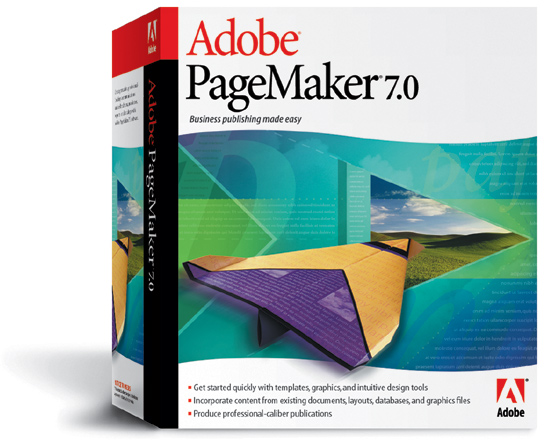
|
Product: PageMaker 7.0 |
Introduction
|
Table Of Contents |
 Adobe,
the worldwide leader of graphics publishing software and network publishing,
has recently released a long awaited update to their well-known publishing
program, PageMaker. Initially made by Aldus, PageMaker was bought back by
Adobe before being developed for the Windows platform. In the mean time,
Adobe added many features to this major software which made it one of the
most powerful publishing software products on the market. However, during
the battle Adobe engaged in against Quark, PageMaker was kind of abandoned.
With PageMaker
Adobe,
the worldwide leader of graphics publishing software and network publishing,
has recently released a long awaited update to their well-known publishing
program, PageMaker. Initially made by Aldus, PageMaker was bought back by
Adobe before being developed for the Windows platform. In the mean time,
Adobe added many features to this major software which made it one of the
most powerful publishing software products on the market. However, during
the battle Adobe engaged in against Quark, PageMaker was kind of abandoned.
With PageMaker
New Features
Merge text and graphics stored originally in spreadsheets or databases to create custom publications, including form letters, mailing labels, envelopes, catalogs, or direct mail campaigns.
Create and view Adobe Portable Document Format (PDF) files. Add document information, change security and compatibility options, embed tags for accessibility, and modify advanced Acrobat® Distiller® settings — all from within PageMaker.
Easily place Adobe PDF files created with Adobe Photoshop® 5.0-6.0 or Adobe Illustrator® 9.0 directly into PageMaker publications.
Save time by importing native Photoshop and Illustrator files. You can drag and drop the native file or use the Place dialog box.
Use a converter utility to open Quark XPress 3.3-4.1 publications directly in PageMaker. Use the same utility to open Microsoft Publisher 95-2000 in PageMaker (Windows only). Import and export text and graphics to and from Microsoft Office applications. Import and export text and graphics to and from key business applications such as Microsoft Word.
Installation
Installing Adobe PageMaker 7.0 is quite a breeze. Once you have inserted the CD, the setup begins and you can choose to perform a custom or complete installation. If you select the custom install, there is a real myriad of optional components to dig in. When you have made your choice, the setup won’t really start until you type your serial number. Then the files’ copy will start. Adobe PageMaker 7.0’s file copy process lasts at least five minutes since there’s a lot of stuff to install (around 200MB).
