
 |

|
| ActiveWin: Reviews | Active Network | New Reviews | Old Reviews | Interviews |Mailing List | Forums |
|
|
|
|
|
DirectX |
|
ActiveMac |
|
Downloads |
|
Forums |
|
Interviews |
|
News |
|
MS Games & Hardware |
|
Reviews |
|
Support Center |
|
Windows 2000 |
|
Windows Me |
|
Windows Server 2003 |
|
Windows Vista |
|
Windows XP |
|
|
|
|
|
|
|
News Centers |
|
Windows/Microsoft |
|
DVD |
|
Apple/Mac |
|
Xbox |
|
News Search |
|
|
|
|
|
|
|
ActiveXBox |
|
Xbox News |
|
Box Shots |
|
Inside The Xbox |
|
Released Titles |
|
Announced Titles |
|
Screenshots/Videos |
|
History Of The Xbox |
|
Links |
|
Forum |
|
FAQ |
|
|
|
|
|
|
|
Windows XP |
|
Introduction |
|
System Requirements |
|
Home Features |
|
Pro Features |
|
Upgrade Checklists |
|
History |
|
FAQ |
|
Links |
|
TopTechTips |
|
|
|
|
|
|
|
FAQ's |
|
Windows Vista |
|
Windows 98/98 SE |
|
Windows 2000 |
|
Windows Me |
|
Windows Server 2002 |
|
Windows "Whistler" XP |
|
Windows CE |
|
Internet Explorer 6 |
|
Internet Explorer 5 |
|
Xbox |
|
Xbox 360 |
|
DirectX |
|
DVD's |
|
|
|
|
|
|
|
TopTechTips |
|
Registry Tips |
|
Windows 95/98 |
|
Windows 2000 |
|
Internet Explorer 5 |
|
Program Tips |
|
Easter Eggs |
|
Hardware |
|
DVD |
|
|
|
|
|
|
|
ActiveDVD |
|
DVD News |
|
DVD Forum |
|
Glossary |
|
Tips |
|
Articles |
|
Reviews |
|
News Archive |
|
Links |
|
Drivers |
|
|
|
|
|
|
|
Latest Reviews |
|
Xbox/Games |
|
Fallout 3 |
|
|
|
Applications |
|
Windows Server 2008 R2 |
|
Windows 7 |
|
|
|
Hardware |
|
iPod Touch 32GB |
|
|
|
|
|
|
|
Latest Interviews |
|
Steve Ballmer |
|
Jim Allchin |
|
|
|
|
|
|
|
Site News/Info |
|
About This Site |
|
Affiliates |
|
Contact Us |
|
Default Home Page |
|
Link To Us |
|
Links |
|
News Archive |
|
Site Search |
|
Awards |
|
|
|
|
|
|
|
Credits |

Product:
Illustrator 9
Publisher: Adobe
Website:
http://www.adobe.com/illustrator/
Estimated Street Price: $399.00
Review By:
Julien Jay
Interface
|
Table Of Contents |
I still remember the day I
first saw Adobe Illustrator on this pretty old Macintosh that there was in
the office I was working in. Iíve rarely used Macintosh and I never owned
one of them nor know how to use itÖ For more than ten years I used PCs and
I think itís too late for me to change. However my boss needed me to make
a new layout for the brochure we were working on and the Mac graphic
designer was ill and as usual the work had a deadline fixed for
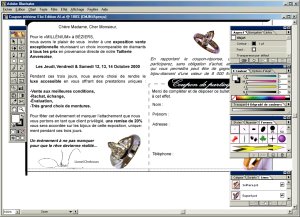
Adobe
Illustrator 9 Main Interface
Features
Like every new software
program, Adobe Illustrator 9 contains many new features over existing ones, but
unlike the usual habit of software manufacturers existing features have also
been streamlined to deliver more efficient tools so users can concentrate
themselves on what they draw to express their creativity. If before Illustrator
9 was mainly used to create brochures, packages, posters, as well as various
print projects it was really weak for web designing. This new version 9 has the
Ďhttp://í mention and web navigation icons placed over the product logo, and is
definitely aimed to address this shortcoming adding by the support of Macromedia
Flash and SVG. Adobe Illustrator 9 is vector graphic designing software: vector
graphics use a mathematic coding to produce high quality drawings with no scale
effects unlike bitmap files. If a vector graphic picture isnít as realistic as a
bitmap one, its main advantage lies in its small size perfect to transmit high
quality illustrations over the Internet. The main interface of Adobe Illustrator
9 has been enhanced but doesnít differ too much from previous release and
features the same look and feel as other Adobe software: so mastering Adobe
Illustrator 9 interface will be easy if youíve ever used an Adobe software
before. If youíre new to Illustrator, youíll have tons of things to learn but
hopefully the huge 440 pages usersí guide will help you. You can always change
the shortcuts of Illustrator 9 so the software will adapt itself to your working
habits. As usual when youíre drawing objects in your composition, a new layer
appears in the layer window and next to it you now have a thumbnail of it so you
see what it contains. The first new major feature introduced by Adobe
Illustrator 9 is the support of transparencies. You can now add transparency to
every object, as well as to a combination of objects or to a whole layer. That
way if you add an object into a frame, transparency characteristics will be
automatically adapted. If that wasnít enough an opacity feature has also been
added by the opacity mask: with it you can apply variable transparency effects
onto the same object helping you create marvellous effects. Changing the opacity
of objects or layers is easy using the lever but you can also use one of the 16
blending modes like normal, overlay, etc. Illustrator 9 now adds two new masking
features named Opacity mask & layer-clipping mask. For those of you who donít
know a mask isnít used for Mardi Gras: itís a shape that hides parts of a
drawing. The opacity mask mode now lets you define the transparency level
through the shape while layer-clipping masks hide whatever is outside the limits
of the mask on the specific layer youíre working on. Another new major feature
of Illustrator 9 is the Live objects option. If like in previous version of
Illustrator the filter menu still contains PhotoShop plugins that can only
transform a vector into a bitmap, a small new command named effect: with it you
can apply a wide variety of filters like bevel, shadow, glow, blurs, soft edge,
feathered edge to text and more to a selected vector object so you can modify it
later to your satisfaction eliminating redundant designing tasks. Indeed if you
choose to modify your vector form, the filter effect will be reapplied in real
time just like in the very old Image Styler or in the more recent LiveMotion.
The effect style you have created can be saved in the palette as a swatch so you
can reuse it later simply by dragging it over existing objects. Obviously you
can also share styles with colleagues: great to fasten productivity even if we
regret that styles arenít applicable to texts. As usual with Adobe software the
integration with other Adobe software has been enhanced further so you can
export your illustrations to PhotoShop of LiveMotion very easily as well as
dropping an Illustrator object into PhotoShop or GoLive for editing. If Adobe
Illustrator 9 still doesnít have a history palette it can hopefully undo your
changes as many steps back, as you need depending on the memory you have. Like
other Adobe software, Illustrator 9 lets you undo change made prior you saved a
file and lets you revert to the last version of the file.
| <-- Introduction |

