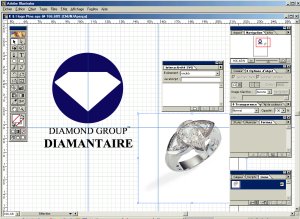|

|
| ActiveWin: Reviews | Active Network | New Reviews | Old Reviews | Interviews |Mailing List | Forums |
|
|
|
|
|
DirectX |
|
ActiveMac |
|
Downloads |
|
Forums |
|
Interviews |
|
News |
|
MS Games & Hardware |
|
Reviews |
|
Support Center |
|
Windows 2000 |
|
Windows Me |
|
Windows Server 2003 |
|
Windows Vista |
|
Windows XP |
|
|
|
|
|
|
|
News Centers |
|
Windows/Microsoft |
|
DVD |
|
Apple/Mac |
|
Xbox |
|
News Search |
|
|
|
|
|
|
|
ActiveXBox |
|
Xbox News |
|
Box Shots |
|
Inside The Xbox |
|
Released Titles |
|
Announced Titles |
|
Screenshots/Videos |
|
History Of The Xbox |
|
Links |
|
Forum |
|
FAQ |
|
|
|
|
|
|
|
Windows XP |
|
Introduction |
|
System Requirements |
|
Home Features |
|
Pro Features |
|
Upgrade Checklists |
|
History |
|
FAQ |
|
Links |
|
TopTechTips |
|
|
|
|
|
|
|
FAQ's |
|
Windows Vista |
|
Windows 98/98 SE |
|
Windows 2000 |
|
Windows Me |
|
Windows Server 2002 |
|
Windows "Whistler" XP |
|
Windows CE |
|
Internet Explorer 6 |
|
Internet Explorer 5 |
|
Xbox |
|
Xbox 360 |
|
DirectX |
|
DVD's |
|
|
|
|
|
|
|
TopTechTips |
|
Registry Tips |
|
Windows 95/98 |
|
Windows 2000 |
|
Internet Explorer 5 |
|
Program Tips |
|
Easter Eggs |
|
Hardware |
|
DVD |
|
|
|
|
|
|
|
ActiveDVD |
|
DVD News |
|
DVD Forum |
|
Glossary |
|
Tips |
|
Articles |
|
Reviews |
|
News Archive |
|
Links |
|
Drivers |
|
|
|
|
|
|
|
Latest Reviews |
|
Xbox/Games |
|
Fallout 3 |
|
|
|
Applications |
|
Windows Server 2008 R2 |
|
Windows 7 |
|
|
|
Hardware |
|
iPod Touch 32GB |
|
|
|
|
|
|
|
Latest Interviews |
|
Steve Ballmer |
|
Jim Allchin |
|
|
|
|
|
|
|
Site News/Info |
|
About This Site |
|
Affiliates |
|
Contact Us |
|
Default Home Page |
|
Link To Us |
|
Links |
|
News Archive |
|
Site Search |
|
Awards |
|
|
|
|
|
|
|
Credits |

Product:
Illustrator 9
Publisher: Adobe
Website:
http://www.adobe.com/illustrator/
Estimated Street Price: $399.00
Review By:
Julien Jay
Web Features
|
Table Of Contents |
Previous versions of Illustrator werenít web oriented at all. Illustrator 9.0 truly corrects the problem by adding some very interesting features dedicated to web graphics. One of these features is the pixel preview mode that lets you see the look your vector based illustration will have once itíll be converted into a rasterized GIF or JPEG file so you wonít have to worry about it anymore. Adobe Illlustrator 9 even lets you use pixels as measure unit. Actually many animation designers which use either Macromedia Flash or Adobe LiveMotion are forced to comply with some painful methods to export their illustrations. Adobeís answer lets Illustrator 9 users create as many layers as there are objects in their creation so objects are obviously automatically distributed over the layers, this way you can export to flash by choosing else to export the whole illustration, to export each layers into a separate frame of the SWF file or to export layers into different files. Since Adobe chosen to support the new open standard SVG (scalable vector graphics) animation format created by the W3C (this new format is clearly a Flash rival) you can define and assign to your illustration several interactive actions like JAVA scripts routines using the interactivity palette. Your SVG animations can be obviously exported, with the help of a nice feature ensuring that when users will resize their web browser window the entire web page youíve created stays visible in other words the feature will make sure the scale of the layout will conform to the frame. Just like its Photoshop brother, Adobe Illustrator 9 comes with the convenient Save for Web window, so you can catch a strike balance between image quality and downloading time for your graphics. You can export your wonderful creations to GIF, JPG and PNG-8/24 file formats ensuring a wide compatibility with web standards. Finally the Web safe color palette is supported so you can use only browser compatible colors.
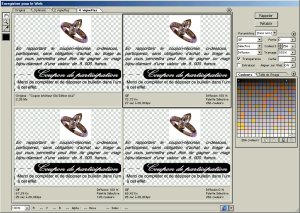
Adobe
Illustrator 9 Save For the Web Dialog Box
Advanced Features
If Adobe Illustrator 9 still save files under the *.AI extension, files are now in fact saved using the core PDF format ensuring that Illustrator can now handle perfectly postscript (EPS) & PDF files without damaging elaborated layouts or losing some attributes like fonts, etc. The PDF file format also features settings for font embedding, color management, compression & security in the aim to produce high quality printing. I bet that next versions of Adobe Acrobat Reader will be able to open Illustrator 9 files due to this internal architecture change. Adobe has also streamlined the graphic engine of Illustrator 9 with a new anchor point reduction feature to minimize the number of handles defining the shape of objects inside a drawing so illustrations load quickly. Like its predecessor Illustrator 9 can perfectly import PhotoShop files but it now also imports correctly masks, blending modes, transparencies and layers. Like in the previous release text on a path is still included so you can align text over a curved lined or a path of your own very easily. Illustrator 9 now provides two lasso tools to help you accurately select irregular areas named the lasso and direct lasso tools. The lasso tool selects entire object or paths into an irregular selection area while the direct select lasso tool select only portions of paths or objects. Just like in Windows pressing the shift key lets you add onto selection. The eyedropper and paintbucket tools can now be used to sample and apply graphic styles like transparency, fill, or stroke effects. Rotating objects has never been so easy since the mouse cursor now changes for a rotation one when you position it next to the corner selection point on a bounding box.
Adobe Illustrator 9.0 is
more opened than ever and supports a wide variety of file formats ensuring a
vast compatibility with almost all of
| <-- Features |