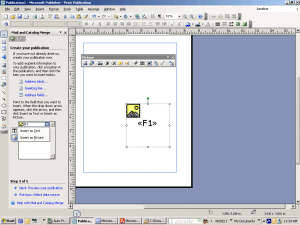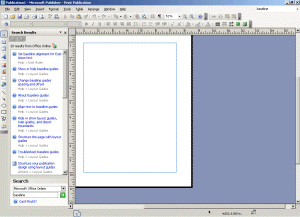|

|
| ActiveWin | Active Network | New Reviews | Old Reviews | Interviews |Mailing List | Forums |
|
|
|
|
|
DirectX |
|
ActiveMac |
|
Downloads |
|
Forums |
|
Interviews |
|
News |
|
MS Games & Hardware |
|
Reviews |
|
Support Center |
|
Windows 2000 |
|
Windows Me |
|
Windows Server 2003 |
|
Windows Vista |
|
Windows XP |
|
|
|
|
|
|
|
News Centers |
|
Windows/Microsoft |
|
DVD |
|
Apple/Mac |
|
Xbox |
|
News Search |
|
|
|
|
|
|
|
ActiveXBox |
|
Xbox News |
|
Box Shots |
|
Inside The Xbox |
|
Released Titles |
|
Announced Titles |
|
Screenshots/Videos |
|
History Of The Xbox |
|
Links |
|
Forum |
|
FAQ |
|
|
|
|
|
|
|
Windows XP |
|
Introduction |
|
System Requirements |
|
Home Features |
|
Pro Features |
|
Upgrade Checklists |
|
History |
|
FAQ |
|
Links |
|
TopTechTips |
|
|
|
|
|
|
|
FAQ's |
|
Windows Vista |
|
Windows 98/98 SE |
|
Windows 2000 |
|
Windows Me |
|
Windows Server 2002 |
|
Windows "Whistler" XP |
|
Windows CE |
|
Internet Explorer 6 |
|
Internet Explorer 5 |
|
Xbox |
|
Xbox 360 |
|
DirectX |
|
DVD's |
|
|
|
|
|
|
|
TopTechTips |
|
Registry Tips |
|
Windows 95/98 |
|
Windows 2000 |
|
Internet Explorer 5 |
|
Program Tips |
|
Easter Eggs |
|
Hardware |
|
DVD |
|
|
|
|
|
|
|
ActiveDVD |
|
DVD News |
|
DVD Forum |
|
Glossary |
|
Tips |
|
Articles |
|
Reviews |
|
News Archive |
|
Links |
|
Drivers |
|
|
|
|
|
|
|
Latest Reviews |
|
Xbox/Games |
|
Fallout 3 |
|
|
|
Applications |
|
Windows Server 2008 R2 |
|
Windows 7 |
|
|
|
Hardware |
|
iPod Touch 32GB |
|
|
|
|
|
|
|
Latest Interviews |
|
Steve Ballmer |
|
Jim Allchin |
|
|
|
|
|
|
|
Site News/Info |
|
About This Site |
|
Affiliates |
|
Contact Us |
|
Default Home Page |
|
Link To Us |
|
Links |
|
News Archive |
|
Site Search |
|
Awards |
|
|
|
|
|
|
|
Credits |

|
|
Product: Publisher 2003 Company: Microsoft Website: http://www.microsoft.com/office Estimated Street Price: $169, $99 Upgrade Review By: Brian Kvalheim |
Advanced Features
| Table Of Contents |
| 1:
Introduction 2: Features 3: Advanced Features 4: Conclusion |
Mail and Catalog Merge Dialog
By far, my favorite newly added feature is the new Mail and Catalog Merge. Publisher 2002 introduced a shared Mail Merge engine from the Microsoft Word team, improving upon a lackluster outdated engine from Publisher 2000 and older. While retaining the same engine (and making some internal improvements), the Publisher team went one step further and added the ability to merge multiple items on a single page as well as adding graphic merging functionality.
As for multiple merge items per page, the Publisher team added a ďrepeatingĒ merge box that allows you to resize and position each merged item on a page. There is virtually no limit to the number of items you can merge on to a single page.
The Catalog merge introduces a somewhat complex, but usable picture merge feature. Allowing you to quickly produce name badges or restaurant menus from a database, this feature was a highly requested feature that is only to be found as an option in Microsoft Access (a hidden more difficult option). What is required of the user is a database that offers PATHS to the pictures they want to merge. For example, if you have a picture of your dog and a picture of your cat, you need to use a product like Notepad or Excel that has the paths to your pictures listed in a spreadsheet or text file. If you use notepad, you would list your picture file as C:\My Documents\My Pictures\dog.jpg, and the second line would be C:\My Documents\My Pictures\cat.jpg and so forth. There are even some applications available from 3rd parties that will go through your system and create a database of picture paths for you, which in turn can be used for your catalog merges.
Composite CMYK Output Dialog
The commercial printing industry as a whole has poked fun at older versions of Microsoft Publisher for its attempt to be prepress friendly and rightfully so I might add. Older versions of Publisher didnít have any CMYK support, making it more costly for printers to move the output into more expensive third party applications to convert the RGB properties to CMYK output. Publisher 2003 has improved upon this, taking this product into commercial printing reality. You now have the ability to output Composite CMYK. In my research with commercial printing venues that already are using Publisher 2003, they have successfully been producing output that is good enough to meet their printing standards. In addition, Publisher 2003 also has improved PostScript output feature allowing you to ďSave AsĒ a *.ps file which just about any commercial printer can accept.
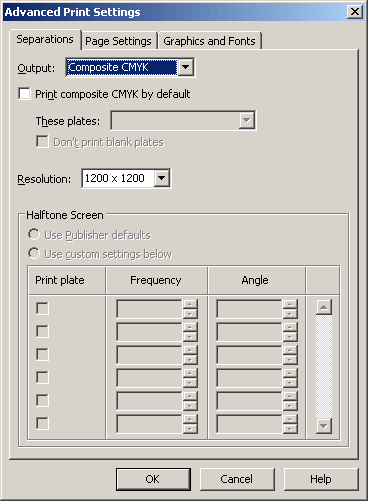
DPI Dialog
Publisher 2002 introduced that ability to save any objects or pages as a graphic, with a maximum of 150 dpi. Microsoft Office Publisher 2003 improves upon this with the choices of 300 dpi or even offering to keep the original dpi. These higher dpi resolutions are much more commercial printer friendly.
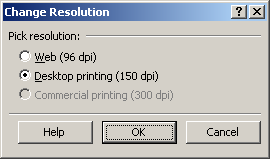
Help Pane
Ever since the introduction of Office 2000, there hasnít been a very warm acceptance of the Help system in Microsoft Office. Itís been slow, bulking and invasive on your real estate. Office 2003 doesnít do anything to improve this. However, as you can see, in Microsoft Office Publisher 2003 they have at least improved the help system that starts off in the Task Pane. They have made it easier to read as well as very descriptive topic headlines. If you notice at the beginning of the help, you will see that Publisher has connected to the web for help results, locating 20 items in this sample search.
Online help searching is a completely optional routine, that you can opt out of at any time. However, the advantage of using the online help is worthy of itís use. The user will consistently and constantly receive updated help topics, as opposed to the static offline help. In addition, when a help topic isnít found, Microsoft will look at your question, monitor itís popularity and supply new help online that will give you the results you (as well as others) have been looking for at a later date. The help system even distinguishes between online and offline help topics with easy to read icons displaying its location.
Finally, with Publisher 2002 you could only have one master page, which limited the user to the same master page for their entire publication. 2003 introduces an improved Master Pages ability within the Task Pane. You are no longer limited to the number of master pages you can use, and you can apply different master pages to different sections or pages of your publication.
| ę Features | Conclusion Ľ |