
 |

|
| ActiveWin: Reviews | Active Network | New Reviews | Old Reviews | Interviews |Mailing List | Forums |
|
|
|
|
|
DirectX |
|
ActiveMac |
|
Downloads |
|
Forums |
|
Interviews |
|
News |
|
MS Games & Hardware |
|
Reviews |
|
Support Center |
|
Windows 2000 |
|
Windows Me |
|
Windows Server 2003 |
|
Windows Vista |
|
Windows XP |
|
|
|
|
|
|
|
News Centers |
|
Windows/Microsoft |
|
DVD |
|
Apple/Mac |
|
Xbox |
|
News Search |
|
|
|
|
|
|
|
ActiveXBox |
|
Xbox News |
|
Box Shots |
|
Inside The Xbox |
|
Released Titles |
|
Announced Titles |
|
Screenshots/Videos |
|
History Of The Xbox |
|
Links |
|
Forum |
|
FAQ |
|
|
|
|
|
|
|
Windows XP |
|
Introduction |
|
System Requirements |
|
Home Features |
|
Pro Features |
|
Upgrade Checklists |
|
History |
|
FAQ |
|
Links |
|
TopTechTips |
|
|
|
|
|
|
|
FAQ's |
|
Windows Vista |
|
Windows 98/98 SE |
|
Windows 2000 |
|
Windows Me |
|
Windows Server 2002 |
|
Windows "Whistler" XP |
|
Windows CE |
|
Internet Explorer 6 |
|
Internet Explorer 5 |
|
Xbox |
|
Xbox 360 |
|
DirectX |
|
DVD's |
|
|
|
|
|
|
|
TopTechTips |
|
Registry Tips |
|
Windows 95/98 |
|
Windows 2000 |
|
Internet Explorer 5 |
|
Program Tips |
|
Easter Eggs |
|
Hardware |
|
DVD |
|
|
|
|
|
|
|
ActiveDVD |
|
DVD News |
|
DVD Forum |
|
Glossary |
|
Tips |
|
Articles |
|
Reviews |
|
News Archive |
|
Links |
|
Drivers |
|
|
|
|
|
|
|
Latest Reviews |
|
Xbox/Games |
|
Fallout 3 |
|
|
|
Applications |
|
Windows Server 2008 R2 |
|
Windows 7 |
|
|
|
Hardware |
|
iPod Touch 32GB |
|
|
|
|
|
|
|
Latest Interviews |
|
Steve Ballmer |
|
Jim Allchin |
|
|
|
|
|
|
|
Site News/Info |
|
About This Site |
|
Affiliates |
|
Contact Us |
|
Default Home Page |
|
Link To Us |
|
Links |
|
News Archive |
|
Site Search |
|
Awards |
|
|
|
|
|
|
|
Credits |
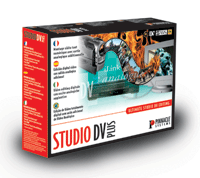
Product:
Studio DV Plus
Company:
Pinnacle Systems
Website:
http://www.pinnaclesys.com/
Estimated Street Price: $285.00
Review By:
Julien Jay
Introduction
|
Table Of Contents |
In this day & age, since the release of personal camcorders more & more people turn to it in order to save their families sights. Until a few years back there was no great way to produce & mount videos like a Pro: users have to user the build in features of their camcorder or VCR. With the spread of Multimedia computer, editing videos is now a common thing and users can create films as if they were Steven Spielberg the ease of use in plus. Recent Mini-DV camcorders provide an unbelievable & unprecedented high quality video over classic camcorders: even TV channels use DV camcorders to make reports. Pinnacle the most well known video-capturing manufacturer has recently released on the market a new DV capturing board. This new FireWire card is called Studio DV Plus and replaces the previous Pinnacle Studio DV model providing a long awaited exceptional enhancement: the ability to output digital videos on classic VCR using an analogical video plug. Pinnacle was funded in 1986 and is based in Moutain View – California. They manufacture mainstream, broadcast, professional and internet video capturing products as well as TV decoder, with one goal in mind: providing users the most efficient and powerful way to capture, edit and share films! This review will study the Pinnacle Studio DV Plus package. Apple first introduced the Firewire standard. Camcorders manufacturers included it on their digital Mini-DV camcorders to share videos with a real and full digital quality. The Studio DV Plus PCI board’s intended use is with Mini-DV digital camcorders. It’s an IEEE 1394 board, based on a Texas Instruments’ chip; it will bring to your computer 2 externals iLink/MiniDV/Firewire/IEEE 1394 connectors (contrary to the Studio DV there’s no internal IEEE 1394 connector). The ‘plus’ feature of the Studio DV Plus is its new S-Video connector that let you record digital movies on a classic analogical VHS or S-VHS VCR. It even allows you to plug IEEE 1394 hard disks! (our Maxtor FireWire 40Gb or our ZIP 250 FireWire Drives work perfectly with it). With a bandwidth of 400Mb per seconds the Studio DV Plus board is definitely an interesting affordable solution to capture digital videos. It comes with the many times awarded ‘Studio’ software that allows users to mount, edit, their favorites videos by adding great effects (titles, transitions, sounds, music, and much more) in a few clicks.
- Produce Hollywood-style movies from your DV or Digital8 video tapes
- Installs with true plug-and-play ease
- Capture an entire DV tape in only 150 MB of disk space
- Choose from over 300 professional-style titles and hundreds of scene transitions for a polished look
- Compose custom sountracks and voice-over narration to be in sync with the action
- Make video tapes, or digital and streaming video for email or the Web
- Studio DV adds 3 ultra-fast FireWire®/1394 ports to your PC
Requirements
![]() First you have to know that this
device only works with Windows 98/98SE (it works better under Windows 98SE)
Windows Millennium and Windows 2000. Windows 95 and NT 4.0 aren’t supported.
The Studio DV Plus board looks like a classical board and doesn’t feature the
strange look of the previous Studio DV model. You’ll have to plug the card in
a free PCI (bus master, PCI 2.1 compliant) slot of your computer. To enter
the new video world, your computer should be at least a Pentium II 233 with
64 MB of memory so you can enjoy good performance with this board. If usually
you need to have a DV IN/OUT enabled camcorder to create digital movies, with
the Studio DV Plus you can perfectly use DV OUT only camcorders! Indeed most
of the first DV camcorders that were released since 1997 have only a DV OUT
plug so you were only able to export the film to the computer but not record
back from the computer to the camcorder: so once you have captured and edited
the film if your camcorder didn’t come with a DV-IN plug you were stuck and
can’t do anything with your production. There are still some DV-OUT only
camcorders on the market that are generally cheap models but you’ll notice
that most of the recent DV-OUT camcorders can be unlocked with a small
expensive (150$) optional device so you’ll have a DV-IN/OUT camcorder
(unfortunately this doesn’t work with every camcorders). Now thanks to the
Studio DV Plus those times are definitely over since you can record your
movie on a traditional VCR using the S-Video Output plug of the card: this
feature itself justifies the buying of this card. More over if you’re lucky
and have a recent DV IN/OUT camcorder you’ll obviously be able to record your
mounted movie on your camcorder but you’ll still have use of the analogical
video output! Indeed if you want to share films with family there’s no other
solution than recording the film on a VHS tape so once again the S-Video plug
proves all its interest! Purists will say ok the S-Video output is practical
and very neat but recording digital films on analogical tapes inevitably
engenders quality loss. Right but remember most of actual TVs aren’t able to
show up the full resolution offered by DV recordings so the quality loss will
be really small.
First you have to know that this
device only works with Windows 98/98SE (it works better under Windows 98SE)
Windows Millennium and Windows 2000. Windows 95 and NT 4.0 aren’t supported.
The Studio DV Plus board looks like a classical board and doesn’t feature the
strange look of the previous Studio DV model. You’ll have to plug the card in
a free PCI (bus master, PCI 2.1 compliant) slot of your computer. To enter
the new video world, your computer should be at least a Pentium II 233 with
64 MB of memory so you can enjoy good performance with this board. If usually
you need to have a DV IN/OUT enabled camcorder to create digital movies, with
the Studio DV Plus you can perfectly use DV OUT only camcorders! Indeed most
of the first DV camcorders that were released since 1997 have only a DV OUT
plug so you were only able to export the film to the computer but not record
back from the computer to the camcorder: so once you have captured and edited
the film if your camcorder didn’t come with a DV-IN plug you were stuck and
can’t do anything with your production. There are still some DV-OUT only
camcorders on the market that are generally cheap models but you’ll notice
that most of the recent DV-OUT camcorders can be unlocked with a small
expensive (150$) optional device so you’ll have a DV-IN/OUT camcorder
(unfortunately this doesn’t work with every camcorders). Now thanks to the
Studio DV Plus those times are definitely over since you can record your
movie on a traditional VCR using the S-Video Output plug of the card: this
feature itself justifies the buying of this card. More over if you’re lucky
and have a recent DV IN/OUT camcorder you’ll obviously be able to record your
mounted movie on your camcorder but you’ll still have use of the analogical
video output! Indeed if you want to share films with family there’s no other
solution than recording the film on a VHS tape so once again the S-Video plug
proves all its interest! Purists will say ok the S-Video output is practical
and very neat but recording digital films on analogical tapes inevitably
engenders quality loss. Right but remember most of actual TVs aren’t able to
show up the full resolution offered by DV recordings so the quality loss will
be really small.
Setup
Plug the PCI card, reboot the computer, start your OS. As Windows Me features a state of the art IEEE 1394 technology support, the Studio DV Plus will be automatically detected so the correct driver will be installed. Now insert the Studio DV Plus 1.1 CD and launch the setup via the AutoPlay. The Studio DV Plus software will be installed in a breeze. This software will allow you to capture/edit/mount your digital videos. Once the setup is finished reboot the computer and plug your camcorder to the provided DV link cable (don’t forget to use the AC power that came with your camcorder else it won’t work). Thanks to the WIA & OHCI architecture of Windows Me, once your computer will be rebooted your camcorder will appear in the “my computer” window! So you can view your videos directly from the Windows Explorer or even see, save & share your pictures if your camcorder also supports digital still pictures. To run our various tests we used a JVC GR-DVL 9800 camcorder and we didn’t encounter any compatibility problems! Thanks to the outstanding I-Link support J

Studio DV Plus
Board
|
|
