
 |

|
| ActiveWin: Reviews | Active Network | New Reviews | Old Reviews | Interviews |Mailing List | Forums |
|
|
|
|
|
DirectX |
|
ActiveMac |
|
Downloads |
|
Forums |
|
Interviews |
|
News |
|
MS Games & Hardware |
|
Reviews |
|
Support Center |
|
Windows 2000 |
|
Windows Me |
|
Windows Server 2003 |
|
Windows Vista |
|
Windows XP |
|
|
|
|
|
|
|
News Centers |
|
Windows/Microsoft |
|
DVD |
|
Apple/Mac |
|
Xbox |
|
News Search |
|
|
|
|
|
|
|
ActiveXBox |
|
Xbox News |
|
Box Shots |
|
Inside The Xbox |
|
Released Titles |
|
Announced Titles |
|
Screenshots/Videos |
|
History Of The Xbox |
|
Links |
|
Forum |
|
FAQ |
|
|
|
|
|
|
|
Windows XP |
|
Introduction |
|
System Requirements |
|
Home Features |
|
Pro Features |
|
Upgrade Checklists |
|
History |
|
FAQ |
|
Links |
|
TopTechTips |
|
|
|
|
|
|
|
FAQ's |
|
Windows Vista |
|
Windows 98/98 SE |
|
Windows 2000 |
|
Windows Me |
|
Windows Server 2002 |
|
Windows "Whistler" XP |
|
Windows CE |
|
Internet Explorer 6 |
|
Internet Explorer 5 |
|
Xbox |
|
Xbox 360 |
|
DirectX |
|
DVD's |
|
|
|
|
|
|
|
TopTechTips |
|
Registry Tips |
|
Windows 95/98 |
|
Windows 2000 |
|
Internet Explorer 5 |
|
Program Tips |
|
Easter Eggs |
|
Hardware |
|
DVD |
|
|
|
|
|
|
|
ActiveDVD |
|
DVD News |
|
DVD Forum |
|
Glossary |
|
Tips |
|
Articles |
|
Reviews |
|
News Archive |
|
Links |
|
Drivers |
|
|
|
|
|
|
|
Latest Reviews |
|
Xbox/Games |
|
Fallout 3 |
|
|
|
Applications |
|
Windows Server 2008 R2 |
|
Windows 7 |
|
|
|
Hardware |
|
iPod Touch 32GB |
|
|
|
|
|
|
|
Latest Interviews |
|
Steve Ballmer |
|
Jim Allchin |
|
|
|
|
|
|
|
Site News/Info |
|
About This Site |
|
Affiliates |
|
Contact Us |
|
Default Home Page |
|
Link To Us |
|
Links |
|
News Archive |
|
Site Search |
|
Awards |
|
|
|
|
|
|
|
Credits |

|
Product: Intel Pentium 4 1.7GHz & Intel
D850GB MotherBoard |
Intel D850GB MotherBoard
|
Table Of Contents |
Intel provided us with their latest top-notch motherboard designed specifically for the Pentium 4. This new motherboard named D850GB uses ATX form factor and is obviously powered by the Intel i850 chipset. Like for Celeron and recent Pentium III chips, the motherboard features a Socket 423 ZIF (zero insertion force) support that works only with Pentium 4 processors. The motherboard also comes with 5 PCI 2.2 connectors, 1 AGP 4x connector, and 1 CNR (Communication Network Riser) slot. The Pentium 4 architecture is a bit complex and as it offers a high bandwidth, compatible motherboards should now have six layers of printed circuits, instead of the four usual ones that standard main boards use, thus causing the prices to be higher.

Intel D850GB
MotherBoard
Like on previous Intel top notch motherboards, the rear panel unveils a small DEL bar intended to let you know the actual status of the motherboard in case of problems - indicating them with a color code. Installing the D850GB in an existing PC box isn’t an easy thing since the Pentium 4 requires a new kind of PC box so you can screw the enormous heatsink part that’ll surround the CPU to a specially adapted metallic wall. The D850GB motherboard also requires an ATX 2.03 (ATX 12 Volts) 300 watts (300 watts are a minimum due to the power consumption of the CPU, the motherboard, etc.) compatible power supply. If your PC meets these requirements you can start installing the motherboard, right away. Inserting the Pentium 4 into the Socket 423 is a breeze and once you’re done you’ll have to apply a thermal paste to stick the heatsink over it, so the CPU heat will be dissipated and transmitted to the huge metallic heatsink itself covered by a wide and powerful fan. The whole system heats much than a normal PC, for instance the i850 chipset is even covered by an heatsink!


Enormous (but efficient)
Pentium 4 HeatSink + Fan
During our tests at full charge the Pentium 4 1.7GHz reaches the high temperature of 55° Celsius which corresponds to 131 Fahrenheit’s, however it remains very stable. Your PC box will have to be correctly cooled by numerous fans (we used four inside our test system) to ensure the reliability of the whole system: as you know the more a PC heats more you have chance to encounter strange fatal errors due to overheating. The Pentium 4 comes with a new security mechanism that stops the computer when the processor reaches an internal temperature of 137° celsius (326 Fahrenheit's): it's great since it prevents any damage. At this time the i850 chipset only supports RAMBUS memory so the motherboard features 4 RIMM slots to install your RDRAM easily (note that if you use only two RDRAM barrettes continuity RIMM modules are provided with the motherboard). The good thing is that with four RIMM slots you have sufficient memory upgrade possibilities. We installed 384MB of Rambus PC800 ECC memory on the motherboard before we plug the UDMA 100 controllers to the hard disks and DVD ROM cables. Then we mount the PCI cards and we finished by inserting the AGP graphic card using an AGP retention mechanism to avoid possible bad contact that may be caused by a heavy AGP card. Due to the new AGP voltage used by the i850 chipset some 3D graphic cards like the Voodoo 5500 won’t work with the motherboard since they only support 1.7 volts mode and not 1.5 volts. The Intel D850GB comes with only two external mounted USB ports near the PS/2 plugs for the mouse & the keyboard: to enjoy the advantages of the built-in support for two others USB ports you’ll have to purchase an USB port connector extension card (it’s not very expensive but we regret it isn’t provided with the motherboard). The D850GB motherboard comes with only one serial port which is really a pity since many users still use various serial devices. Worst you can’t add a secondary Com port using a separate connector since there are no plug on the motherboard unlike with i815EP based motherboards. The usual parallel port is also included and supports EPP mode for fast bi-directional communications. Once we’ve plugged everything correctly we were able to start the computer.
| Review Quotes | ||||
| "In order to reduce long booting time, user frustration and to increase the efficiency of today's computers the latest generation of Intel Bios now improves boot time without sacrificing features, quality, or reliability" | ||||
First of all, we discover in front of our starring eyes a nice ‘Pentium 4’ screen that is displayed each time you power up the system thanks to the Intel friendly BIOS message feature that hides every obscures POST messages that scare many new byes. The firmware of the motherboard is stored on the Intel 82802AB 4 MB Firmware Hub component ensuring it can be updated. One really good thing is that the BIOS is Multilanguage enabled so it can speak English as well as German! Updating it is a child game since Intel provides an Express Bios Update that runs directly under Windows. Just like every actual Intel motherboard, the D850GB features a new unique technology named Intel Rapid Bios. This feature will surely interest every user: in order to reduce long booting time, user frustration and to increase the efficiency of today's computers the latest generation of Intel Bios now improves boot time without sacrificing features, quality, or reliability. The BIOS Power On Self Test (POST) was streamlined by parallelizing tasks, eliminating redundant code, reduction of legacy features, and selective hardware usage and configuration. To reduce the boot time you can even choose to disable hard disks tests so your PC will be ready to work faster than before. Underneath is an Intel chart showing the benefits of this new technology. This technology exceeds the PC 2001 Design Specification Guide and is compliant with Microsoft Windows Me (Millennium Edition).
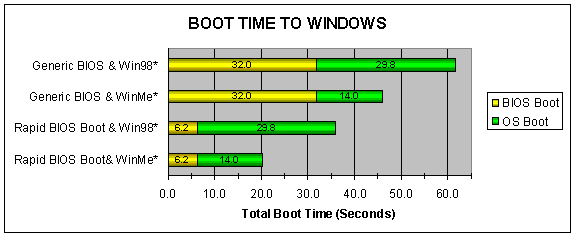
Like with every motherboard release, you’ll have to install the Intel INF chipset drivers (ours were 2.90.006) update so Windows can perfectly manage the motherboard you’ve just installed: it works great under Windows Me as well as Windows 2000. Intel also provides UDMA ATA drivers to experience faster hard disk data transfers (increased by 15% in comparison when using Windows ones) especially if yours, use a UDMA 66 or UDMA 100 connection.
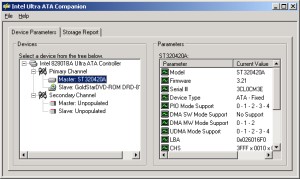
Intel Ultra DMA Storage
Drivers (click to enlarge)
In terms of power management the Intel D850GB supports every current standard
like APM & ACPI and can enter in various hibernate states
(S3 is supported). Suspend to ram is also included so you can
shutdown your PC and when you'll attempt to relaunch it, you'll instantly find
back your Windows desktop with the applications that were running before you
suspend it. Your PC will behave that way like every consumer electronic
appliances with no long booting times, etc. The BIOS of the D850GB lets you
define the time before hard disks enter in low consumption mode, and you can
even enable Wake On Lan or Wake On Modem features to start your PC when a phone
call or a network call arrives.
Even if i'm not an 'overclocking'
fan, I tried to overclock the Pentium 4 1.5GHz which was feasible since the
Pentium 4 CPU I got was a confidential sample that isn't bridled. Though many of
Pentium 4 users won't be able to do so since production Pentium 4 processors
can't be overclocked except if they have a good motherboard. Using the Pentium 4 1.5 GHz along with the Intel D850GB
motherboard I managed to overclock it up to 1.7 GHz safely: at
this speed with the current system ventilation we didn't encounter any hangs or
unexpected freezes thanks to the heatsink that is already designed to dissipate
more heat than actually. But remember overclocking a processor isn't recommended
since it can severely damage it and
always void your warranty.
CNR
New to the i850 chipset is the CNR. CNR stands for Communication & Networking Riser and replaces the old AMR (audio/modem riser). CNR is materialized on the motherboard with a small new brown connector. This port can receive very affordable additional cards since the devices you’ll plug in it won’t feature any of the traditional components. Indeed those are directly integrated in the chipset or on one of the motherboard chip. CNR ports are definitely interesting for OEM manufacturers since they allow them to build low cost PC with powerful solutions. Nonetheless that doesn’t mean that customers will get poor performances add-on when they opt for a CNR solution. The CNR port can receive modem, audio, USB, Network and other kinds of cards.
Technical Analysis
The Pentium 4 architecture reveals a strong potential specifically designed for video, high-demanding multimedia applications and rich 3D games. With so much power in this incredible revolutionary new architecture early adopters can see the future coming in all peace of mind. Pentium 4 processors also bring to reality speech recognition applications & encrypting tools while fastening ripping processes by example. But that’s not all! Even thought the Pentium 4 boosts every multimedia application it will also let developers create software or games you can’t even dream about yet for example more sophisticated artificial intelligence, and things like that. Intel will be able to push the limits behind one more time just like the Moore’s law says. During the third 2001 quarter, Intel should unleash a new version of its Pentium 4 processor engraved this time in 0,13µ: this new version will heat less so the CPU can achieve higher working frequencies starting at 2GHz. Actually buying a Pentium 4 to do some office tasks like word processing would be a great nonsense since the chip is clearly reserved to power users in need for **power**. With a complete line of Pentium 4 processors starting at 1.3GHz every users can find joy in the range of high end Intel CPUs. Intel should add soon support for 133 MHz SDRAM (or DDR) through the i845 family of chipset, code named BrookDale, to make the Pentium 4 platform an affordable computing system but this will alter performance. Coming this summer or later, the Intel’s roadmap reveals that they’re planning to change the socket 423 for a 478 pins one, which can be regrettable for early adopters that may want to update their system later with the successor of the Pentium 4 code named “NorthWood”. Actually we regret that the Pentium 4 isn’t designed to work in combination with another Pentium 4 to build powerful dual processors servers, since the only compatible i850 chipset doesn't support dual processor mode.
