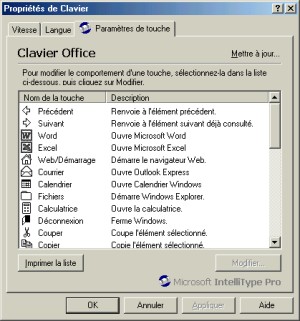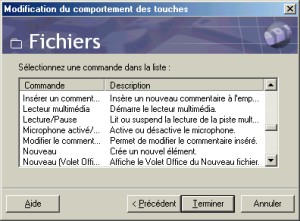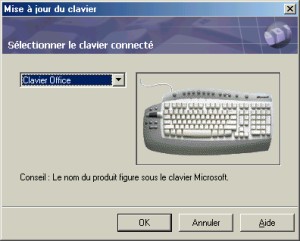|

|
| ActiveWin: Reviews | Active Network | New Reviews | Old Reviews | Interviews |Mailing List | Forums |
|
|
|
|
|
DirectX |
|
ActiveMac |
|
Downloads |
|
Forums |
|
Interviews |
|
News |
|
MS Games & Hardware |
|
Reviews |
|
Support Center |
|
Windows 2000 |
|
Windows Me |
|
Windows Server 2003 |
|
Windows Vista |
|
Windows XP |
|
|
|
|
|
|
|
News Centers |
|
Windows/Microsoft |
|
DVD |
|
Apple/Mac |
|
Xbox |
|
News Search |
|
|
|
|
|
|
|
ActiveXBox |
|
Xbox News |
|
Box Shots |
|
Inside The Xbox |
|
Released Titles |
|
Announced Titles |
|
Screenshots/Videos |
|
History Of The Xbox |
|
Links |
|
Forum |
|
FAQ |
|
|
|
|
|
|
|
Windows XP |
|
Introduction |
|
System Requirements |
|
Home Features |
|
Pro Features |
|
Upgrade Checklists |
|
History |
|
FAQ |
|
Links |
|
TopTechTips |
|
|
|
|
|
|
|
FAQ's |
|
Windows Vista |
|
Windows 98/98 SE |
|
Windows 2000 |
|
Windows Me |
|
Windows Server 2002 |
|
Windows "Whistler" XP |
|
Windows CE |
|
Internet Explorer 6 |
|
Internet Explorer 5 |
|
Xbox |
|
Xbox 360 |
|
DirectX |
|
DVD's |
|
|
|
|
|
|
|
TopTechTips |
|
Registry Tips |
|
Windows 95/98 |
|
Windows 2000 |
|
Internet Explorer 5 |
|
Program Tips |
|
Easter Eggs |
|
Hardware |
|
DVD |
|
|
|
|
|
|
|
ActiveDVD |
|
DVD News |
|
DVD Forum |
|
Glossary |
|
Tips |
|
Articles |
|
Reviews |
|
News Archive |
|
Links |
|
Drivers |
|
|
|
|
|
|
|
Latest Reviews |
|
Xbox/Games |
|
Fallout 3 |
|
|
|
Applications |
|
Windows Server 2008 R2 |
|
Windows 7 |
|
|
|
Hardware |
|
iPod Touch 32GB |
|
|
|
|
|
|
|
Latest Interviews |
|
Steve Ballmer |
|
Jim Allchin |
|
|
|
|
|
|
|
Site News/Info |
|
About This Site |
|
Affiliates |
|
Contact Us |
|
Default Home Page |
|
Link To Us |
|
Links |
|
News Archive |
|
Site Search |
|
Awards |
|
|
|
|
|
|
|
Credits |

|
Product: Microsoft Office Keyboard |
Exclusive TouchPad
|
Table Of Contents |
The major new feature of this keyboard is, as explained above, the new left side TouchPad. This new part of the keyboard is the ultimate center of efficiency. It provides useful, innovative, shortcuts for day to day use. First the silver ‘back’ & ‘forward’ buttons help you browse the web (or every HTML compatible application) faster than ever with almost every browser. Then the ‘Cut’, ‘Copy’ & ‘Paste’ keys are just a killer feature! These winning keys will prevent you from using the well-known but harassing CTRL+C, CTRL+X, CTRL+V shortcuts in order to save your time. I don’t mention that novice users will find this much easier than memorizing the previous barbarians’ meaningless shortcuts.

Microsoft
Office Keyboard TouchPad CloseUp (click to enlarge)
Another killer feature is the ‘Application Toggle’ silver switch. This two way button replaces the ‘ALT+TAB’ shortcut, so switching between applications can be done in a snap. This handy zapper is especially useful when you have several windows opened on your desktop since it makes your Windows applications behave just like TV channels.
Finally the most blatant innovation brought by the TouchPad is obviously the Keyboard Scroll Wheel. I kept the best for the end J This new black scrolling wheel, is used to navigate more easily in documents by avoiding the use of the on-screen scroll bars. Sure this wheel is redundant with your mouse’s wheel: however it can be very useful since you can now move scroll bars with the free hand of your choice (left for the keyboard and right for the mouse).
IntelliType Pro 2.1
Like every recent Microsoft keyboard, the Microsoft Office Keyboard is bundled with the latest ‘IntelliType Pro’ 2.1 drivers. Those drivers let you change several functions of the keyboard since most of the hot-keys and functions keys are customizable. If you prefer the ‘Mail’ hotkey to open AOL rather than Outlook or Outlook Express, it’s no big deal since you can change that in the drivers. You can assign to most of the hotkeys new functions so you can program the Word key to launch Microsoft Publisher (or every other program) using the drivers. You can also disable some buttons and reprogram buttons using the long list of predefined actions. That way you can change the ‘Files’ button behavior: replacing the Windows Explorer opening action by instead opening the ‘My Computer’ windows. You can also assign to the customizable key of your choice the ‘open Office Clipboard pane’ action. Below are all of the different options.
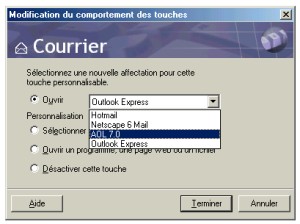
Microsoft IntelliType Pro 2.1 Drivers (click to enlarge)
Thanks to the IntelliType Pro 2.1 software, the most current Office features are now accessible with a single press of a button for ultimate productivity. That way, you can schedule appointments faster than ever, create and send emails without even touching the mouse. Indeed the Microsoft Office Keyboard offers several email dedicated hotkeys: you can use the ‘New’ key to send new emails, the ‘Reply’ or ‘Fwd’ keys to reply or forward your emails, but the best is definitely the ‘Send’ key that favourably replaces the ‘CTRL+ENTER’ shortcut to send an email you’ve just finished writing: making the emails' chore even quicker.