
 |

|
| ActiveWin: Reviews | Active Network | New Reviews | Old Reviews | Interviews |Mailing List | Forums |
|
|
|
|
|
DirectX |
|
ActiveMac |
|
Downloads |
|
Forums |
|
Interviews |
|
News |
|
MS Games & Hardware |
|
Reviews |
|
Support Center |
|
Windows 2000 |
|
Windows Me |
|
Windows Server 2003 |
|
Windows Vista |
|
Windows XP |
|
|
|
|
|
|
|
News Centers |
|
Windows/Microsoft |
|
DVD |
|
Apple/Mac |
|
Xbox |
|
News Search |
|
|
|
|
|
|
|
ActiveXBox |
|
Xbox News |
|
Box Shots |
|
Inside The Xbox |
|
Released Titles |
|
Announced Titles |
|
Screenshots/Videos |
|
History Of The Xbox |
|
Links |
|
Forum |
|
FAQ |
|
|
|
|
|
|
|
Windows XP |
|
Introduction |
|
System Requirements |
|
Home Features |
|
Pro Features |
|
Upgrade Checklists |
|
History |
|
FAQ |
|
Links |
|
TopTechTips |
|
|
|
|
|
|
|
FAQ's |
|
Windows Vista |
|
Windows 98/98 SE |
|
Windows 2000 |
|
Windows Me |
|
Windows Server 2002 |
|
Windows "Whistler" XP |
|
Windows CE |
|
Internet Explorer 6 |
|
Internet Explorer 5 |
|
Xbox |
|
Xbox 360 |
|
DirectX |
|
DVD's |
|
|
|
|
|
|
|
TopTechTips |
|
Registry Tips |
|
Windows 95/98 |
|
Windows 2000 |
|
Internet Explorer 5 |
|
Program Tips |
|
Easter Eggs |
|
Hardware |
|
DVD |
|
|
|
|
|
|
|
ActiveDVD |
|
DVD News |
|
DVD Forum |
|
Glossary |
|
Tips |
|
Articles |
|
Reviews |
|
News Archive |
|
Links |
|
Drivers |
|
|
|
|
|
|
|
Latest Reviews |
|
Xbox/Games |
|
Fallout 3 |
|
|
|
Applications |
|
Windows Server 2008 R2 |
|
Windows 7 |
|
|
|
Hardware |
|
iPod Touch 32GB |
|
|
|
|
|
|
|
Latest Interviews |
|
Steve Ballmer |
|
Jim Allchin |
|
|
|
|
|
|
|
Site News/Info |
|
About This Site |
|
Affiliates |
|
Contact Us |
|
Default Home Page |
|
Link To Us |
|
Links |
|
News Archive |
|
Site Search |
|
Awards |
|
|
|
|
|
|
|
Credits |
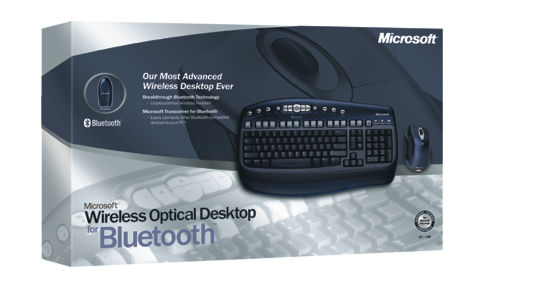
|
Product: Wireless Optical Desktop for Bluetooth |
The Keyboard
| Table Of Contents |
| 1:
Introduction 2: Design 3: Bluetooth Technology 4: Conclusion |
For the most part, the keyboard is the same design as the Microsoft MultiMedia Keyboard (except much cooler!), with a traditional flat design. The keyboard weighs in at 2 pounds with a length of about 12 inches and a width of 6 inches. The keyboards are raised slightly at the top end to give easier access to the main hotkeys. The keyboard is broken down into five different colors. The majority of the keys is a semi-translucent blue and let you see to some extent the mechanical workings underneath. These keys are surrounded by a classy black plastic. The function keys have a matte silver finish, and the remaining multimedia keys, etc. are bright, shiny silver. The top end of the keyboard is a deep blue to accent the keys. This keyboard lacks the LED lights to save battery power (which were on the MultiMedia keyboard), instead there is an onscreen display which indicates the status of the scroll lock, caps lock, etc. On the flip side of the keyboard is a small compartment which holds the two required AA batteries. The keyboard comes with a translucent detachable palm rest, similar to the MultiMedia keyboards. The keyboard will last at least ninety days, but since the LED lights are removed it will probably last longer.

The Multimedia center at the top center of the keyboard gives one-touch access to frequently used multimedia commands; play, pause, stop, mute and more are all included. All of these commands, of course, can be reprogrammed using the IntelliType Pro software. In addition, you have access to twelve other hotkeys (on the function keys), when the Function key is turned off. When the F Lock key is on, the keys turn back into regular function keys. Finally, this keyboard lacks the LED lights to save battery power.

The Mouse
The mouse has the exact same shape as the Microsoft Wireless IntelliMouse Explorer. The Wireless IntelliMouse Explorer for Bluetooth is about 3.5 inches long, 2 inches wide, 1.5 inches high and weighs just a few ounces. The mouse includes all five buttons (two on top, the wheel and two side). On the bottom there is a small compartment for the two AA batteries, which once placed in promptly light up the optical sensor. The mouse has a deep blue, silver, and black color design and is very aesthetically appealing. The mouse employs the same power saving features as the Wireless IntelliMouse Explorer, such as: automatically going into sleep mode with lifted off of a surface or not in use and different illumination brightness depending on a light or dark surface. With all of this, you can expect your mouse to last ninety days before you need new batteries. You can extend this life by using “Ultra Life” batteries which generally last longer. Additionally, a pop up window will be displayed when you are running low on battery life. The mouse works very well with the Bluetooth technology.


Let’s not forget the Optical Technology. The technology is now up to 6,000 frames per second and works smoothly on most surfaces (except glass and highly reflective surfaces). The technology has been broken-in well with previous mice since 1999, so you know you will not have any problems.

Bluetooth Transceiver, desktop Base & Notebook Adapter
The Bluetooth technology comes in small packages. The transceiver clips into the desktop base, which then plugs into a USB slot on your computer. The base sports the Bluetooth logo and is glossy silver, while the transceiver is deep blue and sports the Microsoft logo. When properly connected, there is a blue light at the top of the transceiver which illuminates. The transceiver and desktop base together only weigh a few ounces and measure in at 3 inches high and 1.5 inches wide. The Notebook Adapter is 1.5 inches long a less than a half inch wide. The adapter conveniently plugs into a USB port on your laptop. Once plugged in, you remove the transceiver from the desktop base and snap it to the end of the notebook adapter. Together they are less than 3.5 inches long. Ironically, you can plug the notebook adapter into your desktop and use that instead of the desktop base. The optical desktop still works quite well!

