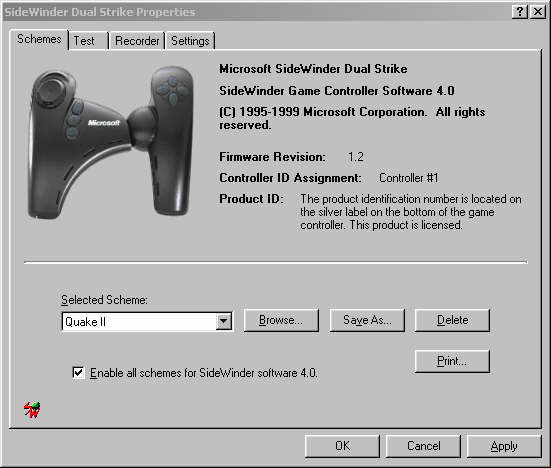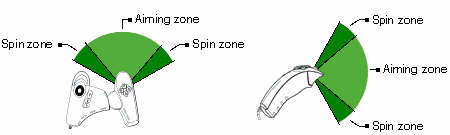|
|
|
||||||||||||||||||||||||||||||||||||||||||||||||||||||||||||||||||||||||||||||||||||||||||||||||||||||||||||||||||||||||||||||||||||||
|
Product:
Microsoft Sidewinder Dual Strike Dual Strike - Game Trials
I have decided to test out the Dual Strike on a number of different games to see just how well in runs...From Quake II to Shadowman. The Gaming software already comes with a number of presets (Shown below) So I will be running most games with the presets that come with the gamepad. On another note, you can even use it on your desktop if you wanted to (But if has no left click option).
Quake 2 I installed Quake 2 with the latest patch (I haven't played it in a while) and then went into the control panel properties of the Dual Strike and setup the correct scheme for Quake 2 to use. I made sure that the game was setup for freelook and to use a joystick (It isn't as default) and then began my game. The first time of using the Dual Strike it is very confusing, I expected that the perspective control would allow complete fast 360 degree spinning and looking very easily, but it didn't seem to at first, which made doing fast turning like you do with the mouse in quake much harder. But my first opinion wasn't correct, if you take a look at the image below you have one aiming area from which the perspective controls spin fast, and two spin zones which allow you to turn, I didn't realize at first that I must push the game pad's perspective controller right across those areas to turn, and that the reason it was going slow was because of the mouse speed setting in Quake 2, nothing do do with the Dual Strike.
Now that is out of the way I got down to playing quake 2. The controls are very weird at first, but as usual, the more you play, the better they get. Side stepping is now far easier thanks to the movement pad, so dodging enemies is much faster now. The Perspective control is as Microsoft say, exactly like a mouse, the only noticeable problem I have with it (Not often) is getting the perspective control back centered without losing my aiming zone so much, with a mouse it is easy to just pick up and center in the mouse mouse, but with a controller it is a little bit more difficult. There is also no need for me to use the keyboard again in Quake 2 as all the buttons can be programmed into the Dual Strike, and there are so many buttons available that you won't even need them all. Shadowman Now then, Shadowman doesn't require freelook in the game, but I felt like trying out the joystick mode setting of the Dual Strike to see if it is actually playable. Surprisingly it wasn't too bad, it certainly doesn't match the smoothness of the Sidewinder Game pad Pro, but it is quite useable. In this mode you use the perspective control, it acts like it is a joystick, spinning the character around, walking him forwards and backwards etc. Half Life Half Life's controls are possibly the best I have come across for use with the Sidewinder Dual Strike FX mode. It uses up most of the buttons for swimming, reloading, jumping, using etc and has the freelook option just like Quake 2. The controls are a breeze once you have been using the Dual Strike for a few days, it is very much like using the mouse, but there is yet again no longer a need for the keyboard. There are many other games I could go through, but if you have used a mouse and keyboard as your controller before, you pretty much know how the Dual Strike will work with them.
|
||||||||||||||||||||||||||||||||||||||||||||||||||||||||||||||||||||||||||||||||||||||||||||||||||||||||||||||||||||||||||||||||||||||
|
This site is not related to the Microsoft Corporation in any way. Windows and the Windows logo are trademarks of the Microsoft Corporation. ActiveWindows is an independent site. The information and sources here are obtained from series of hard work & research. |