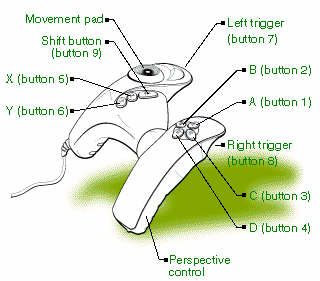|

|
|

|
|
DirectX
|
|
ActiveMac
|
|
Downloads
|
|
Forums
|
|
Interviews
|
|
News
|
|
MS Games & Hardware
|
|
Reviews
|
|
Support Center
|
|
Windows 2000
|
|
Windows Me
|
|
Windows Server 2003
|
|
Windows Vista
|
|
Windows XP
|
|

|
|

|
|

|
|
News Centers
|
|
Windows/Microsoft
|
|
DVD
|
|
Apple/Mac
|
|
Xbox
|
|
News Search
|
|

|
|

|
|

|
|
ActiveXBox
|
|
Xbox News
|
|
Box Shots
|
|
Inside The Xbox
|
|
Released Titles
|
|
Announced Titles
|
|
Screenshots/Videos
|
|
History Of The Xbox
|
|
Links
|
|
Forum
|
|
FAQ
|
|

|
|

|
|

|
|
Windows
XP
|
|
Introduction
|
|
System Requirements
|
|
Home Features
|
|
Pro Features
|
|
Upgrade Checklists
|
|
History
|
|
FAQ
|
|
Links
|
|
TopTechTips
|
|

|
|

|
|

|
|
FAQ's
|
|
Windows Vista
|
|
Windows 98/98 SE
|
|
Windows 2000
|
|
Windows Me
|
|
Windows Server 2002
|
|
Windows "Whistler" XP
|
|
Windows CE
|
|
Internet Explorer 6
|
|
Internet Explorer 5
|
|
Xbox
|
|
Xbox 360
|
|
DirectX
|
|
DVD's
|
|

|
|

|
|

|
|
TopTechTips
|
|
Registry Tips
|
|
Windows 95/98
|
|
Windows 2000
|
|
Internet Explorer 5
|
|
Program Tips
|
|
Easter Eggs
|
|
Hardware
|
|
DVD
|
|

|
|

|
|

|
|
ActiveDVD
|
|
DVD News
|
|
DVD Forum
|
|
Glossary
|
|
Tips
|
|
Articles
|
|
Reviews
|
|
News Archive
|
|
Links
|
|
Drivers
|
|

|
|

|
|

|
|
Latest Reviews
|
|
Xbox/Games
|
|
Fallout 3
|
|

|
|
Applications
|
|
Windows Server 2008 R2
|
|
Windows 7
|
|

|
|
Hardware
|
|
iPod Touch 32GB
|
|

|
|

|
|

|
|
Latest Interviews
|
|
Steve Ballmer
|
|
Jim Allchin
|
|

|
|

|
|

|
|
Site News/Info
|
|
About This Site
|
|
Affiliates
|
|
Contact Us
|
|
Default Home Page
|
|
Link To Us
|
|
Links
|
|
News Archive
|
|
Site Search
|
|
Awards
|
|

|
|

|
|

|
|
Credits
©1997-2012, Active Network, Inc. All Rights Reserved.
Please click
here
for full terms of use and restrictions or read our Light Tower
Privacy
Statement.
|

|
Product:
Microsoft Sidewinder Dual Strike
Company: Microsoft
Website: http://www.microsoft.com/hardware
Estimated Street Price: $49.95
Review By: Byron Hinson
The Dual Strike Design
|
Error processing SSI file
|
To say the the look of the Dual Strike is
weird is an understatement. At a first glance it just looks like a gamepad
with an upwards extension in the two handles, but the one on the right
actually moves around. The feel of the gamepad is great, as usual with
Microsoft Hardware the ergonomic design is second to none.
How It Works
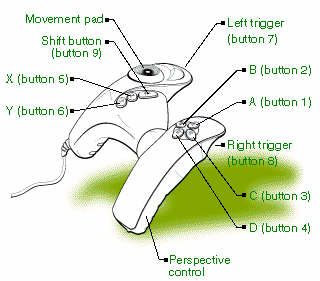
The first thing you need to do if you are
going to be playing first-person 3D games, is to make sure that the
Freelook (or Mouselook) setting is on so that the game can make use of the
new features on the Dual Strike.
Your left hand controls your characterís
feet. You press the movement pad's direction points to go forward,
backward, and side-to-side.
Your right hand controls your characterís
head and eyes. Move the perspective control forward, backward, left, and
right to control what your character sees. Tilt the perspective control
all the way in any direction to spin in that direction, as though your
character is standing on a turntable.
Use the movement pad and perspective
control together to spin out of the way of enemy fire. You'll be moving so
quickly that you'll still have time to circle-strafe the room, firing at
your enemies and picking up valuable health, ammunition, and other
necessities.
The perspective control works differently
depending on the mode you choose on the Settings tab:
- In Dual Strike FX Mode, the
perspective controlís behavior changes as you move between two
different zones: the aiming zone (center zone) and the spin zone
(outer zone). Dual Strike FX Mode is the default mode. It is ideal for
games that traditionally require a mouse.
- In Joystick Mode, the
perspective control behaves as a joystick. The further you move the
perspective control from center, the greater the game's response. Try
Joystick Mode for flight games and other games that typically work
with a joystick.
|