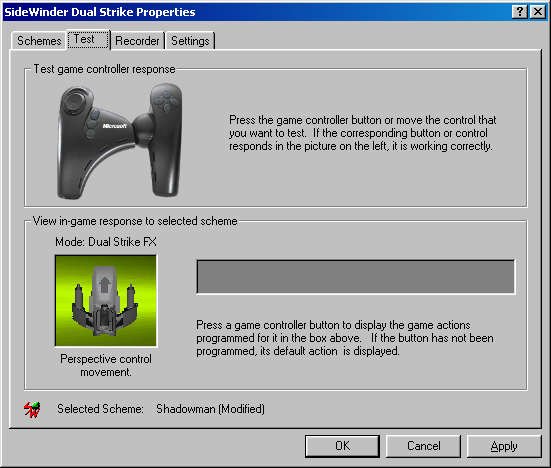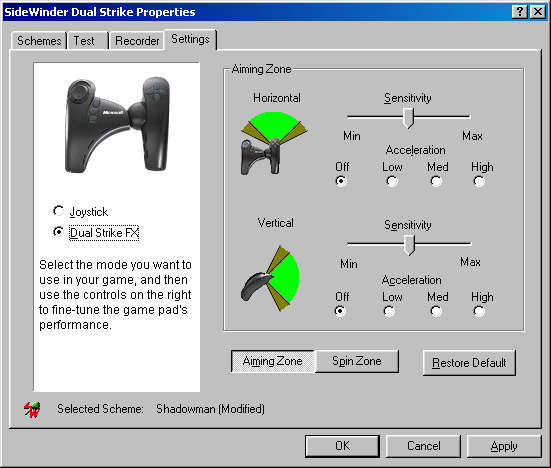|

|
|

|
|
DirectX
|
|
ActiveMac
|
|
Downloads
|
|
Forums
|
|
Interviews
|
|
News
|
|
MS Games & Hardware
|
|
Reviews
|
|
Support Center
|
|
Windows 2000
|
|
Windows Me
|
|
Windows Server 2003
|
|
Windows Vista
|
|
Windows XP
|
|

|
|

|
|

|
|
News Centers
|
|
Windows/Microsoft
|
|
DVD
|
|
Apple/Mac
|
|
Xbox
|
|
News Search
|
|

|
|

|
|

|
|
ActiveXBox
|
|
Xbox News
|
|
Box Shots
|
|
Inside The Xbox
|
|
Released Titles
|
|
Announced Titles
|
|
Screenshots/Videos
|
|
History Of The Xbox
|
|
Links
|
|
Forum
|
|
FAQ
|
|

|
|

|
|

|
|
Windows
XP
|
|
Introduction
|
|
System Requirements
|
|
Home Features
|
|
Pro Features
|
|
Upgrade Checklists
|
|
History
|
|
FAQ
|
|
Links
|
|
TopTechTips
|
|

|
|

|
|

|
|
FAQ's
|
|
Windows Vista
|
|
Windows 98/98 SE
|
|
Windows 2000
|
|
Windows Me
|
|
Windows Server 2002
|
|
Windows "Whistler" XP
|
|
Windows CE
|
|
Internet Explorer 6
|
|
Internet Explorer 5
|
|
Xbox
|
|
Xbox 360
|
|
DirectX
|
|
DVD's
|
|

|
|

|
|

|
|
TopTechTips
|
|
Registry Tips
|
|
Windows 95/98
|
|
Windows 2000
|
|
Internet Explorer 5
|
|
Program Tips
|
|
Easter Eggs
|
|
Hardware
|
|
DVD
|
|

|
|

|
|

|
|
ActiveDVD
|
|
DVD News
|
|
DVD Forum
|
|
Glossary
|
|
Tips
|
|
Articles
|
|
Reviews
|
|
News Archive
|
|
Links
|
|
Drivers
|
|

|
|

|
|

|
|
Latest Reviews
|
|
Xbox/Games
|
|
Fallout 3
|
|

|
|
Applications
|
|
Windows Server 2008 R2
|
|
Windows 7
|
|

|
|
Hardware
|
|
iPod Touch 32GB
|
|

|
|

|
|

|
|
Latest Interviews
|
|
Steve Ballmer
|
|
Jim Allchin
|
|

|
|

|
|

|
|
Site News/Info
|
|
About This Site
|
|
Affiliates
|
|
Contact Us
|
|
Default Home Page
|
|
Link To Us
|
|
Links
|
|
News Archive
|
|
Site Search
|
|
Awards
|
|

|
|

|
|

|
|
Credits
©1997-2012, Active Network, Inc. All Rights Reserved.
Please click
here
for full terms of use and restrictions or read our Light Tower
Privacy
Statement.
|

|
Product:
Microsoft Sidewinder Dual Strike
Company: Microsoft
Website: http://www.microsoft.com/hardware
Estimated Street Price: $49.95
Review By: Byron Hinson
Settings
|
Error processing SSI file
|
There are a lot of preset schemes you can
choose from thanks to the Dual Strike software installing them, and you
can also easily edit them or write your own. Most of the information about
the Dual Strike is available by double clicking on the Sidewinder Game
Controller Software icon, from here you load up SideWinder Central (Below)

From here you can read up on the Dual
Strike, check out the compatibility information, which is needed if you
have a device such as one that uses the older Gaming Device software. You
can also jump to the Control Panel option called Game Controllers.
Control Panel Settings
This is where most of the action is. From
this area you can use, create and edit schemes which you then use with the
Dual Strike. You can also test out the controller responses (Below) and
change the Dual Strike FX and Joystick settings here just to suit you.
- Schemes View the available
schemes for your game pad. Select a scheme to make it active in your
game, or to make changes to it. Print a scheme. View driver, firmware
version, and controller ID information for your game pad.
- Test Test the controls on your
game pad to see if they're working correctly.
See how a programmed game action will work in your game.
- Recorder Program game actions
for a scheme, and assign them to game pad buttons. Program Dual Strike
FX to game pad buttons. Make changes to recorded game actions.
- Settings Change how the
perspective control works in a scheme. Adjust spin zone and aiming
zone settings for a scheme.
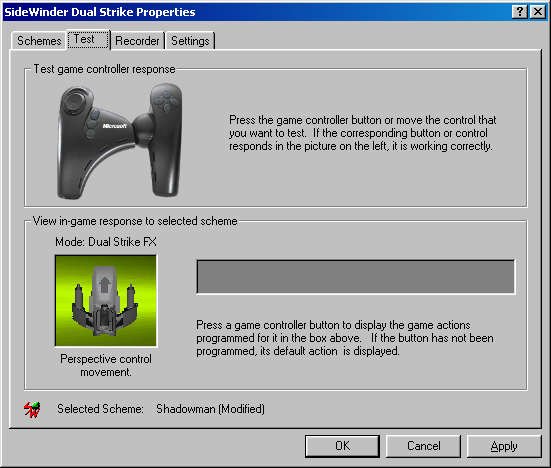
Main Settings
The main settings area is where you
change the Dual Strike FX and Joystick settings, from here you can change
the speed of which the perspective controller spins both horizontally and
vertically, you can also set the spin zone up (Mentioned earlier) how you
like here too.
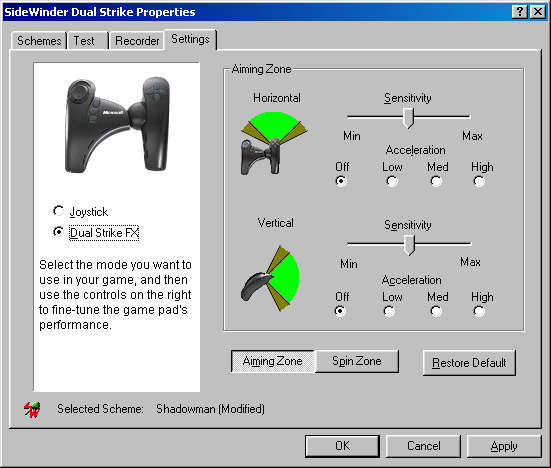
|