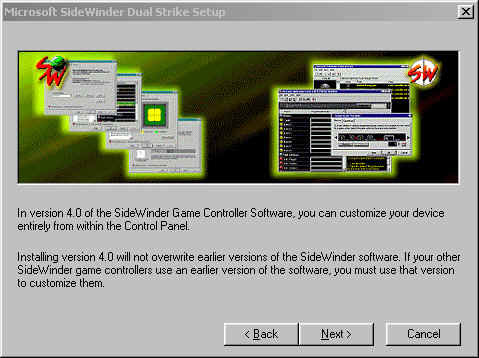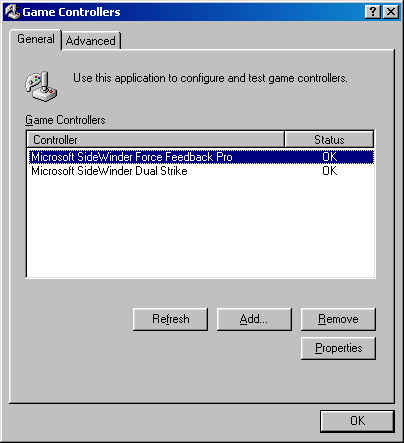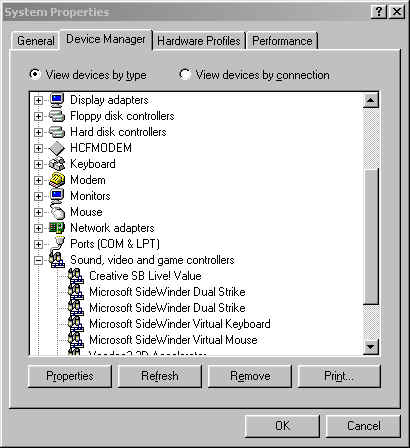|

|
|

|
|
DirectX
|
|
ActiveMac
|
|
Downloads
|
|
Forums
|
|
Interviews
|
|
News
|
|
MS Games & Hardware
|
|
Reviews
|
|
Support Center
|
|
Windows 2000
|
|
Windows Me
|
|
Windows Server 2003
|
|
Windows Vista
|
|
Windows XP
|
|

|
|

|
|

|
|
News Centers
|
|
Windows/Microsoft
|
|
DVD
|
|
Apple/Mac
|
|
Xbox
|
|
News Search
|
|

|
|

|
|

|
|
ActiveXBox
|
|
Xbox News
|
|
Box Shots
|
|
Inside The Xbox
|
|
Released Titles
|
|
Announced Titles
|
|
Screenshots/Videos
|
|
History Of The Xbox
|
|
Links
|
|
Forum
|
|
FAQ
|
|

|
|

|
|

|
|
Windows
XP
|
|
Introduction
|
|
System Requirements
|
|
Home Features
|
|
Pro Features
|
|
Upgrade Checklists
|
|
History
|
|
FAQ
|
|
Links
|
|
TopTechTips
|
|

|
|

|
|

|
|
FAQ's
|
|
Windows Vista
|
|
Windows 98/98 SE
|
|
Windows 2000
|
|
Windows Me
|
|
Windows Server 2002
|
|
Windows "Whistler" XP
|
|
Windows CE
|
|
Internet Explorer 6
|
|
Internet Explorer 5
|
|
Xbox
|
|
Xbox 360
|
|
DirectX
|
|
DVD's
|
|

|
|

|
|

|
|
TopTechTips
|
|
Registry Tips
|
|
Windows 95/98
|
|
Windows 2000
|
|
Internet Explorer 5
|
|
Program Tips
|
|
Easter Eggs
|
|
Hardware
|
|
DVD
|
|

|
|

|
|

|
|
ActiveDVD
|
|
DVD News
|
|
DVD Forum
|
|
Glossary
|
|
Tips
|
|
Articles
|
|
Reviews
|
|
News Archive
|
|
Links
|
|
Drivers
|
|

|
|

|
|

|
|
Latest Reviews
|
|
Xbox/Games
|
|
Fallout 3
|
|

|
|
Applications
|
|
Windows Server 2008 R2
|
|
Windows 7
|
|

|
|
Hardware
|
|
iPod Touch 32GB
|
|

|
|

|
|

|
|
Latest Interviews
|
|
Steve Ballmer
|
|
Jim Allchin
|
|

|
|

|
|

|
|
Site News/Info
|
|
About This Site
|
|
Affiliates
|
|
Contact Us
|
|
Default Home Page
|
|
Link To Us
|
|
Links
|
|
News Archive
|
|
Site Search
|
|
Awards
|
|

|
|

|
|

|
|
Credits
©1997-2012, Active Network, Inc. All Rights Reserved.
Please click
here
for full terms of use and restrictions or read our Light Tower
Privacy
Statement.
|

|
Product:
Microsoft Sidewinder Dual Strike
Company: Microsoft
Website: http://www.microsoft.com/hardware
Estimated Street Price: $49.95
Review By: Byron Hinson
Installation
|
Error processing SSI file
|
The Microsoft Sidewinder Dual Strike
comes with a new version of the Sidewinder Gaming Control software. This
version (version 4) has a number new features and a far better look than
before.
What's New In Sidewinder Gaming
Control Software 4.0
- Schemes
instead of profiles: Version 4.0 saves your
game controller settings as schemes instead of profiles. You can use
version 4.0 to convert your profiles to schemes, although you cannot
convert a scheme back to a profile.
- Profile
Activator and Editor functionality in Control Panel: In version
4.0, the SideWinder Profiler Activator and Profile Editor components
have been combined and incorporated into the Game Controllers
application in the Windows 98 Control Panel. Now, you can create and
manage schemes, adjust device settings, and test your device's buttons
all from within the Control Panel.
- Scheme-specific
game settings: In the SideWinder Game Controller Software version
3.02 and earlier, the settings that you specified on the Settings
tab of Control Panel: Game Controllers were global: they
applied to any active profile for a particular controller. In version
4.0, these settings are specific to a particular scheme. The settings
you select for your game controller are stored in your scheme.
- Macro playback
features: New features in version 4.0 include the ability to print
schemes and advanced macro playback options.
- Contents of
compact disc: The version 4.0 compact disc that came with your
SideWinder Dual Strike includes only the drivers and predefined
schemes for the SideWinder Dual Strike. To use another type of
SideWinder USB-only game controller, you need to install the software
from the compact disc included in the box with that controller.
- Permanent scheme
deletion: In version 4.0, deleting a scheme removes it permanently
from your hard disk. You can always reinstall the predefined schemes
that are included with the SideWinder Game Controller Software 4.0 by
re-running the Setup program on the version 4.0 compact disc and
choosing to install schemes only.
Compatibility with earlier versions
- Version 4.0 of the
SideWinder software works only with SideWinder USB-only game
controllers.
- Installing version
4.0 doesn't delete or overwrite earlier versions of the SideWinder
software.
- You need to use
version 3.02 or earlier to customize your version 3.02-compatible game
controllers.
Installing the software is a breeze, you
put in the CD and autoplay begins. You get the option to install the
Sidewinder Gaming Control Software or to browse the CD. I clicked on the
Software option and the setup kicked into action. The first couple of
screens (Shown below) you are greeted with are just information tabs
explaining what the new software and Dual Strike does.
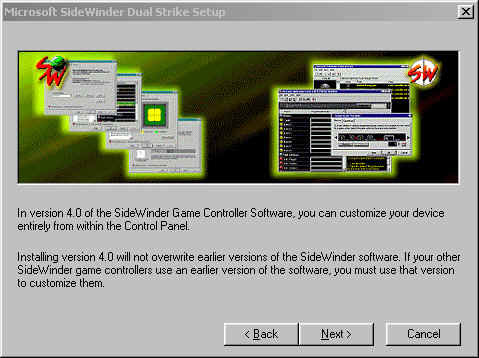

Once they are out of the way the actual
installation begins. It only takes a few seconds to install. Once the
installation has completed you get a new Sidewinder Gaming Control
Software icon in your tray on the taskbar. Before you get a chance to
click on anything, Microsoft's Windows Media player starts up and shows
you a full motion video movie of how to use the Dual Strike...It includes
footage of a player playing the 3-D shooter Half Life.
Next up I plugged the Dual Strike into my
USB port on my PC. Almost straight away Windows 98 recognized the USB
device as the Microsoft Sidewinder Dual Strike, it began to setup the
drivers and then asked me to insert my Windows 98 CD. Once it had grabbed
a couple of files off of the Windows 98 CD, it ejected the CD and I was
ready to go.
Next I went to my Game Controllers icon
on my control panel (Shown Below) to make sure that the Dual Strike's
status was marked as ok. It was thankfully, so there has been no trouble
getting the USB device installed.
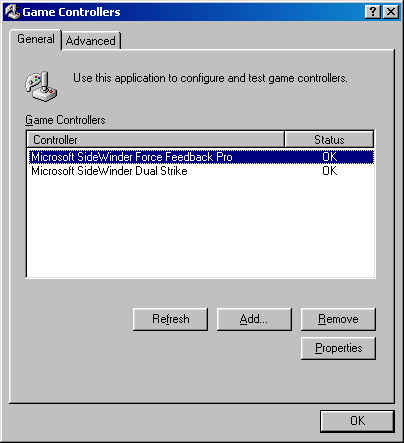
Finally I checked was my System Devices
to make sure that everything had been setup correctly. I noticed that not
only does it install the Dual Strike controller, but it also sets up a
couple of other items called the Sidewinder Virtual Keyboard and Mouse
(Shown Below), Obviously as the Dual Strike is supposed to resemble using
3 controllers at once.
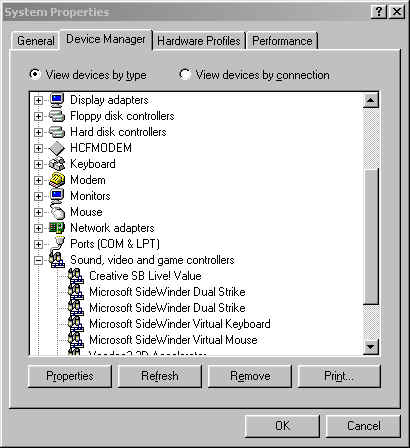
|