
 |

|
| ActiveWin: Reviews | Active Network | New Reviews | Old Reviews | Interviews |Mailing List | Forums |
|
|
|
|
|
DirectX |
|
ActiveMac |
|
Downloads |
|
Forums |
|
Interviews |
|
News |
|
MS Games & Hardware |
|
Reviews |
|
Support Center |
|
Windows 2000 |
|
Windows Me |
|
Windows Server 2003 |
|
Windows Vista |
|
Windows XP |
|
|
|
|
|
|
|
News Centers |
|
Windows/Microsoft |
|
DVD |
|
Apple/Mac |
|
Xbox |
|
News Search |
|
|
|
|
|
|
|
ActiveXBox |
|
Xbox News |
|
Box Shots |
|
Inside The Xbox |
|
Released Titles |
|
Announced Titles |
|
Screenshots/Videos |
|
History Of The Xbox |
|
Links |
|
Forum |
|
FAQ |
|
|
|
|
|
|
|
Windows XP |
|
Introduction |
|
System Requirements |
|
Home Features |
|
Pro Features |
|
Upgrade Checklists |
|
History |
|
FAQ |
|
Links |
|
TopTechTips |
|
|
|
|
|
|
|
FAQ's |
|
Windows Vista |
|
Windows 98/98 SE |
|
Windows 2000 |
|
Windows Me |
|
Windows Server 2002 |
|
Windows "Whistler" XP |
|
Windows CE |
|
Internet Explorer 6 |
|
Internet Explorer 5 |
|
Xbox |
|
Xbox 360 |
|
DirectX |
|
DVD's |
|
|
|
|
|
|
|
TopTechTips |
|
Registry Tips |
|
Windows 95/98 |
|
Windows 2000 |
|
Internet Explorer 5 |
|
Program Tips |
|
Easter Eggs |
|
Hardware |
|
DVD |
|
|
|
|
|
|
|
ActiveDVD |
|
DVD News |
|
DVD Forum |
|
Glossary |
|
Tips |
|
Articles |
|
Reviews |
|
News Archive |
|
Links |
|
Drivers |
|
|
|
|
|
|
|
Latest Reviews |
|
Xbox/Games |
|
Fallout 3 |
|
|
|
Applications |
|
Windows Server 2008 R2 |
|
Windows 7 |
|
|
|
Hardware |
|
iPod Touch 32GB |
|
|
|
|
|
|
|
Latest Interviews |
|
Steve Ballmer |
|
Jim Allchin |
|
|
|
|
|
|
|
Site News/Info |
|
About This Site |
|
Affiliates |
|
Contact Us |
|
Default Home Page |
|
Link To Us |
|
Links |
|
News Archive |
|
Site Search |
|
Awards |
|
|
|
|
|
|
|
Credits |


|
Product: CRW3200E-VK |
CD-RW Audio Track Edit Mode
|
Table Of Contents |
Those of you who own a Mini-Disc know they can edit recorded MDs without erasing the whole MD. Until now adding or removing a track on a burnt CD-RW was absolutely impossible. With the CRW3200, Yamaha introduces another exciting, exclusive and handy feature! The CD-RW Audio Track Edit Mode allows users to add or remove tracks on a recorded audio CD-RW without erasing the whole disc!
This feature is actually supported by Nero but to enjoy it you have to create an editable CD-RW disc. Then you can add or remove tracks at your convenience. This works by editing the session information of the CD. However there are a few limitations: the process is only sequential. That means on a 12 track CD, if you want to remove track 9 you have to remove all the tracks after 9 first, if you want to add a track between track numbers 6 & 7: tracks can only be added after the latest tracks of the CD. The latest problem is that no CD-Text information can be burnt on the CD.
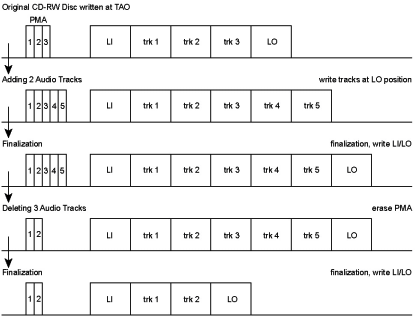
Mount Rainier
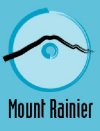 The
Yamaha CRW3200 supports the brand new Mount Rainier RW format. Easier, more
convenient, more intuitive, this new format allows CD-MRW to be used as a
drag and drop device that behaves like a floppy disk. Mount Rainier doesnít
require any new media: it works with existing CD-RW. First of all, with the
CD-MRW format, physical defect management is handled by the drive itself
rather than being handled by packet writing applications. The second
specification of the Mount Rainier format is the logical write addressing at
2k. To burn a conventional CD-RW large blocks of 64 KB will be used, while
with a CD-MRW the size of the blocks falls down to 2KB. It improves
file-system and caching capabilities to make the recording process almost
transparent even though you use a CD-RW disk. The third feature is the
background formatting: once youíve inserted a CD-RW media in your drive you
can instantly drag & drop data on the disc. Previously you had to complete
the formatting of the disc before adding data. Now data receives priority
over formatting so a user can write the disc during the format process. The
latest and fourth specification of Mount Rainier is the early eject feature:
a user can eject a CD without waiting for formatting to finish. When you
reinsert the media, formatting will resume. Since all of the reading,
writing and modifying operations are handled by the drive, thereís no need
for packet writing UDF software (like DirectCD, etc.) since MountRainier
will be soon supported natively by next generation operating systems.
The
Yamaha CRW3200 supports the brand new Mount Rainier RW format. Easier, more
convenient, more intuitive, this new format allows CD-MRW to be used as a
drag and drop device that behaves like a floppy disk. Mount Rainier doesnít
require any new media: it works with existing CD-RW. First of all, with the
CD-MRW format, physical defect management is handled by the drive itself
rather than being handled by packet writing applications. The second
specification of the Mount Rainier format is the logical write addressing at
2k. To burn a conventional CD-RW large blocks of 64 KB will be used, while
with a CD-MRW the size of the blocks falls down to 2KB. It improves
file-system and caching capabilities to make the recording process almost
transparent even though you use a CD-RW disk. The third feature is the
background formatting: once youíve inserted a CD-RW media in your drive you
can instantly drag & drop data on the disc. Previously you had to complete
the formatting of the disc before adding data. Now data receives priority
over formatting so a user can write the disc during the format process. The
latest and fourth specification of Mount Rainier is the early eject feature:
a user can eject a CD without waiting for formatting to finish. When you
reinsert the media, formatting will resume. Since all of the reading,
writing and modifying operations are handled by the drive, thereís no need
for packet writing UDF software (like DirectCD, etc.) since MountRainier
will be soon supported natively by next generation operating systems.
Testing the Mount Rainier format was quite pleasurable. To use a CD-MRW, the first step is to format it. The format process is a breeze in comparison to traditional CD-RW: at the beginning of the format process the CD is locked during two minutes before the format continues in the background enabling you to add data during the formatting process! Sure doing so increases the overall writing time but is so much more convenient. This quick formatting process makes quite a difference with the 20 to 60 minutes you have to wait just to format a casual CD-RW!
When data is written on a CD-MRW that is being formatted in the background, the verification mode is automatically enabled (once formatting is finished you can disable this feature). When writing and verification modes are enabled continuous packet writing is impossible, therfore recording large files requires a lot of accesses.
Yamaha engineers state that writing data on a CD-MRW while the format process isnít finished takes 1.5x or 2x times longer than normal packet writing. However once a CD-RW is Mount Rainier formatted you lose 150MB of storage space due to the specification of this file system.
Actually
no operating system natively supports CD-MRW (including Windows XP). We had
to use Ahead InCD 3.14 to test CD-MRW under Windows 98SE. Ahead has just
released InCD 3.21 that is compatible with Windows 2000 and Windows XP but
this updated version has no support for CD-MRW: Ahead told us they plan to
release in the next four to five weeks an updated version of InCD that will
work with Windows XP and support CD-MRW. Note that actual CD-RW/DVD-ROM
drives canít read CD-MRW because there is no CD-MRW read drivers available.



