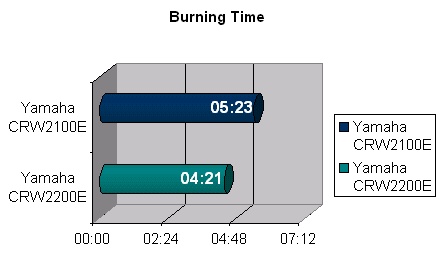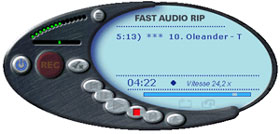|

|
| ActiveWin: Reviews | Active Network | New Reviews | Old Reviews | Interviews |Mailing List | Forums |
|
|
|
|
|
DirectX |
|
ActiveMac |
|
Downloads |
|
Forums |
|
Interviews |
|
News |
|
MS Games & Hardware |
|
Reviews |
|
Support Center |
|
Windows 2000 |
|
Windows Me |
|
Windows Server 2003 |
|
Windows Vista |
|
Windows XP |
|
|
|
|
|
|
|
News Centers |
|
Windows/Microsoft |
|
DVD |
|
Apple/Mac |
|
Xbox |
|
News Search |
|
|
|
|
|
|
|
ActiveXBox |
|
Xbox News |
|
Box Shots |
|
Inside The Xbox |
|
Released Titles |
|
Announced Titles |
|
Screenshots/Videos |
|
History Of The Xbox |
|
Links |
|
Forum |
|
FAQ |
|
|
|
|
|
|
|
Windows XP |
|
Introduction |
|
System Requirements |
|
Home Features |
|
Pro Features |
|
Upgrade Checklists |
|
History |
|
FAQ |
|
Links |
|
TopTechTips |
|
|
|
|
|
|
|
FAQ's |
|
Windows Vista |
|
Windows 98/98 SE |
|
Windows 2000 |
|
Windows Me |
|
Windows Server 2002 |
|
Windows "Whistler" XP |
|
Windows CE |
|
Internet Explorer 6 |
|
Internet Explorer 5 |
|
Xbox |
|
Xbox 360 |
|
DirectX |
|
DVD's |
|
|
|
|
|
|
|
TopTechTips |
|
Registry Tips |
|
Windows 95/98 |
|
Windows 2000 |
|
Internet Explorer 5 |
|
Program Tips |
|
Easter Eggs |
|
Hardware |
|
DVD |
|
|
|
|
|
|
|
ActiveDVD |
|
DVD News |
|
DVD Forum |
|
Glossary |
|
Tips |
|
Articles |
|
Reviews |
|
News Archive |
|
Links |
|
Drivers |
|
|
|
|
|
|
|
Latest Reviews |
|
Xbox/Games |
|
Fallout 3 |
|
|
|
Applications |
|
Windows Server 2008 R2 |
|
Windows 7 |
|
|
|
Hardware |
|
iPod Touch 32GB |
|
|
|
|
|
|
|
Latest Interviews |
|
Steve Ballmer |
|
Jim Allchin |
|
|
|
|
|
|
|
Site News/Info |
|
About This Site |
|
Affiliates |
|
Contact Us |
|
Default Home Page |
|
Link To Us |
|
Links |
|
News Archive |
|
Site Search |
|
Awards |
|
|
|
|
|
|
|
Credits |

|
Product: CRW2200E-VK |
Audio Extraction
|
Table Of Contents |
When extracting digital audio using MusicMatch JukeBox 6.0 we get the average speed of 26x, while with other programs like Audio Catalyst the extraction speed began at 15x and ended at 21x for MP3 files. Most of the time, when extracting digital audio youíll get the rates reported by Nero CD-Speed: the average digital audio extraction speed reached 29,13x with hits at 38.07x. For WAV files we get higher extraction speeds that began at 17X and finished to 29x giving an average of 23x extraction speed. For audio extracting jobs, the Yamaha burner is a marvel and every MP3 addict will get instant benefits if they choose to use this device: extracting a full CD Audio in 3 or 4 minutes has always been a dream that is now real due to Yamaha.
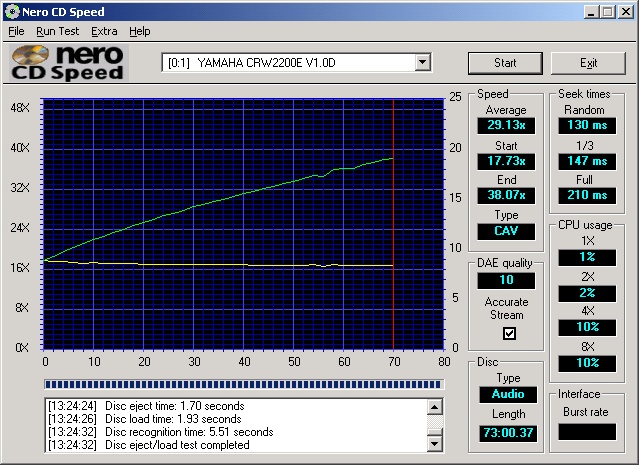
Yamaha CRW2200E-VK Audio
Extraction Speed Graph
MusicMatch JukeBox 6.1 & Fast Audio Rip Extracting Audio at speeds up to 24x (click to enlarge)
This feature is the fruit of the long experience one of the best worldwide music instruments maker, gathered through the years. If that wasnít enough the audio quality of burned CDs is excellent and we didnít encounter any errors during extraction processes. Finally since the burner supports the CD-Text format, you can add information to the CD Audio youíre about to burn like song title & artist name. Then when playing the burnt CD-Audio on a CD-Text compliant player youíll see tracks name on the unit.
Burning
 We
tested the burner with both actual recording programs including: Easy CD
Creator Platinum 5.01 and Nero 5.5.2.4 (provided with the drive) to burn
CDs. The first disappointment is that Roxio Easy CD-Creator Platinum 5.01
doesnít
natively
support the latest Yamaha burner.
You
have to update to version
5.02
in order to add
support for the latest Yamaha drive. Instant CD/DVD 6.0, from VOB, doesnít
support the latest Yamaha burner. The DAO-RAW mode is supported by the
CRW-2200E, and Clone CD 3.0.5.1 is already compatible with it. We burned
tons of CD-R & CD-RWs during our tests and we didnít encounter any burning
errors with Nero or Easy CD Creator proving the high reliability of this
new Yamaha burner. Even with the IDE interface and due to the use of a
wide buffer memory teamed up with SafeBurn we didnít manage to hang a
recording session.
We
tested the burner with both actual recording programs including: Easy CD
Creator Platinum 5.01 and Nero 5.5.2.4 (provided with the drive) to burn
CDs. The first disappointment is that Roxio Easy CD-Creator Platinum 5.01
doesnít
natively
support the latest Yamaha burner.
You
have to update to version
5.02
in order to add
support for the latest Yamaha drive. Instant CD/DVD 6.0, from VOB, doesnít
support the latest Yamaha burner. The DAO-RAW mode is supported by the
CRW-2200E, and Clone CD 3.0.5.1 is already compatible with it. We burned
tons of CD-R & CD-RWs during our tests and we didnít encounter any burning
errors with Nero or Easy CD Creator proving the high reliability of this
new Yamaha burner. Even with the IDE interface and due to the use of a
wide buffer memory teamed up with SafeBurn we didnít manage to hang a
recording session.
 Best
of all we were able to perform other tasks like playing to
Microsoft
Mech Commander 2, listening to MP3s,
or
working with Word & FrontPage 2002 while recording CDs in 20x or CD-RW in
10x. At least with this model, burning CDs can be done in a snap while
youíre working or playing without blocking the whole computer like with
USB or first generation burners. The burner isnít touchy with CD-R media
and you can use 6x or 8x certified ones and burn them in 16x or 20x with
no problem if you have previously disabled the OPC feature. Burning high
speed CD-RW with the CRW-2200E was no big deal since it just worked great.
We also noticed that when using high speed CD-RW media Nero now offers a
direct 10x burning speed setting instead of the 8x indicated when using
Nero & the CRW2100E-VK. Another important progress of the Yamaha
CRW2200E-VK is the noise production while in use. Indeed its precursor was
more than noisy: when burning CDs you had the impression the burner would
take off! Thankfully this new model is much quieter. In fact whether you
read CDs in 40x or burn in 20x you can only hear a silent whisper. Finally
we have drawn up a table showing the various format of CD you can burn
and
read
with
the Yamaha:
Best
of all we were able to perform other tasks like playing to
Microsoft
Mech Commander 2, listening to MP3s,
or
working with Word & FrontPage 2002 while recording CDs in 20x or CD-RW in
10x. At least with this model, burning CDs can be done in a snap while
youíre working or playing without blocking the whole computer like with
USB or first generation burners. The burner isnít touchy with CD-R media
and you can use 6x or 8x certified ones and burn them in 16x or 20x with
no problem if you have previously disabled the OPC feature. Burning high
speed CD-RW with the CRW-2200E was no big deal since it just worked great.
We also noticed that when using high speed CD-RW media Nero now offers a
direct 10x burning speed setting instead of the 8x indicated when using
Nero & the CRW2100E-VK. Another important progress of the Yamaha
CRW2200E-VK is the noise production while in use. Indeed its precursor was
more than noisy: when burning CDs you had the impression the burner would
take off! Thankfully this new model is much quieter. In fact whether you
read CDs in 40x or burn in 20x you can only hear a silent whisper. Finally
we have drawn up a table showing the various format of CD you can burn
and
read
with
the Yamaha:
|
Supported Formats |
|
|
80 Mins CD |
Yes |
|
Black CD-R |
Yes |
|
Audio-CD |
Yes |
| Kodak Photo CD | Yes |
| CD-I | Yes |
| Video CD | Yes |
| Mac | Yes |
| CD-DA | Yes |
| CD-R | Yes |
| CD-RW | Yes |
| CD-Rom | Yes |
| CD-Rom XA | Yes |
| CD Extra | Yes |
| CD Text | Yes |
| CD+ | Yes |
| Unix | Yes |
|
Supported Writing Methods |
|
|
Track At Once |
Yes |
|
Disk At Once |
Yes |
|
Packet Writing |
Yes |
|
MultiSession |
Yes |
|
Overburning |
Yes |
To make sure the Yamaha CRW2200E-VK is compatible with most of today blank CD-R or CD-RW we have tested it with a wide variety of CD-R, CD-RW brands. The table below shows the results of the tests:
|
CD-R/RW Brands Tested |
|
|
Verbatim CD-RW 10x |
Yes |
|
Philips CD-RW74 4-10x |
Yes |
|
Yamaha CRWM74BHS (10x CD-RW) |
Yes |
|
Memorex Black CD-R |
Yes |
|
Memorex 700MB CD-R |
Yes |
|
BASF 650MB CD-R |
Yes |
|
Verbatim 700MB CD-R |
Yes |
|
Verbatim 650MB CD-R |
Yes |
| Imation 700 CD-R 16x | Yes |
|
NoName 74mins |
Yes |
|
TraxData CD-RW 4x |
Yes |
|
MaxMax CD-RW 4x |
Yes |
|
Memorex CD-RW 4x |
Yes |
Below is a chart showing the average burning time you can expect with the Yamaha CRW2200E-VK when burning a 650MB CD-R in 20x. Globally this new CD recorder shorten the burning time by one minute (comparing to the CRW2110E).