
 |

|
| ActiveWin: Reviews | Active Network | New Reviews | Old Reviews | Interviews |Mailing List | Forums |
|
|
|
|
|
DirectX |
|
ActiveMac |
|
Downloads |
|
Forums |
|
Interviews |
|
News |
|
MS Games & Hardware |
|
Reviews |
|
Support Center |
|
Windows 2000 |
|
Windows Me |
|
Windows Server 2003 |
|
Windows Vista |
|
Windows XP |
|
|
|
|
|
|
|
News Centers |
|
Windows/Microsoft |
|
DVD |
|
Apple/Mac |
|
Xbox |
|
News Search |
|
|
|
|
|
|
|
ActiveXBox |
|
Xbox News |
|
Box Shots |
|
Inside The Xbox |
|
Released Titles |
|
Announced Titles |
|
Screenshots/Videos |
|
History Of The Xbox |
|
Links |
|
Forum |
|
FAQ |
|
|
|
|
|
|
|
Windows XP |
|
Introduction |
|
System Requirements |
|
Home Features |
|
Pro Features |
|
Upgrade Checklists |
|
History |
|
FAQ |
|
Links |
|
TopTechTips |
|
|
|
|
|
|
|
FAQ's |
|
Windows Vista |
|
Windows 98/98 SE |
|
Windows 2000 |
|
Windows Me |
|
Windows Server 2002 |
|
Windows "Whistler" XP |
|
Windows CE |
|
Internet Explorer 6 |
|
Internet Explorer 5 |
|
Xbox |
|
Xbox 360 |
|
DirectX |
|
DVD's |
|
|
|
|
|
|
|
TopTechTips |
|
Registry Tips |
|
Windows 95/98 |
|
Windows 2000 |
|
Internet Explorer 5 |
|
Program Tips |
|
Easter Eggs |
|
Hardware |
|
DVD |
|
|
|
|
|
|
|
ActiveDVD |
|
DVD News |
|
DVD Forum |
|
Glossary |
|
Tips |
|
Articles |
|
Reviews |
|
News Archive |
|
Links |
|
Drivers |
|
|
|
|
|
|
|
Latest Reviews |
|
Xbox/Games |
|
Fallout 3 |
|
|
|
Applications |
|
Windows Server 2008 R2 |
|
Windows 7 |
|
|
|
Hardware |
|
iPod Touch 32GB |
|
|
|
|
|
|
|
Latest Interviews |
|
Steve Ballmer |
|
Jim Allchin |
|
|
|
|
|
|
|
Site News/Info |
|
About This Site |
|
Affiliates |
|
Contact Us |
|
Default Home Page |
|
Link To Us |
|
Links |
|
News Archive |
|
Site Search |
|
Awards |
|
|
|
|
|
|
|
Credits |
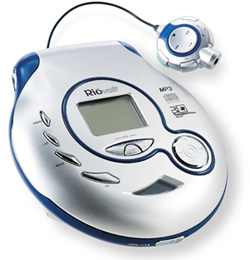
|
Product: RioVolt |
Features
|
Table Of Contents |
 It’s
hard to find what the RioVolt doesn’t do! First it supports classic
music-CDs, CD-R or CD-RW music-CDs, as well as CD-R or CD-RW containing
MP3. The build-in support for CD-RW is great since you can burn your
compilation, erase them, re-burn enhanced ones in a snap especially if
your burner is fast. It allows you to not waste CD-R each time you want to
listen to new songs. Not only the RioVolt supports MP3 files of every
nature (from 32 to 320kbps) but it’s the only model that actually features
complete support of the Microsoft Windows Media Audio format. Then one
amazing thing, every geek will like for sure, is the CD-Text support:
SonicBlue’s device displays on its LCD screen the music CD’s tracks titles
(if those CDs are CD-Text enabled). It also supports MP3 ID3 Tags
so you always know the title of the MP3 file that is played. The
final feature that will blow you out is surely the upgradeable firmware!
RioVolt’s firmware can be upgraded easily to fix problems, adds new
technologies and support
emerging
formats. Upgrading the firmware is a
breeze: you simply have to burn the latest available firmware file from
the SonicBlue’s website to the root of a CD (R or RW), put the CD in the
drive and in a few seconds the drive will be updated.
It’s
hard to find what the RioVolt doesn’t do! First it supports classic
music-CDs, CD-R or CD-RW music-CDs, as well as CD-R or CD-RW containing
MP3. The build-in support for CD-RW is great since you can burn your
compilation, erase them, re-burn enhanced ones in a snap especially if
your burner is fast. It allows you to not waste CD-R each time you want to
listen to new songs. Not only the RioVolt supports MP3 files of every
nature (from 32 to 320kbps) but it’s the only model that actually features
complete support of the Microsoft Windows Media Audio format. Then one
amazing thing, every geek will like for sure, is the CD-Text support:
SonicBlue’s device displays on its LCD screen the music CD’s tracks titles
(if those CDs are CD-Text enabled). It also supports MP3 ID3 Tags
so you always know the title of the MP3 file that is played. The
final feature that will blow you out is surely the upgradeable firmware!
RioVolt’s firmware can be upgraded easily to fix problems, adds new
technologies and support
emerging
formats. Upgrading the firmware is a
breeze: you simply have to burn the latest available firmware file from
the SonicBlue’s website to the root of a CD (R or RW), put the CD in the
drive and in a few seconds the drive will be updated.
Play Features
![]() The
player perfectly recognizes CDs that contain folders and subfolders in
where MP3 or WMA files are stored. Once you’ve put a CD-R in the
unit,
the CD is being played almost
instantly.
It took 15 seconds for the drive to play the first song of our 647MB CD-RW
containing 158 MP3 files in 43 folders.
Depending on the media quality
there
can be a
small latency time. During playback the main screen shows an animation of
people moving to the sound of music: if it’s funny it takes a
precious
line that could be used more intelligently to display more folders at a
glance. Navigating between MP3s is just easy: by a single push on the
‘navi’ button, an alphabetical list of all the MP3s stored on the
root of
the
CD is displayed and you can select the one you wanna listen to, using the
control pad: once you’ve selected the new song the player will instantly
read it. Another push on the ‘navi’ button will list the folders on the CD
so you can rapidly access the Blink 182 folder's
contents. Usual discman play features are available on the RioVolt: you
can pause, stop, fast-forward/rewind tracks and obviously switch to the
next or previous tracks by a single push on the play control pad.
The
player perfectly recognizes CDs that contain folders and subfolders in
where MP3 or WMA files are stored. Once you’ve put a CD-R in the
unit,
the CD is being played almost
instantly.
It took 15 seconds for the drive to play the first song of our 647MB CD-RW
containing 158 MP3 files in 43 folders.
Depending on the media quality
there
can be a
small latency time. During playback the main screen shows an animation of
people moving to the sound of music: if it’s funny it takes a
precious
line that could be used more intelligently to display more folders at a
glance. Navigating between MP3s is just easy: by a single push on the
‘navi’ button, an alphabetical list of all the MP3s stored on the
root of
the
CD is displayed and you can select the one you wanna listen to, using the
control pad: once you’ve selected the new song the player will instantly
read it. Another push on the ‘navi’ button will list the folders on the CD
so you can rapidly access the Blink 182 folder's
contents. Usual discman play features are available on the RioVolt: you
can pause, stop, fast-forward/rewind tracks and obviously switch to the
next or previous tracks by a single push on the play control pad.
Uncommon to usual discman is the ‘+10 Shift’ button that’ll skip 10 songs at a time. The unit features a shuffle mode so MP3 tracks are being read randomly: one great thing is that unlike competing units, there’s no latency time between two songs that are played randomly thanks to the buffer. Before the song A is finished the discman will buffer the song F for a smooth transition. Also available is the ‘Repeat’ mode that’ll repeat the current song, the whole CD, or every song in the folder. You can even combine shuffle & repeat mode for every songs in the folder, or on the CD. It’s also possible to use the scan feature to listen to the first 5 seconds of each song. Finally you can program your own playlists.
First Discmans presented a big problem: the least impact on the unit made the playback of the disc skipped. It’s the same problem when MP3 or WMA files are being played by a MP3 CD player. Thankfully, RioVolt included a generous buffer memory than can store up to 120 seconds of MP3 music to avoid skips. Plus, depending on your selection, a 10 to 40 seconds ESP (~6MB) will guarantee the playback of music CDs isn’t interrupted by shocks. Notice that by enabling ESP, the batteries' consumption will be increased. The RioVolt is incredibly shock proof! Even in a car while driving on wrecked roads the player doesn’t skip at all.
The Riovolt comes with a Resume feature. When a song is being played if you stop the playback and shut down the unit, the next time you’ll switch on the unit, the playback will start exactly where you stopped. That way you’ll hear the end of your song.
If you use to often move with the RioVolt, sliding it into your pants’ pockets, in a rucksack, into a coat, etc. you’ll be glad to know there’s a ‘Hold’ switch on the right side of the player that’ll block every touch.
Sound Features
Despite RioVolt comes with numerous features, the sound quality hasn’t been forgotten by SonicBlue’s engineers. First you have two output’s connectors on the right side of the drive:
-
One lineout plug so you can link the unit to every hi-fi system, sound machine, auto radio, etc. of the world using a jack to RCA cord,
-
One specific golden platted remote connector where you have to plug the provided sleek remote unit. Then on the remote you can plug every kind of headphones.
Controlling the volume of the device can be done via the remote or directly on the cover of the drive. At full power the RioVolt delivers a clear, sharp, deep sound with a stereo effect that’ll amaze you. This player is so great, that it’s a perfect extra unit for your hi-fi system.
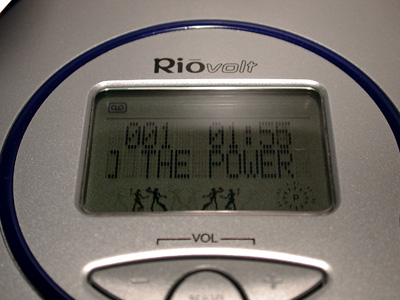
RioVolt BackLit LCD Screen
The RioVolt renders a great sound that doesn’t fade at all in comparison of what casual music CD portable players deliver. In fact I was literally mesmerized and astonished by the sound quality of the MP3s that were played by the unit. As good as the sound naturally is, you might want to spice it up. SonicBlue has once again thought to that detail including a 12 ways equalizer with 5 presets (rock, normal, classic, ultra bass, jazz). For Boom-Boom, err Bass lovers, the Ultra-Bass mode provides an unexpected level of bass enhancement especially if you use headphones designed for bass performance. But best of all, the RioVolt allows you to create your own preset (only one) and save it! Now I prefer playing music CDs on the RioVolt rather than on my Sony Discman because the build-in equalizer really enhances the listening experience making sure sound envelops you for a total immersion into your favourite music.
Concerning the provided earphones, they’re simply great. They manage to provide a vivid sound with powerful bass. These high end earphones are maybe a bit too metallic sometimes, but replacing them with a pair of Sony will definitely do the trick.
