
 |

|
| ActiveWin: Reviews | Active Network | New Reviews | Old Reviews | Interviews |Mailing List | Forums |
|
|
|
|
|
DirectX |
|
ActiveMac |
|
Downloads |
|
Forums |
|
Interviews |
|
News |
|
MS Games & Hardware |
|
Reviews |
|
Support Center |
|
Windows 2000 |
|
Windows Me |
|
Windows Server 2003 |
|
Windows Vista |
|
Windows XP |
|
|
|
|
|
|
|
News Centers |
|
Windows/Microsoft |
|
DVD |
|
Apple/Mac |
|
Xbox |
|
News Search |
|
|
|
|
|
|
|
ActiveXBox |
|
Xbox News |
|
Box Shots |
|
Inside The Xbox |
|
Released Titles |
|
Announced Titles |
|
Screenshots/Videos |
|
History Of The Xbox |
|
Links |
|
Forum |
|
FAQ |
|
|
|
|
|
|
|
Windows XP |
|
Introduction |
|
System Requirements |
|
Home Features |
|
Pro Features |
|
Upgrade Checklists |
|
History |
|
FAQ |
|
Links |
|
TopTechTips |
|
|
|
|
|
|
|
FAQ's |
|
Windows Vista |
|
Windows 98/98 SE |
|
Windows 2000 |
|
Windows Me |
|
Windows Server 2002 |
|
Windows "Whistler" XP |
|
Windows CE |
|
Internet Explorer 6 |
|
Internet Explorer 5 |
|
Xbox |
|
Xbox 360 |
|
DirectX |
|
DVD's |
|
|
|
|
|
|
|
TopTechTips |
|
Registry Tips |
|
Windows 95/98 |
|
Windows 2000 |
|
Internet Explorer 5 |
|
Program Tips |
|
Easter Eggs |
|
Hardware |
|
DVD |
|
|
|
|
|
|
|
ActiveDVD |
|
DVD News |
|
DVD Forum |
|
Glossary |
|
Tips |
|
Articles |
|
Reviews |
|
News Archive |
|
Links |
|
Drivers |
|
|
|
|
|
|
|
Latest Reviews |
|
Xbox/Games |
|
Fallout 3 |
|
|
|
Applications |
|
Windows Server 2008 R2 |
|
Windows 7 |
|
|
|
Hardware |
|
iPod Touch 32GB |
|
|
|
|
|
|
|
Latest Interviews |
|
Steve Ballmer |
|
Jim Allchin |
|
|
|
|
|
|
|
Site News/Info |
|
About This Site |
|
Affiliates |
|
Contact Us |
|
Default Home Page |
|
Link To Us |
|
Links |
|
News Archive |
|
Site Search |
|
Awards |
|
|
|
|
|
|
|
Credits |
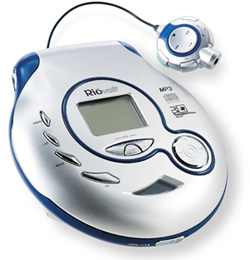
|
Product: RioVolt |
Autonomy
|
Table Of Contents |
 This
kind of digital players is primarily designed to offer long hours of music
to users. To make this focus a reality, the device should feature a
comfortable autonomy. Once again the RioVolt didn’t disappoint us! Despite
an announced autonomy of 15 hours, we were able to use the unit for 13
hours using the provided Duracell AA batteries. That’s very honest
especially when you consider competing models don’t usually overtake the 6
hours autonomy limit. The RioVolt smashes the autonomy barrier due to the
way it plays tracks by storing part of the songs in its buffer and
spinning down/up. Obviously you can plug the unit to the provided AC
adapted for an uninterrupted power source. If you can use rechargeable
batteries with the RioVolt, the unit can’t recharge the batteries while
the drive is off even if the batteries are in and the AC adapter is
connected.
This
kind of digital players is primarily designed to offer long hours of music
to users. To make this focus a reality, the device should feature a
comfortable autonomy. Once again the RioVolt didn’t disappoint us! Despite
an announced autonomy of 15 hours, we were able to use the unit for 13
hours using the provided Duracell AA batteries. That’s very honest
especially when you consider competing models don’t usually overtake the 6
hours autonomy limit. The RioVolt smashes the autonomy barrier due to the
way it plays tracks by storing part of the songs in its buffer and
spinning down/up. Obviously you can plug the unit to the provided AC
adapted for an uninterrupted power source. If you can use rechargeable
batteries with the RioVolt, the unit can’t recharge the batteries while
the drive is off even if the batteries are in and the AC adapter is
connected.
Misc Features
The top notch RioVolt offers several additional settings you can customize at your convenience. You can choose to enable beep sounds between tracks, change the length of the MP3 buffer, enable or disable the resume feature, change time’s display (remaining or already played), activate a permanent backlit of the screen on AC power, etc. Some other “major” features are available: you can change the speed of the fast forward feature (1x to 6x), or activate the timer so the drive will shut down automatically in 90 minutes (you can define the length by 10 minutes steps). To save power, the RioVolt includes an auto-power off feature that will automatically shut down the drive after 30 seconds (or more since you can define the length) of no use.
Remote Unit
The round RioVolt build-in remote control is neat. Its connector is golden platted to make sure there’s no sound quality loss. From it you can control the most common features like play, stop, pause, next, previous. The volume can also be changed and a hold switch can block the remote’s buttons while the ‘EQ’ touch lets you change the actual sound ambiance. The back of the remote features a small clip so you can grip the remote to your tee-shirt for easy access. If the remote is sleek, its plastic quality is definitely too weak.

RioVolt Remote Control
(click to enlarge)
Additional Stuff
The RioVolt is provided with a nice carrying case. The case is especially handy if you often take your player everywhere you go, to make sure you don’t accidentally scratch it. The case features on its right side a hole to connect the remote and so the earphones to the player, while the back of the case features a plastic runner to attach the drive to your belt. It’s a regret the carrying pouch doesn’t feature a small plastic-coated hole to view what is displayed on the LCD screen.
You’ll also find in the RioVolt package a cool software package including Roxio Easy CD Creator 4 and Real Networks audio management software. The second CD includes Real software like Real Jukebox. However the bundled Real software is limited with low-quality CD ripping. The Real software is thus useless. However every MP3 fans has already the software tools he needs to rip MP3, manage them, etc.
|
Specifications |
|
Support MP3 (from 32 to 320Kbps) & WMA Files |
|
Plays CD, CD-R, CD-RW |
|
120 seconds ESP for MP3 & 40 seconds ESP for Music CDs |
|
15 Hours Battery Life |
|
8 functions remote control |
|
Backlit LCD |
|
ID3 Tags & CD-Text Supported |
|
12 ways Equalizer |
| Various Play Modes |
