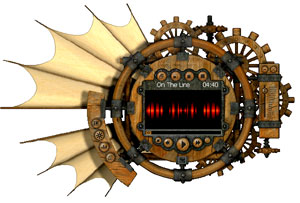|

|
| ActiveWin: Reviews | Active Network | New Reviews | Old Reviews | Interviews |Mailing List | Forums |
|
|
|
|
|
DirectX |
|
ActiveMac |
|
Downloads |
|
Forums |
|
Interviews |
|
News |
|
MS Games & Hardware |
|
Reviews |
|
Support Center |
|
Windows 2000 |
|
Windows Me |
|
Windows Server 2003 |
|
Windows Vista |
|
Windows XP |
|
|
|
|
|
|
|
News Centers |
|
Windows/Microsoft |
|
DVD |
|
Apple/Mac |
|
Xbox |
|
News Search |
|
|
|
|
|
|
|
ActiveXBox |
|
Xbox News |
|
Box Shots |
|
Inside The Xbox |
|
Released Titles |
|
Announced Titles |
|
Screenshots/Videos |
|
History Of The Xbox |
|
Links |
|
Forum |
|
FAQ |
|
|
|
|
|
|
|
Windows XP |
|
Introduction |
|
System Requirements |
|
Home Features |
|
Pro Features |
|
Upgrade Checklists |
|
History |
|
FAQ |
|
Links |
|
TopTechTips |
|
|
|
|
|
|
|
FAQ's |
|
Windows Vista |
|
Windows 98/98 SE |
|
Windows 2000 |
|
Windows Me |
|
Windows Server 2002 |
|
Windows "Whistler" XP |
|
Windows CE |
|
Internet Explorer 6 |
|
Internet Explorer 5 |
|
Xbox |
|
Xbox 360 |
|
DirectX |
|
DVD's |
|
|
|
|
|
|
|
TopTechTips |
|
Registry Tips |
|
Windows 95/98 |
|
Windows 2000 |
|
Internet Explorer 5 |
|
Program Tips |
|
Easter Eggs |
|
Hardware |
|
DVD |
|
|
|
|
|
|
|
ActiveDVD |
|
DVD News |
|
DVD Forum |
|
Glossary |
|
Tips |
|
Articles |
|
Reviews |
|
News Archive |
|
Links |
|
Drivers |
|
|
|
|
|
|
|
Latest Reviews |
|
Xbox/Games |
|
Fallout 3 |
|
|
|
Applications |
|
Windows Server 2008 R2 |
|
Windows 7 |
|
|
|
Hardware |
|
iPod Touch 32GB |
|
|
|
|
|
|
|
Latest Interviews |
|
Steve Ballmer |
|
Jim Allchin |
|
|
|
|
|
|
|
Site News/Info |
|
About This Site |
|
Affiliates |
|
Contact Us |
|
Default Home Page |
|
Link To Us |
|
Links |
|
News Archive |
|
Site Search |
|
Awards |
|
|
|
|
|
|
|
Credits |

|
Product: Plus! for Windows XP |
Digital Media Features
| Table Of Contents |
| 1:
Introduction 2: Digital Media Features 3: Games & Themes 4: Conclusion |
The most interesting stuff of the Microsoft Plus! for Windows XP pack is certainly the digital media applets included in it. Since there's a bunch of various applets installed by Microsoft Plus! for Windows XP, Microsoft has created a centralized interface where you can access all of the Plus! pack features and get help on them very easily.

Microsoft Plus! Launcher
(click to enlarge)
Plus! MP3 Audio Converter
As you
obviously know, Microsoft has developed its own audio compression format
(WMA which competes with the MP3). If the WMA format has strong advantages
like better music quality for a smaller file size in comparison to the MP
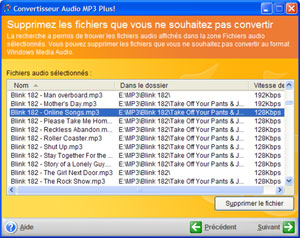
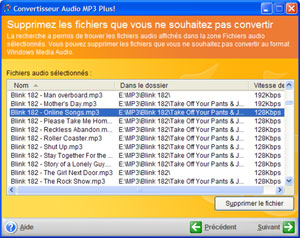
Plus! MP3 Audio Converter
(click to enlarge)
Plus! Speaker Enhancement
Microsoft Plus! for Windows XP adds a speaker plug-in into Windows Media Player. From this plug-in you can select the brand and model of the speakers currently connected to your computer. Once a profile is selected the Plus! Speaker Enhancement will automatically make the adjustments to the signal wavelength and frequency response to add richness, clarity and sparkle to the music you’re actually listening to. If your speakers aren’t listed by the Plus! Speaker Enhancement plug-in, don’t worry! The software offers an auto update feature that will download and install new profiles from the ‘Net. However since October no profiles have been created by Microsoft for Logitech speakers…
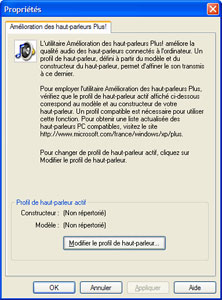
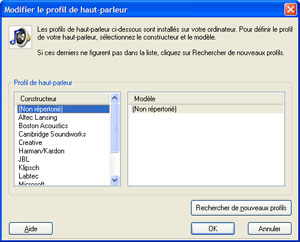
Plus! Speaker Enhancement
(click to enlarge)
Plus! CD Label Maker
The CD Label Maker is another cool applet that will help you design gorgeous labels and CD stickers for your own CD compilations. Not only will your front and back CD covers will be good looking but the application can automatically write down the titles of the tracks currently on the CD so you don’t have to type them manually! When you launch Plus! CD Label Maker, the wizard first asks you to select an audio CD to use so it can retrieves the album information (artist, album and track names). In the second step you have to select the sticker format you’ll use: each template shows a reference and a thumbnail shows the cut of the paper. You can even get more CD labels by retrieving new templates from the ‘Net. In the third step, you can change the fonts used to print the track titles and change the color and image of the background. The final step asks you on which printer the covers have to be printed and you can have a full size sneak preview of the covers before they are printed.
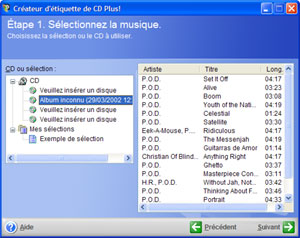

Plus! CD Label Maker (click to
enlarge)
Plus! Personal DJ
This
wizard will help you create custom playlists for Windows Media Player
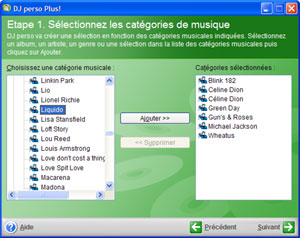
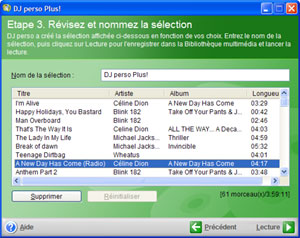
Plus! Personal DJ (click to
enlarge)
Plus! Voice Command for Windows Media Player
Here is the most innovative feature of the Plus! pack that proves we live in a lazy world. The voice command program lets you control the Windows Media Player by using the fatal weapon that is your voice. It’s no longer needed to degrade your listening experience by using the mouse to change the volume level or change the current track. You just have to tell the player to do so, and it will. The speech recognition engine is easy to set up and quite efficient but works only with the English language.
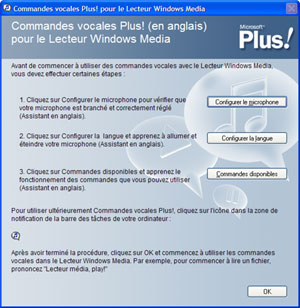
Plus! Voice Command (click to
enlarge)
Windows Media Player Skins
The Microsoft Plus! for Windows XP pack comes with four different skins for the Windows Media Player. Skins help you personalize the appearance of the player so it can have a personality of its own. The four skins: Aquarium, Space, Nature and Da Vinci, are simply awful for me. I won’t expand on them, but those skins make the player enormous and commands are hard to find.

Microsoft Plus! Skins for
Windows Media Player 8.0 (click to enlarge)
3D Visualizations
To
further customize Windows Media Player