
 |

|
| ActiveWin: Reviews | Active Network | New Reviews | Old Reviews | Interviews |Mailing List | Forums |
|
|
|
|
|
DirectX |
|
ActiveMac |
|
Downloads |
|
Forums |
|
Interviews |
|
News |
|
MS Games & Hardware |
|
Reviews |
|
Support Center |
|
Windows 2000 |
|
Windows Me |
|
Windows Server 2003 |
|
Windows Vista |
|
Windows XP |
|
|
|
|
|
|
|
News Centers |
|
Windows/Microsoft |
|
DVD |
|
Apple/Mac |
|
Xbox |
|
News Search |
|
|
|
|
|
|
|
ActiveXBox |
|
Xbox News |
|
Box Shots |
|
Inside The Xbox |
|
Released Titles |
|
Announced Titles |
|
Screenshots/Videos |
|
History Of The Xbox |
|
Links |
|
Forum |
|
FAQ |
|
|
|
|
|
|
|
Windows XP |
|
Introduction |
|
System Requirements |
|
Home Features |
|
Pro Features |
|
Upgrade Checklists |
|
History |
|
FAQ |
|
Links |
|
TopTechTips |
|
|
|
|
|
|
|
FAQ's |
|
Windows Vista |
|
Windows 98/98 SE |
|
Windows 2000 |
|
Windows Me |
|
Windows Server 2002 |
|
Windows "Whistler" XP |
|
Windows CE |
|
Internet Explorer 6 |
|
Internet Explorer 5 |
|
Xbox |
|
Xbox 360 |
|
DirectX |
|
DVD's |
|
|
|
|
|
|
|
TopTechTips |
|
Registry Tips |
|
Windows 95/98 |
|
Windows 2000 |
|
Internet Explorer 5 |
|
Program Tips |
|
Easter Eggs |
|
Hardware |
|
DVD |
|
|
|
|
|
|
|
ActiveDVD |
|
DVD News |
|
DVD Forum |
|
Glossary |
|
Tips |
|
Articles |
|
Reviews |
|
News Archive |
|
Links |
|
Drivers |
|
|
|
|
|
|
|
Latest Reviews |
|
Xbox/Games |
|
Fallout 3 |
|
|
|
Applications |
|
Windows Server 2008 R2 |
|
Windows 7 |
|
|
|
Hardware |
|
iPod Touch 32GB |
|
|
|
|
|
|
|
Latest Interviews |
|
Steve Ballmer |
|
Jim Allchin |
|
|
|
|
|
|
|
Site News/Info |
|
About This Site |
|
Affiliates |
|
Contact Us |
|
Default Home Page |
|
Link To Us |
|
Links |
|
News Archive |
|
Site Search |
|
Awards |
|
|
|
|
|
|
|
Credits |
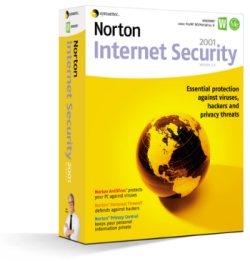
|
Product: Norton Internet Security 2001
Family Edition Version 3.0 |
Getting Started
|
Table Of Contents |
When NIS 2001 Family Edition starts for the first time it displays a brand new configuration wizard that’ll scan your hard disk to find programs that may access the Internet, and let you create a supervisor account and eventually accounts for other family members such as children, teenagers, etc. After your hard disk has been scanned every program that is susceptible to access the Internet is shown in a complete list, thus you can define from the main NIS window which program can access or not the Internet. However this can turn into a huge list especially if you have tons of programs installed since the list will never finish!
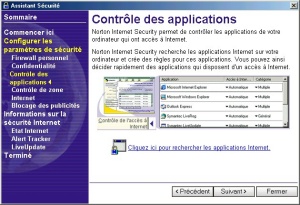
Norton Internet Security
2001 Wizard (click to enlarge)
Once this is done a small redesigned Norton Internet Security 2001 icon appears in the tray notification area of Windows (near the windows clock on the taskbar). When you double click on this icon the NIS 2001 main window appears: as you can see it’s fully integrated with Norton SystemWorks 2001 due to its full support of the new Norton Symmetry technology. (Note: that if Norton System Works 2001 is not installed on your system, the setup asks you if you want to enable integration or not and when you install SystemWorks 2001, NIS will automatically integrate to the default main SystemWorks window).
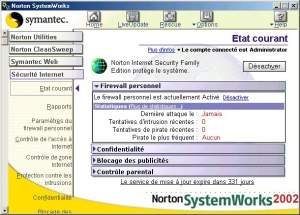
Norton Internet Security
2001 v3 Integration with SystemWorks 2001 (click to enlarge)
The graphic user interface of NIS 2001 v3.0 has been streamlined compared to the previous release 2.5 and adopt a brand new nice look and feel that’ll even replace the one of SystemWorks 2001. The user interface of NIS is clear and useful for all kinds of users and if the help file is complete we regret it still doesn’t use the HTML format. One of the major new features of Norton Internet Security 2001 v3.0 is the brand new Alert Tracker. Each time you’ll launch windows you’ll spot a small earth icon on the right side of your screen: behind this icon lays a new informative bar that’ll popup in case an alert occurs. So if your IP is being scanned to find a back door by a potential invader, the icon will expand itself saying an attempt to hack your computer has just been detected and blocked. The interesting thing is that the IP of your attacker is shown by the Alert Tracker module of NIS so you can make a report to its ISP while the tray icon of NIS displays a blinking red ‘!’ sign. NIS let you set your privacy and security levels at your convenience. Be careful if you set these levels too high you’ll be prompted each time you visit a web site to create new firewall rule. The medium settings are the best compromise between security and ease of use.

![]()
Norton Internet Security
2001 v3 Atrack
How Does It Work?
In fact NIS 2001 v3.0 provides a barrier (named a firewall) between your computer and the Internet. It’s a filter that blocks or enables connections and data transfers in both directions. This firewall will protect users’ data and privacy. Each time you visit a new website, NIS will automatically create firewall rules but you can also create your own security rules. When NIS 2001 encounters a new case it may prompt you to define a rule to always authorize or block an application that uses the Internet.
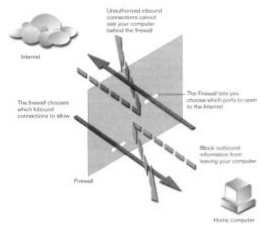
What It Does?
The Norton Privacy Control module of Norton internet Security 2001 will block your privacy information that you don’t want to share or to see transferred on the ‘Net without your approval such as your email address, your postal address, your phone number and it’ll prevent other users to give private information without your authorization such as your Credit Card number. It really works -for example, if a website form asks you your phone number and if you type it when NIS is running, NIS will ask you if you want to send this confidential data. While you’re at work, the Norton Parental Control module will prevent children to access potential harmful risk websites (like pornographic ones or ones that contain objectionable material) or even chat software (as well as email software: you can tweak easily this setting). To do so you have to create multiple users accounts with different privileges: each account has got its own password so each family member can access the part of the net he is authorized to.
Once you’re back at home after a hard labour day, you can switch back to your supervisor account to get full access to the ‘Net. Norton Internet Security comes with a one year free subscription that’ll provide updates to ensure that you’ve always got the latest ‘Black web site list’ and other minor improvements (and bug fixes) that can be added to the product through its life cycle, thanks to its LiveUpdate technology. You can also specify manually which websites are allowed or blocked. NIS can also regulate the emission of cookies or definitely block them, but with this feature enabled a lot of websites will refuse to work, as they required a cookie to save users preferences… (Cookies can be tracked with Norton CleanSweep 2001).
Your safety is the most important thing so NIS protects you from malicious Internet ActiveX controls or Java applets by monitoring them and eventually asking you if you want to run these applets each time you visit a website that uses this technology. But once again if this feature is enabled your Internet experience won’t be convenient as it’ll display rules configuration wizards asking you what to do for each Active X applet that is detected.
As it comes with the latest version 2001 of Norton Antivirus, your incoming emails will be scanned to check that they don’t contain any viruses… But be careful because you have to often run LiveUpdate to retrieve the latest virus definition updates: indeed new email worm viruses appear each day. Another feature brought by the new revision 7.07.23D of NAV 2001 is the script blocker. You can now tell NAV to block every script like Java or Visual Basic ones that can be launched on your computer: with this feature enabled if you attempt to launch a VBScript stored on your hard disk you’ll get an alert from NAV that’ll ask you what to do. You’ll be able to choose whether you want to block the script, run it, etc. This feature is especially useful as it prevents malicious scripts that can be attached to your emails to be run. However, if you frequently use VBScript files to automatically perform daunting and repetitive tasks you’ll be disappointed to see you can’t tell NAV to always allow a specific script to be run (so you don’t have to authorize the script execution each time you launch it).
Norton Internet Security 2001 has a unique feature that will prevent websites to display banners, ads, or popup windows to speed up your Internet connection. If you turn it on most of the time you won’t see them automatically and when it doesn’t work you can drag the banner to the NIS trashcan or the Alert Tracker. It’s a useful feature that really changes the way you surf the web.
